Sublists
When you are writing lists and procedures, you may find that you want to have a series of substeps inside a main step. For example, you might have a procedure with step-by-step instructions, and inside step 2 you want to have a bullet list of the options a user can choose from.
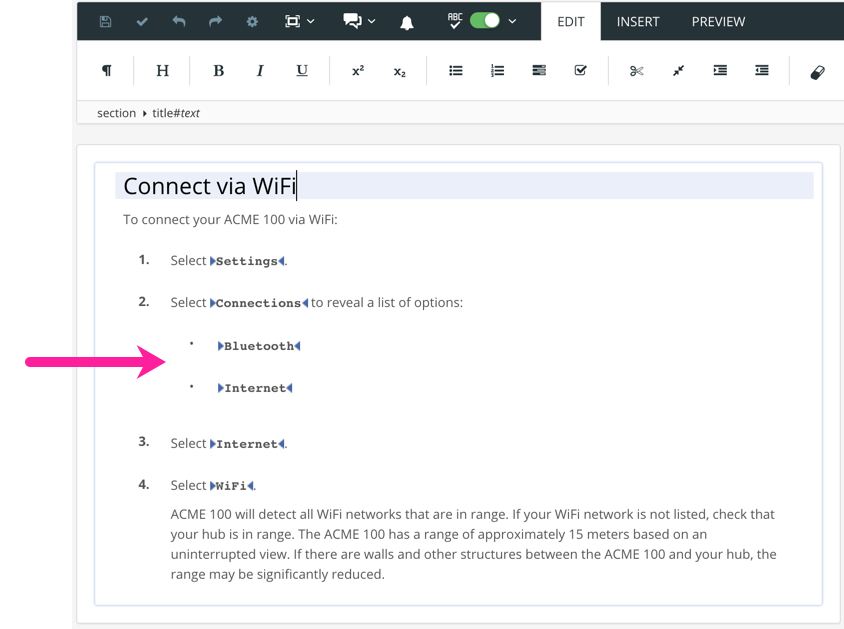 |
To create these "indent" lists, you can use the Indent option on the toolbar. Alternatively, you can use the element context menu to add the relevant elements.
The following sections explain how to work with indented sublists: