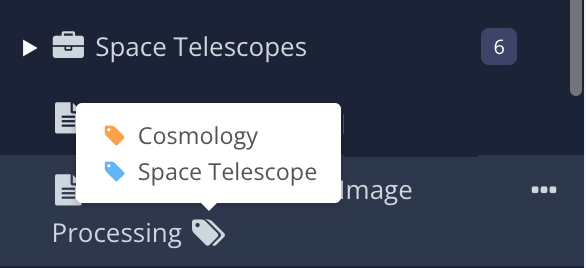Taxonomies in the Content Manager
If components, such as topics and publications, have taxonomy tags applied to them, a tag icon appears in the Content Manager. Depending on how many taxonomy tags are applied, you will see either:
Single taxonomy tag icon - The taxonomy tag has the color that was set for it when it was created in the Taxonomy Manager. If you hover the cursor over the tag icon, Paligo shows the name of the taxonomy tag.
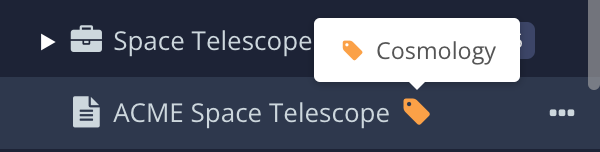
Double taxonomy tag icon - This shows that the component has more than one taxonomy tags applied. The double tags are white. If you hover the cursor over the double tags icon, Paligo shows the names of the taxonomy tags.