Taxonomies View
The Taxonomies View is a list that shows all of the content that is associated with a particular taxonomy tag (or any of its descendants). It is especially useful when you are trying to find out what topics, publications and images are associated with a tag.
To display the Taxonomies View you can either select the taxonomy tag in the:
Resource View or any other dialog that contains the label.
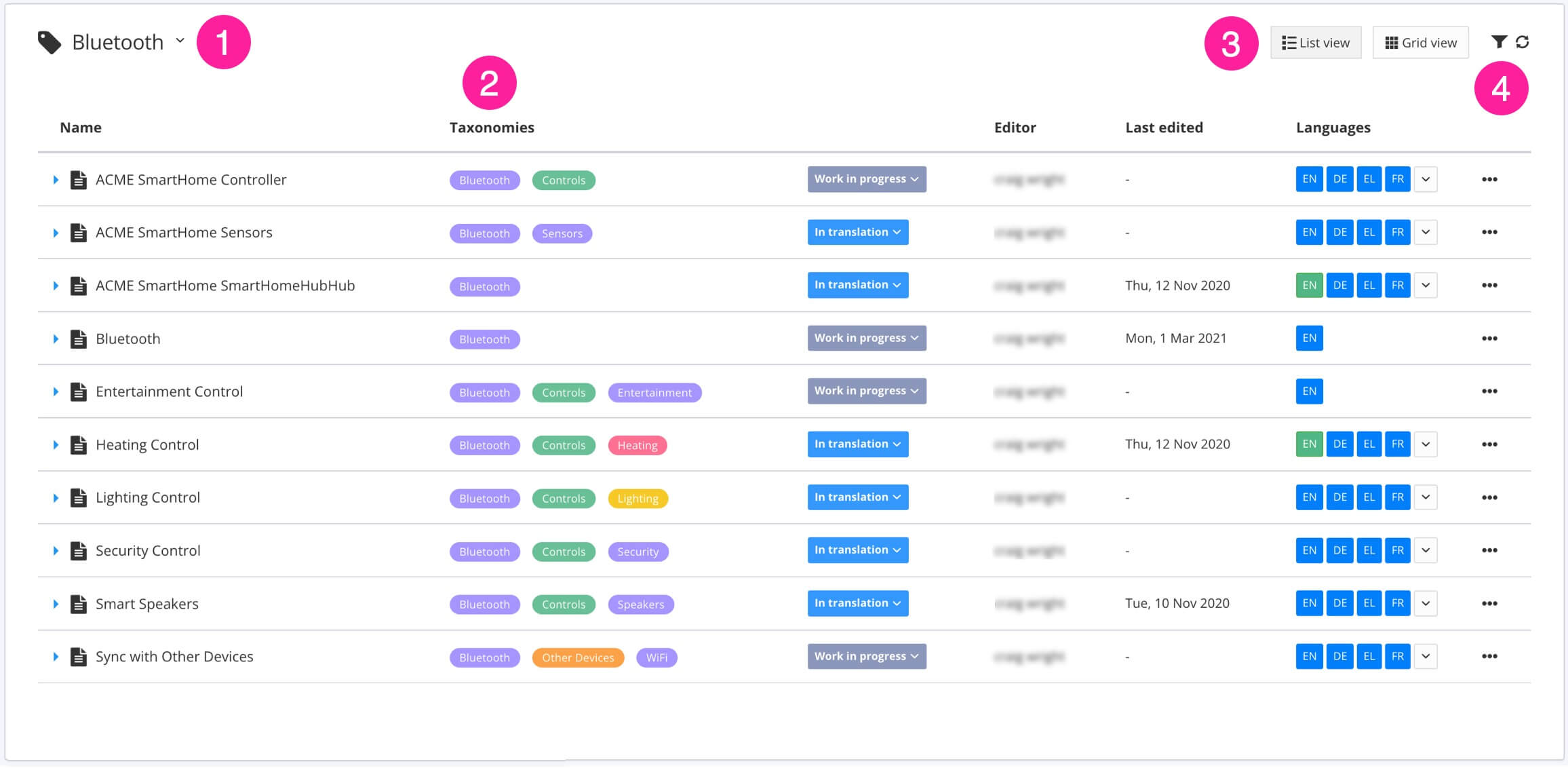 |
The Taxonomies View has these features:
Taxonomy selector - From here, you can navigate to any of the parent tags of the currently displayed tag. When you select a parent tag, the Taxonomies View refreshes so that the list shows information that is relevant to the parent tag.
Taxonomies column - This shows the taxonomy tags that are associated with each topic. Topics can be associated with the tag you selected to display the Taxonomies View and also other tags too.
The other columns show the content that is associated with the taxonomy tags and other useful information such as the status, author, and languages.
List view and Grid view - Toggle the Taxonomies View between a list and a grid. They show the same information, but use a different presentation.
Use to access the search feature and refresh the list.
 Search - Use it to exit the Taxonomies View and perform a new search. The search results are presented as a list, but you could select a taxonomy label in that list to display it in the Taxonomies View.
Search - Use it to exit the Taxonomies View and perform a new search. The search results are presented as a list, but you could select a taxonomy label in that list to display it in the Taxonomies View. Refresh - Use it to refresh the Taxonomies View. This is only needed if other users have changed the taxonomies while you are viewing the list and you need to update the list to show the latest taxonomies information.
Refresh - Use it to refresh the Taxonomies View. This is only needed if other users have changed the taxonomies while you are viewing the list and you need to update the list to show the latest taxonomies information.