Display Taxonomy Floating Content Panel
The Taxonomy Floating Content Panel contains an exact replica of the taxonomies in the Taxonomy Manager and the same menu options.
You can expand and collapse the various levels of tags to browse the hierarchy and each tag has its own dotted menu (...).
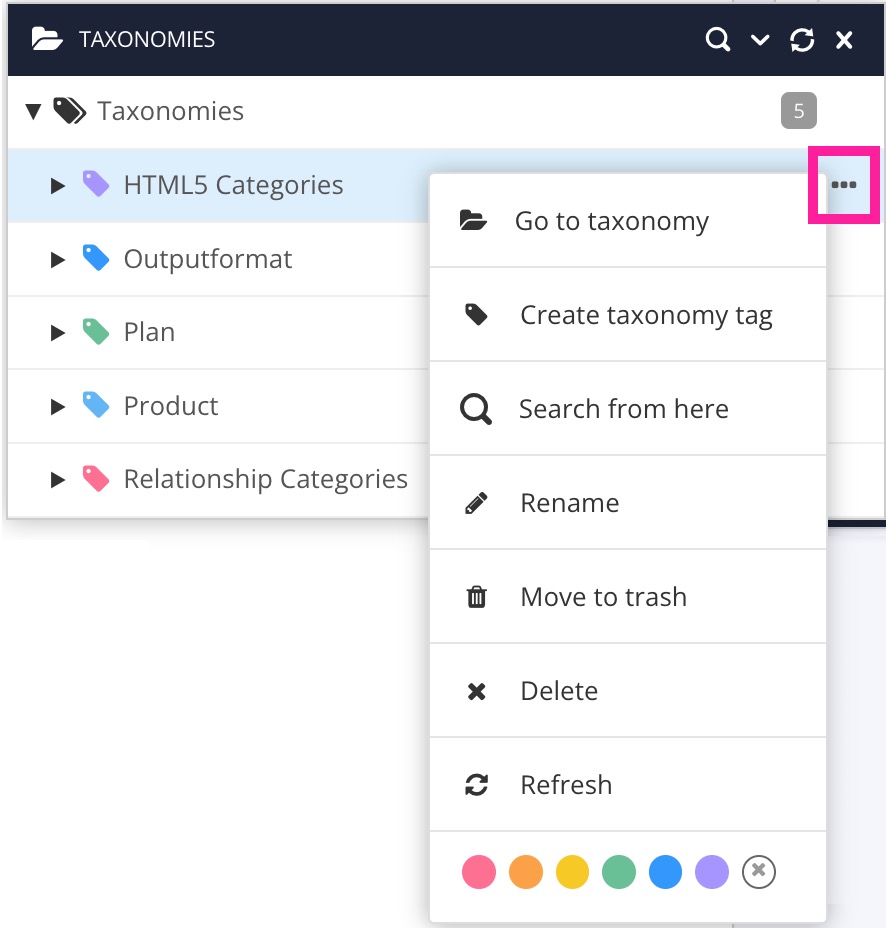 |
To display the Taxonomy Floating Content Panel:
Expand the Taxonomy Manager.
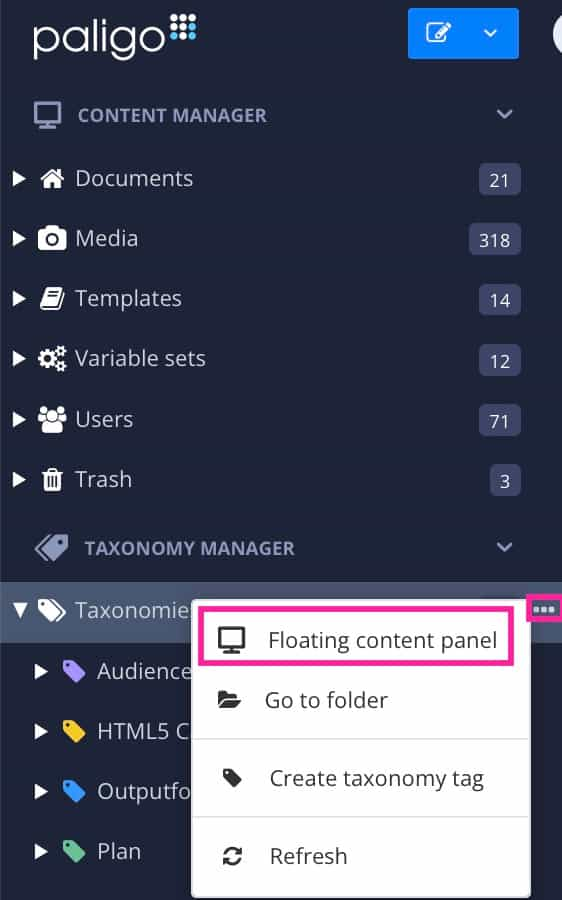
Select the dotted menu (...) for Taxonomies and choose Floating Content Panel.

Tip
To find out more about associating your tags with your publications and topics, see Apply Taxonomy Tags to Content.