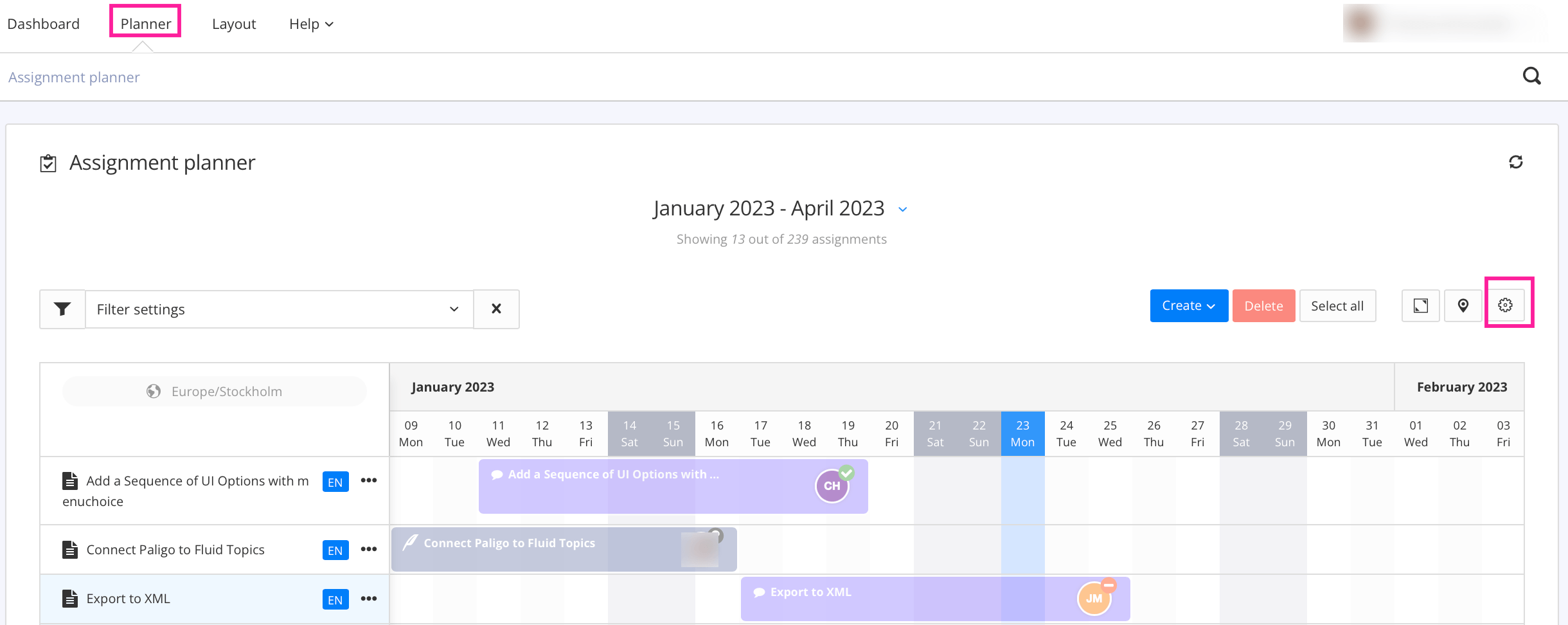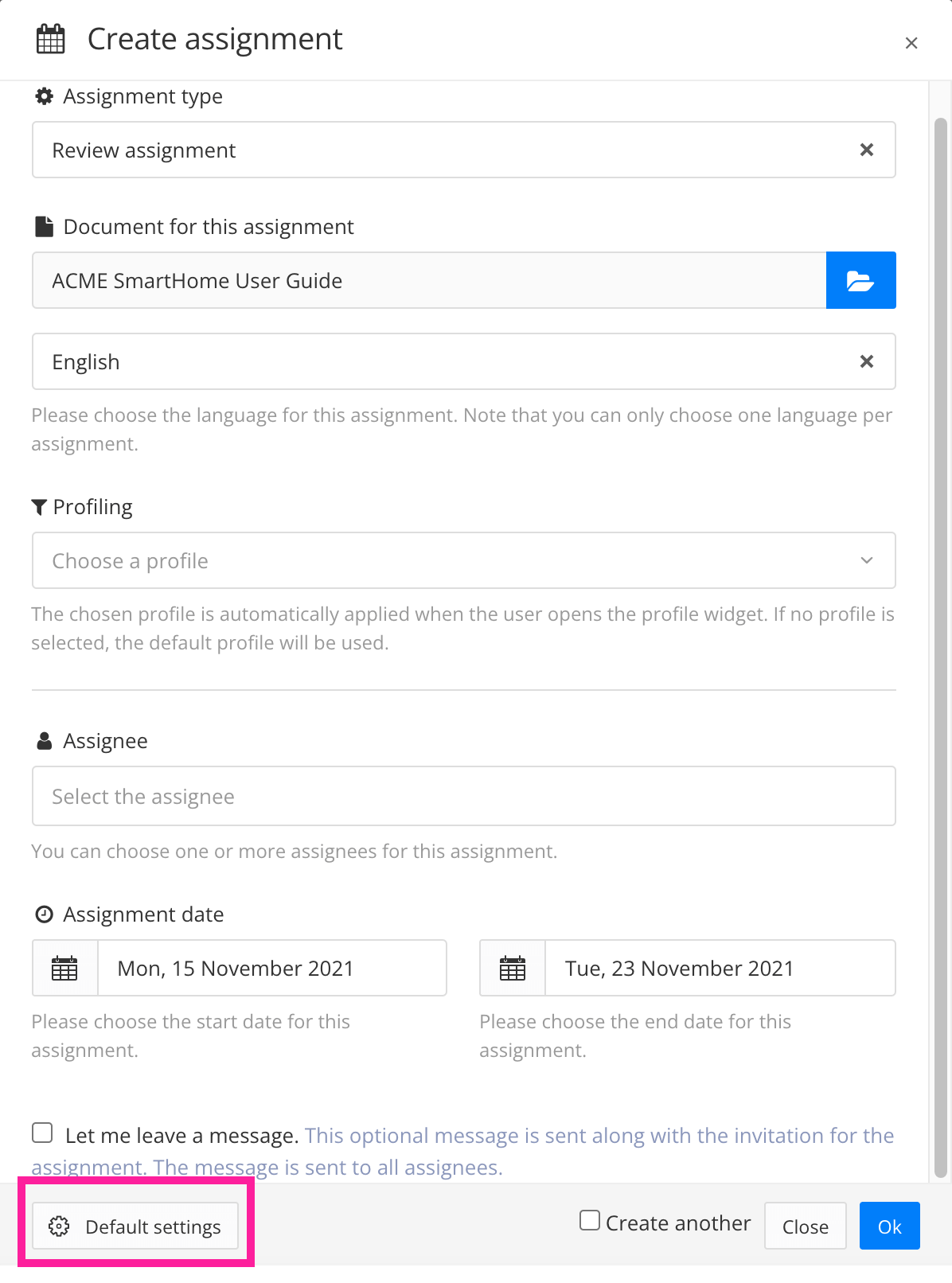Automatic Snapshots
It is possible to make Paligo automatically create a snapshot at the start of a contribution assignment.
A snapshot is an archived version of the content at a particular point in time. During a release a snapshot is always created but can also be created by a contributor during an assignment or manually created at any time. The snapshots are useful when comparing the content between different versions or for restoring lost content. By comparing a snapshot from before and after an assignment, it is easy to visualize the changes made to the documentation.
Note
To find out more about contribution assignment snapshots, see Compare Contributions.
To set Paligo to create a snapshot automatically at the start of a contribution assignment:
Use one of the two ways to access the Default Settings:
Select the Contributions tab.
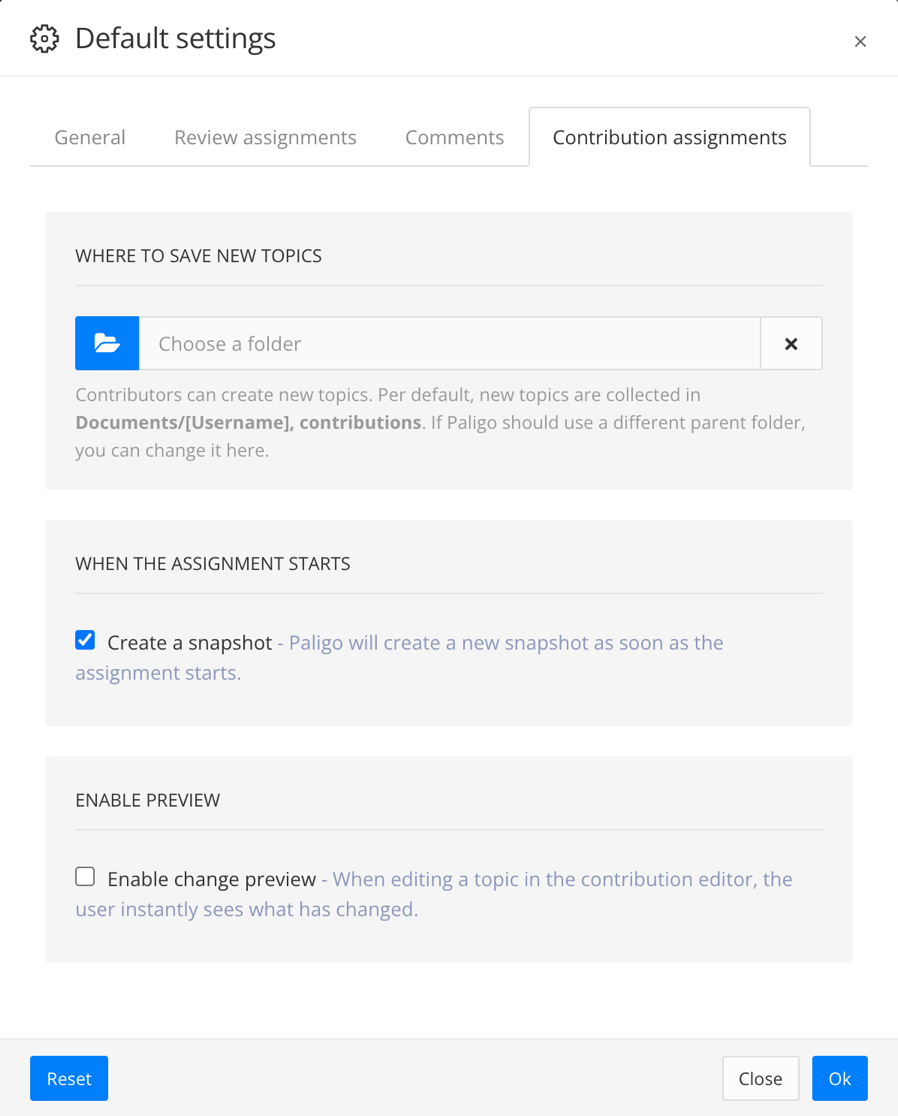
Use the Create a snapshot box to control if snapshots are to be created when the assignment starts:
Check the box to automatically create a snapshot when an assignment begins.
Clear the box to not create snapshots when new assignments begins.
Select OK to confirm your choices.