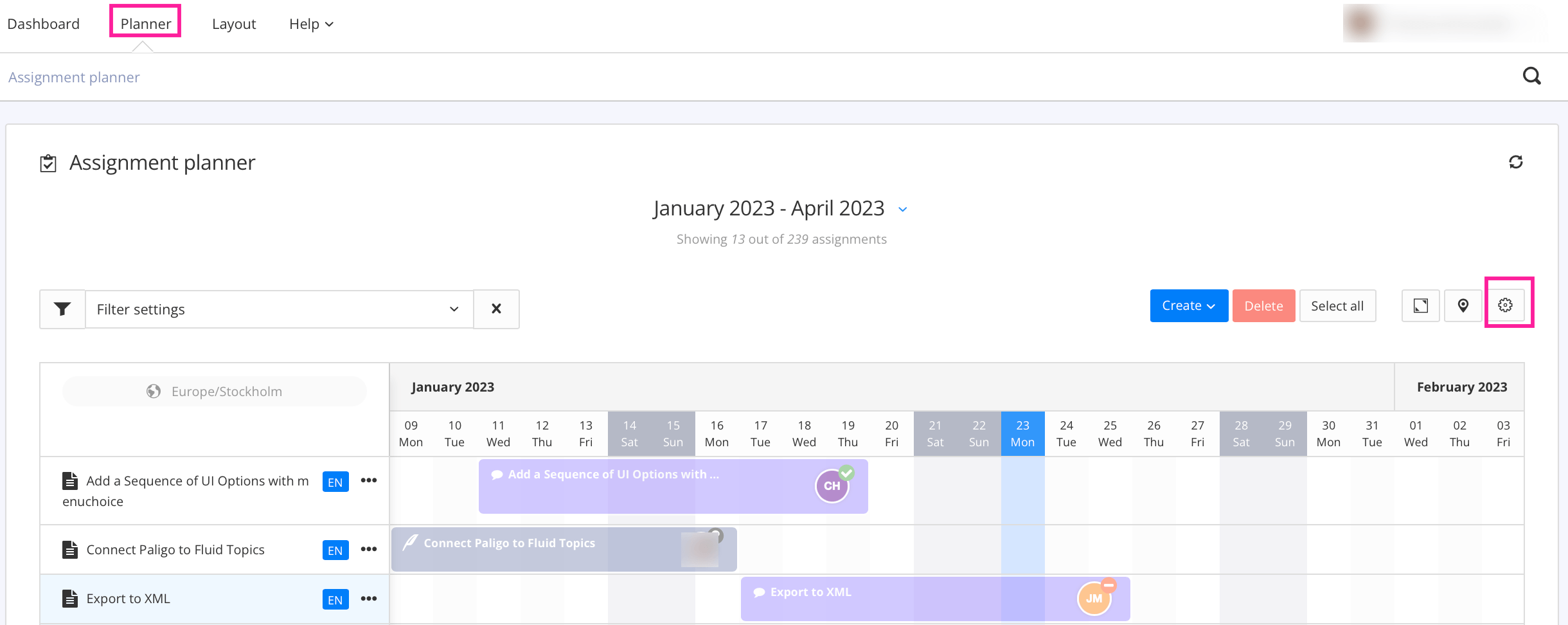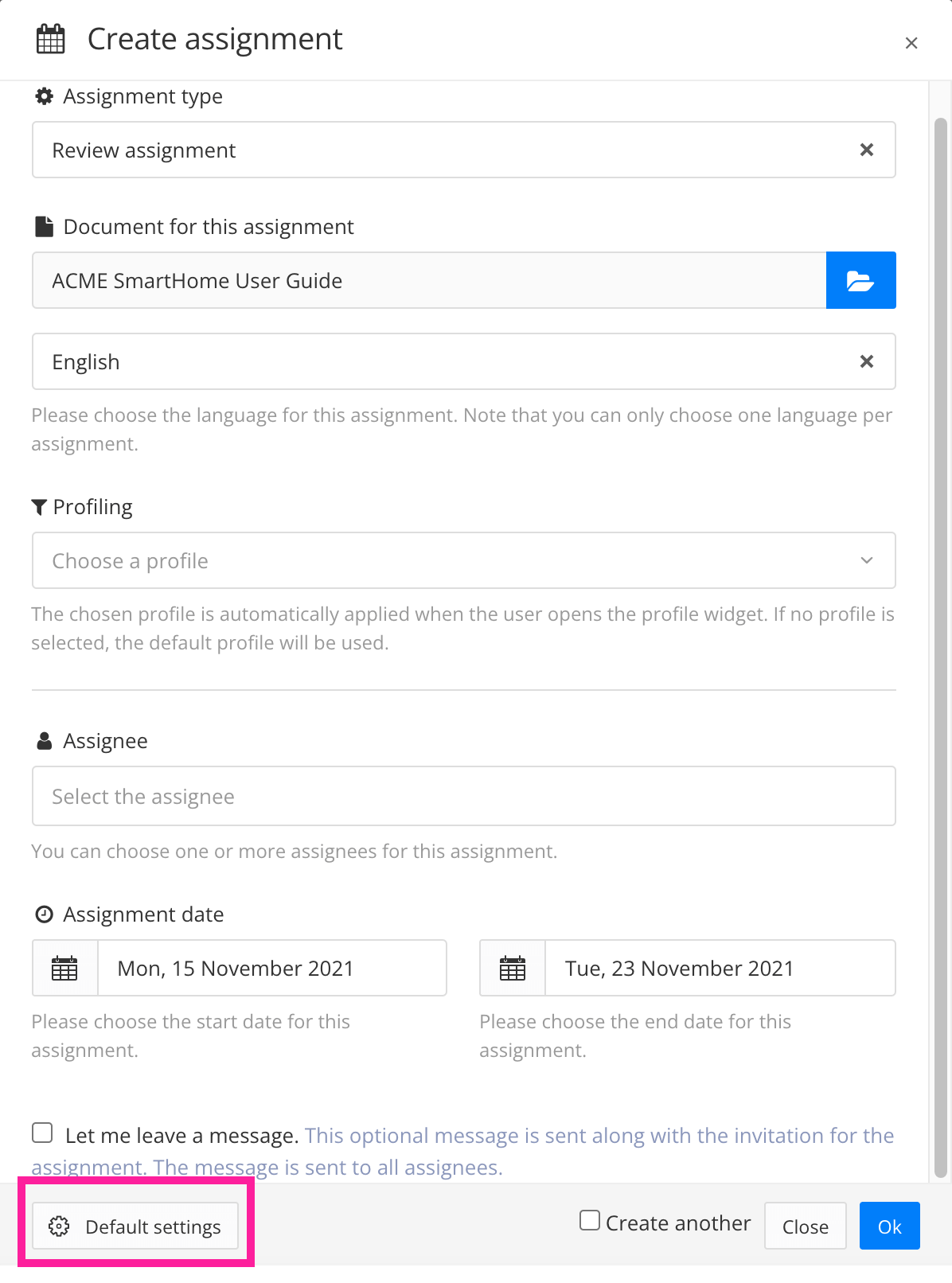Automatic Reminders
You can set Paligo to send reminders to unresponsive assignees. The reminder can be a useful prompt to assignees who may have not noticed the assignment or delayed working on it for some reason.
The reminder is sent as an email one day before the end of the assignment deadline.
Note
This feature is only used for assignments with a duration of longer than two days.
Use one of the two ways to access the Default Settings:
Select the General tab.
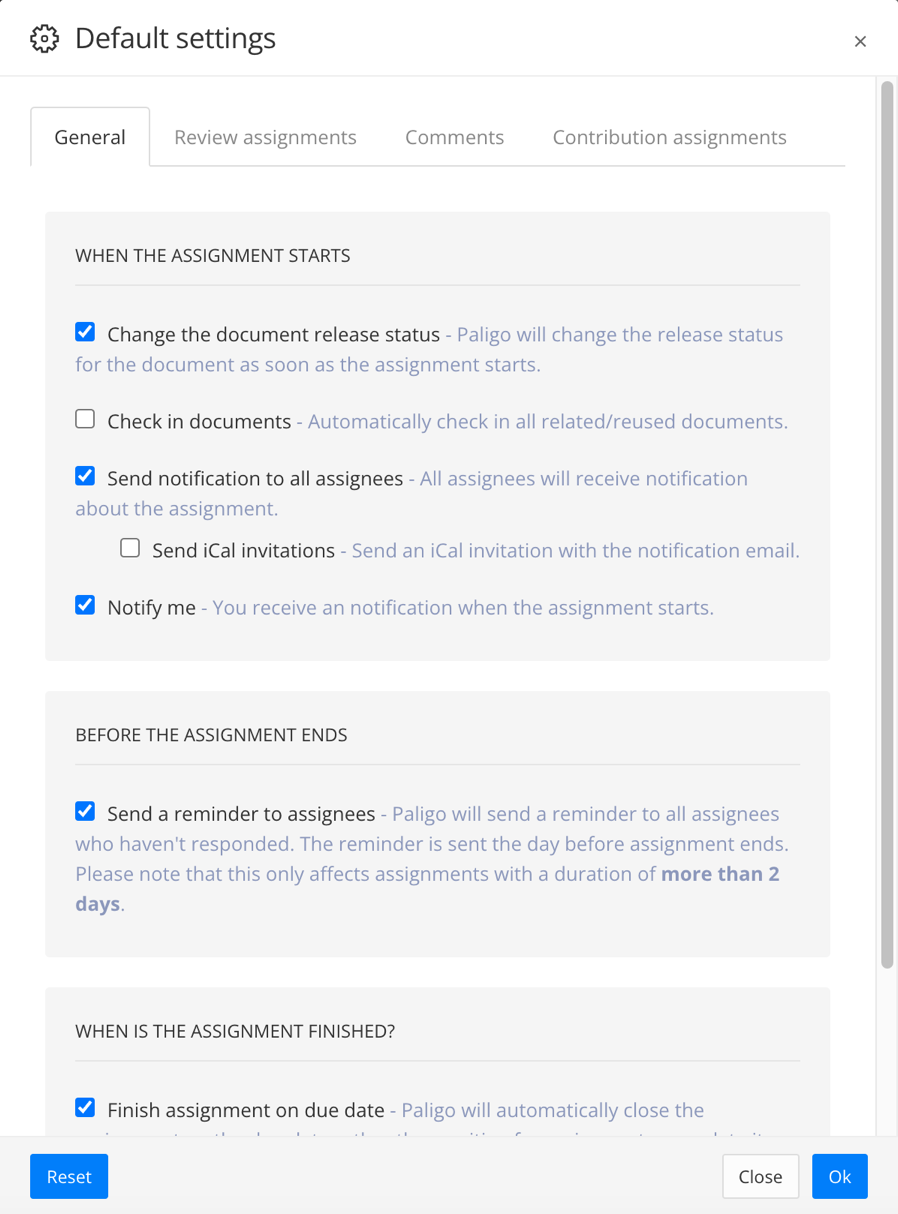
Use the Send a reminder to assignees box to control reminder emails:
Check the box to automatically send reminder emails.
Clear the box to not send reminder emails.
Select OK to confirm your choices.