- Paligo Documentation
- Reuse
- Reuse Admonitions
- Create a Reusable Admonition
Create a Reusable Admonition
There are two ways to create admonitions (Note, Warning, Caution, Danger, Notice, Important, or Tip). You can create them as elements in a topic, see Admonitions or you can create them as reusable pieces of content.
To create a reusable admonition:
Select the Dotted menu (... ) to the right of the folder to store the new content in the Content Manager.
If a suitable folder does not already exist, you can create a new one (Create Folder).
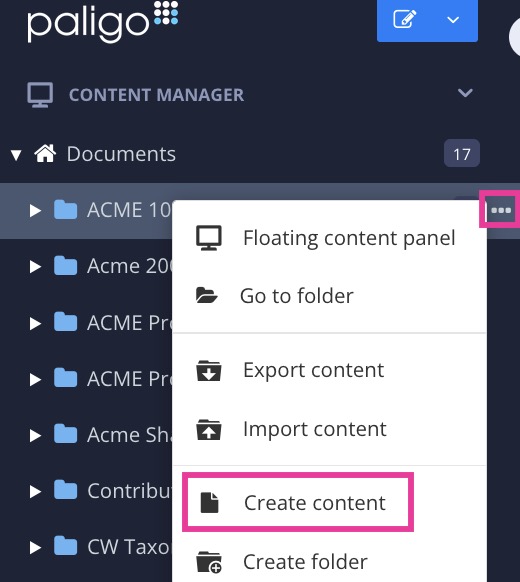
Select Create content.
Enter a title for the appendix component.
Note
The characters you can use for titles are: numbers, language characters, punctuation characters and spaces. The punctuation characters are:
! " # $ % / & ' ( ) * + , - . : ; < = > ? @ [ \ ] ^ _ ` { | } ~Select the type of content to be created.
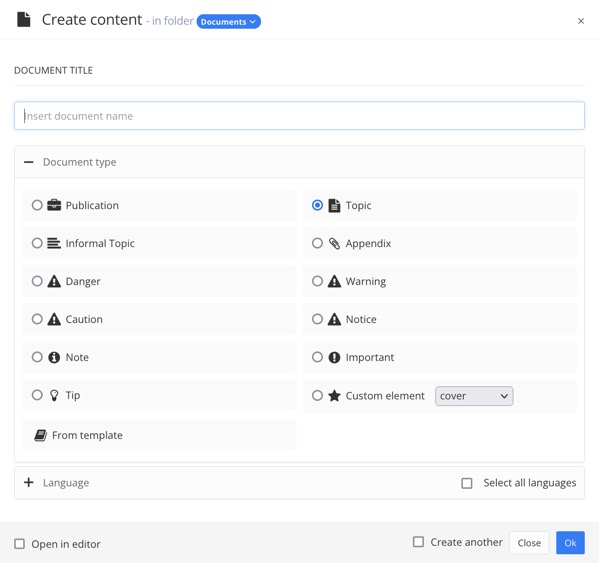
The checkbox for topic is preselected.
Select From template and select among existing Templates.
 Optional
OptionalSelect the Languages that you want to translate to later.

The original content will be labelled with the Source Language
Tip
Select the one of the following checkboxes:
Open in editor in the lower left corner to start editing.
Create another in the lower right corner to continue creating content.
Select OK.
Select the admonition to open it in the Editor
Add the text and / or images you need it to include.
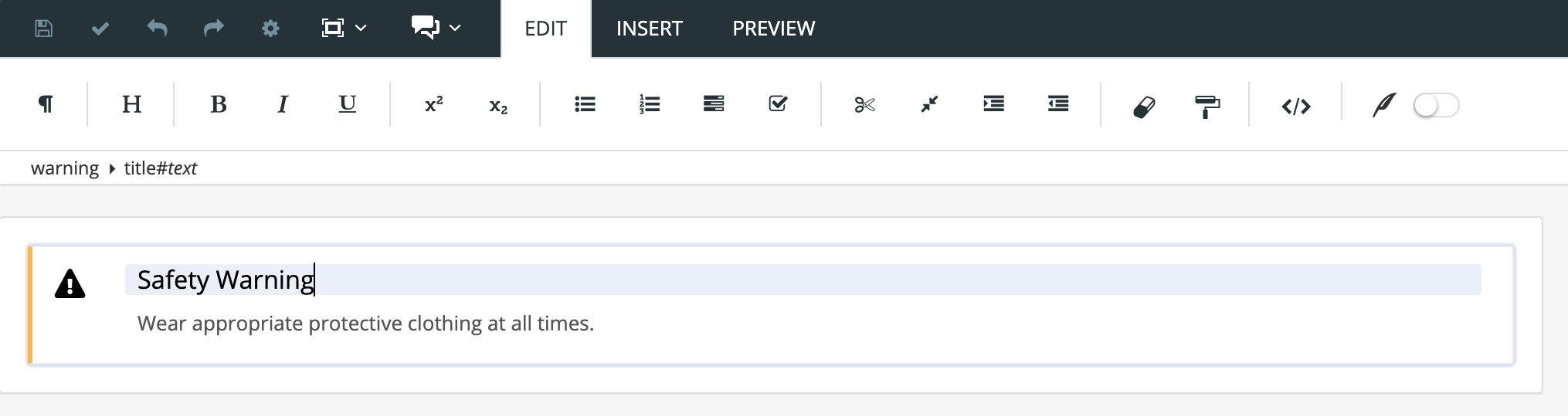
Select Save.

Open topic that you want to add the admonition to in the Editor.
Place the cursor at a valid position for the admonition.
This can be any position where text can be added. (Paligo will display an error message if you try to add an admonition in an invalid position).
Select the Insert tab in the Toolbar.
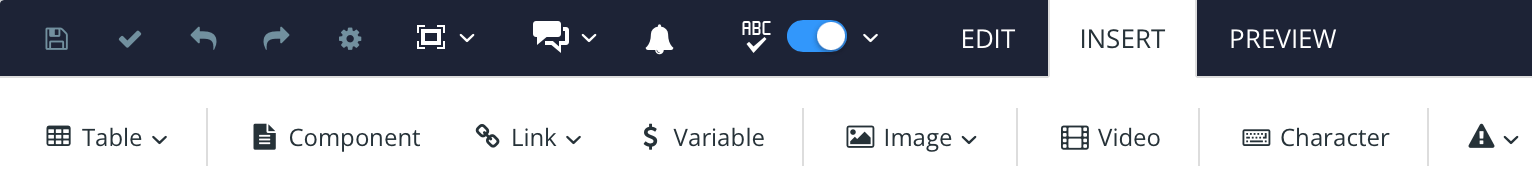
Select Component.

Select the reusable admonition that you want to add to the topic.
Select OK.
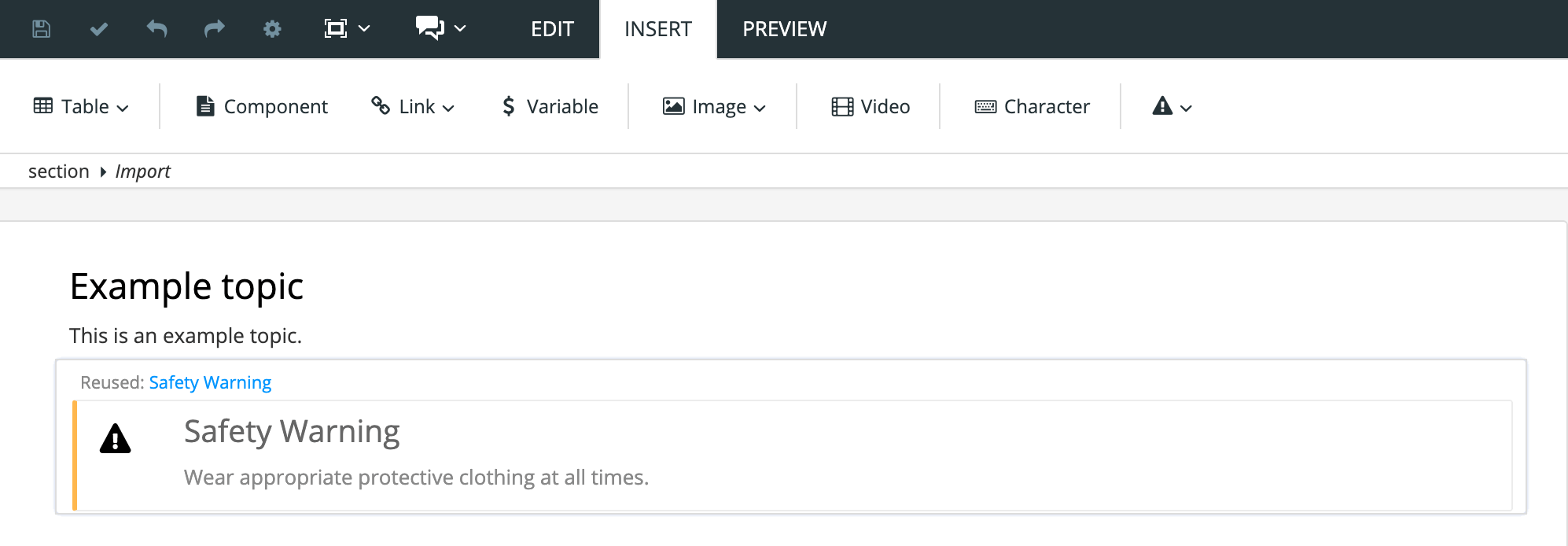
The reusable admonition is added to the topic.