Insert a Reusable Admonition
To insert a reusable admonition, such as a warning or note, in a topic:
Select the topic or component in the Content Manager to open it in the Editor.

Alternatively, you can Create a Topic and edit that.
Place the cursor at a valid position for the admonition.
This can be any position where text can be added. (Paligo will display an error message if you try to add an admonition in an invalid position).
Select the Insert tab in the Toolbar.
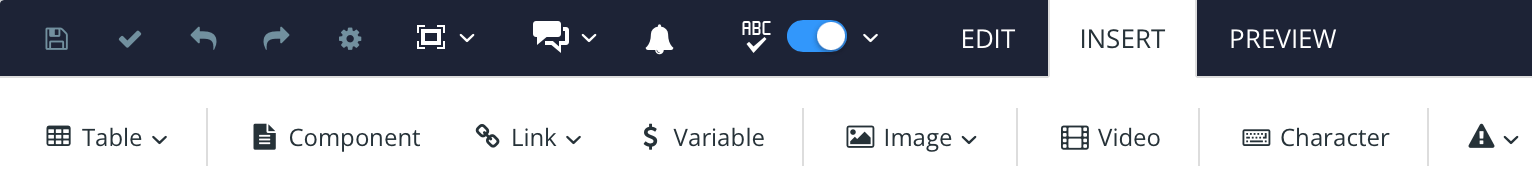
Select Component.

Select the reusable admonition.
Select OK.
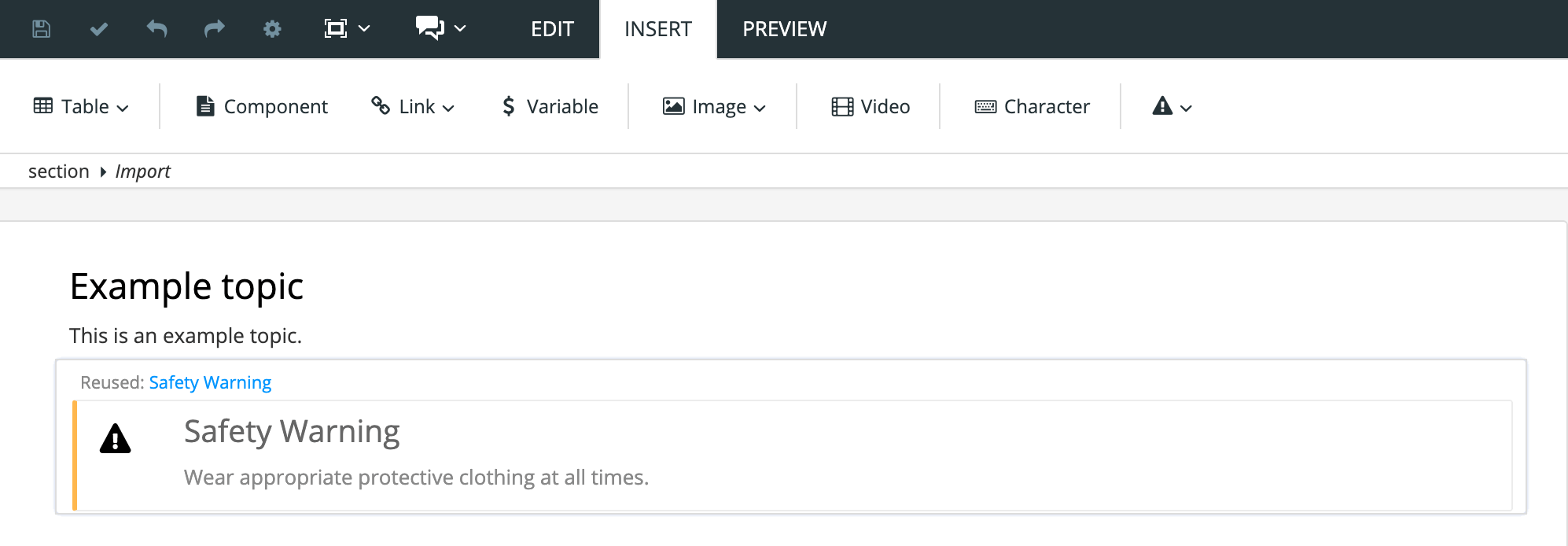
The reusable admonition is added to the topic. For example, in the image below, a reusable warning admonition is added to a topic.
Select Save.
