- Paligo Documentation
- Reuse
- Reuse Admonitions
- Make Admonitions Reusable
Make Admonitions Reusable
You can add "regular" admonitions by selecting Insert and choosing an admonition. Regular admonitions are designed as "one-off" messages that will not be reused.
But as you create more topics, you may realise that you need to reuse the same admonition in many places. In this situation, you can quickly convert the regular admonition into a reusable component.
To convert a regular admonition into a reusable component:
Select the topic or component in the Content Manager to open it in the Editor.

Alternatively, you can Create a Topic and edit that.
Select any part of the admonition.
Select the top-level element of the admonition in the Element Structure Menu and choose Convert to reusable component..
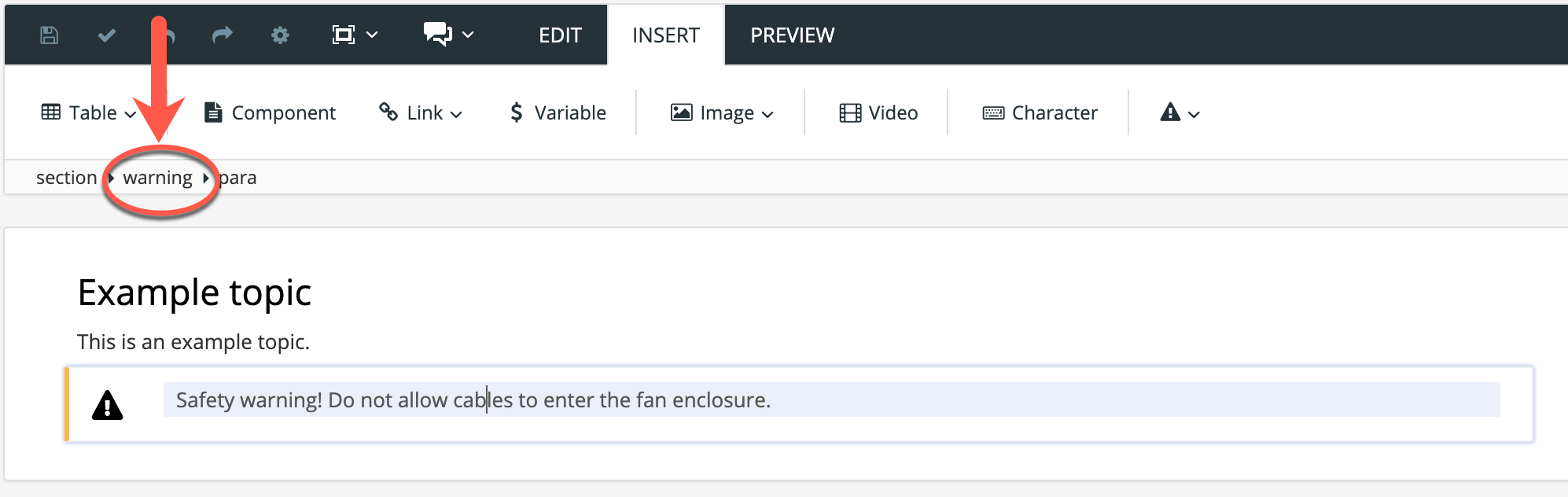
For example, if you have selected a warning admonition, select the warning element.
Enter a suitable name and select a folder to store it in.
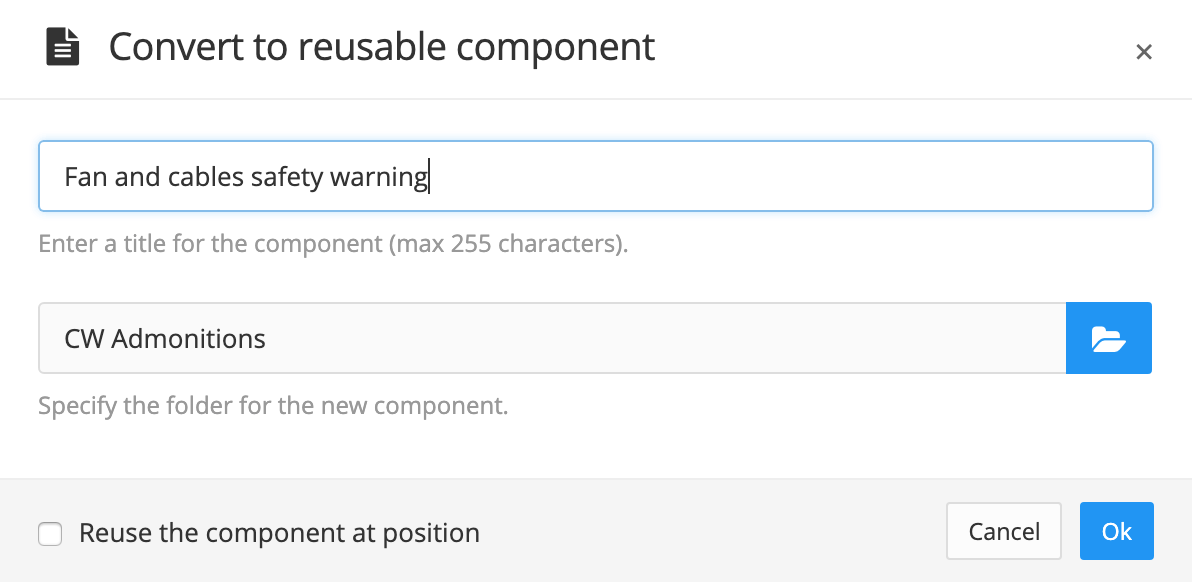
Use Reuse the component at position checkbox to keep it in its position otherwise it will be removed.
Select OK.
To reuse the admonition, see Insert Component.