- Paligo Documentation
- Author
- Delete Content
Delete Content
Learn how to delete content in Paligo or move it to the trash. You can also restore trashed or deleted content.
To remove content from Paligo, you can either:
 Delete the content - It removes the content from your database (although it can be restored).
Delete the content - It removes the content from your database (although it can be restored). Move to trash - Places the "deleted" content in the trash folder, where you can see it, but it is no longer a piece of "live" content that you can work with. You can restore it if needed, so that it becomes "live" content again.
Move to trash - Places the "deleted" content in the trash folder, where you can see it, but it is no longer a piece of "live" content that you can work with. You can restore it if needed, so that it becomes "live" content again.Both approaches will remove the content, but there is an advantage to using Move to Trash - the trash folder is visible in the Content Manager, so you can easily see what content has been removed.
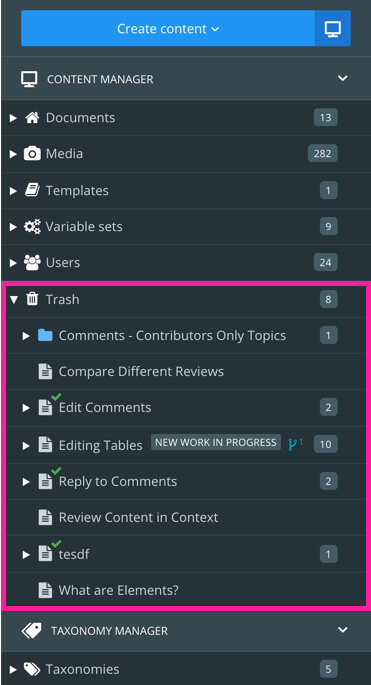
Note
If you have content that is reused, Paligo may prevent you from deleting it. This is so that you do not accidentally delete a topic or publication that is needed elsewhere.
To find out about the checks Paligo makes and how you can delete reused content, see Rules for Deleting Reused Content and Find and Remove Dependencies.