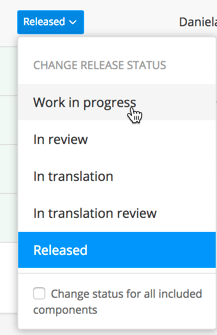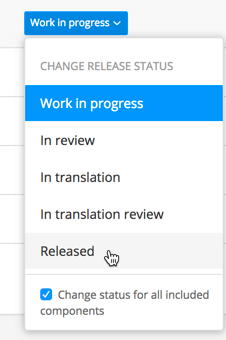Change Workflow for Reused Content
If you think about the fact that one of the main purposes of Paligo is to reuse content, what does it mean to change the workflow or release status of a piece of content?
Obviously, because topics are reused, if you change the status of one document, it will also affect others. This can easily get very complex if you need to keep track of it yourself. Paligo does it for you by default though, but it's good to know how the default mechanisms work.
Note
Workflow changes in single-sourced content is a complicated topic, but almost all of what is described here happens automatically, so it is enough to have a fleeting understanding of the basics below.
Unless you want to know what goes on in detail, or you have special needs for controlling it manually, it is not required to understand all of the complexities behind the control of workflow status changes.
Whenever you change the workflow status of a document, there is a choice of whether that should affect any documents related to it.
The checkbox in the menu for changing the workflow status gives you a choice whether any included topics should also have their status changed. This is sometimes called changing the status recursively.
The checkbox has different default values, depending on what the current workflow status is for the component you are changing:
Current workflow stage | Default checkbox value | |
|---|---|---|
Released | Not checked:
The change will by default only affect the one you are making the change on. For example, if you change a publication from Released to Work in progress, only the publication itself will change, not its topics. Logic: Just because you are changing e.g a publication from Released to Work in progress, most of the topics may not need to change, and will therefore remain released. | |
Any stage except released | Checked:
The change will by default affect all components reused by the one being changed. For example, if you change a publication from Work in progress to Released, then all the topics used in it will also be released. Logic: If you are changing any component that is not released, e.g to Released, then normally this would mean that all included topics are also released. |
You can of course change the default with the checkbox, but the default values are usually recommended.
Tip
If you change a released publication to Work in progress, you do not have to manually change the status of each topic you are going to work on. Paligo will give you the option to change its status whenever you try to open a released topic. This makes it clear what topics have actually changed during the workflow cycle.
The status change checkbox determines what happens to components reused in the one you are changing. But what about topics and other publications that are related?
For instance, if you release one publication, and all its topics, what happens to another publication where some of the same topics are reused?
There are many scenarios, but the ones below may help understanding the most important effects:
If we change Publication A from Work in progress to Released, all its topics will by default also be released. This means that the sub set of topics reused also in Publication B will of course also be released.
The component Publication B in itself will not be affected.
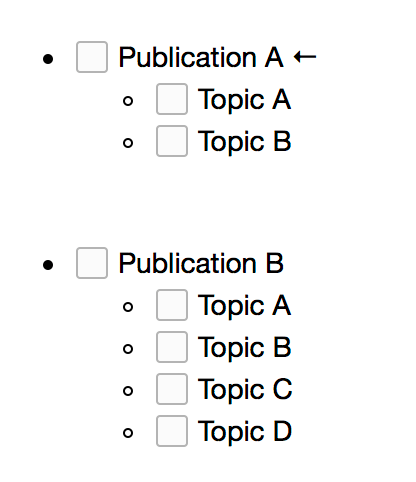
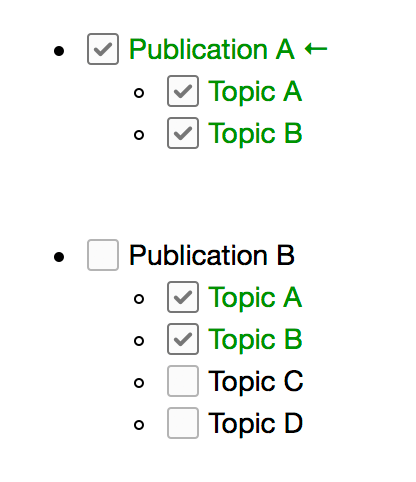
If we change Publication A from to Released to Work in progress, only the publication component itself will change. This means in this scenario, Publication B will not be affected at all, neither its topics nor the component itself.
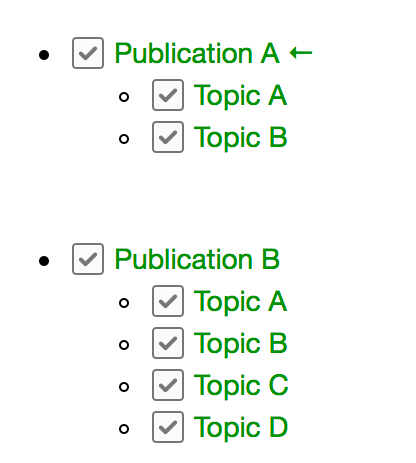
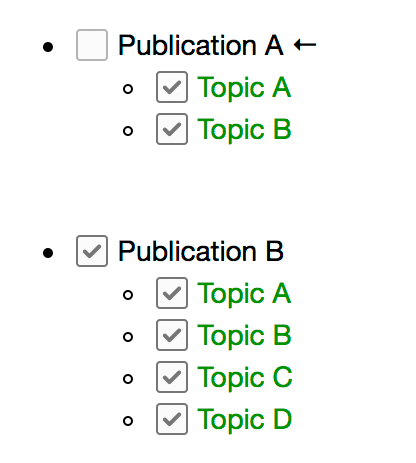
If we change Topic A from to Released to Work in progress, we will also by default change the publication it is reused in. Since it is reused in both Publication A and Publication B, both of these publication components will change to Work in progress.
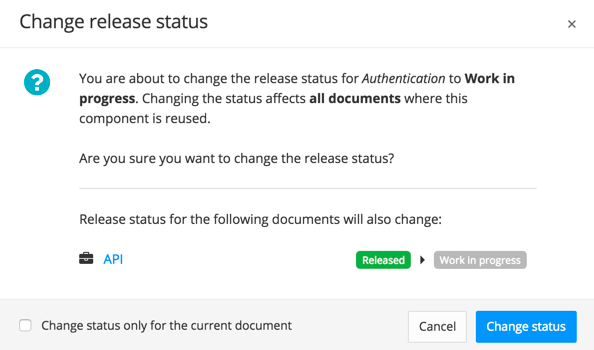 |
You can override this behaviour if you want, using the checkbox in the dialog, but it is normally not recommended. If you are changing Topic A, you are of course effectively working on a new version for any component where it is reused.
There can of course be exceptions for pragmatic reasons. If you have reused Topic A in 100 publications, and you need to make a minor change, and the publications do not need to be republished. Or the change is filtered only for Publication A. Then it's completely up to you to override the default, using the checkbox.
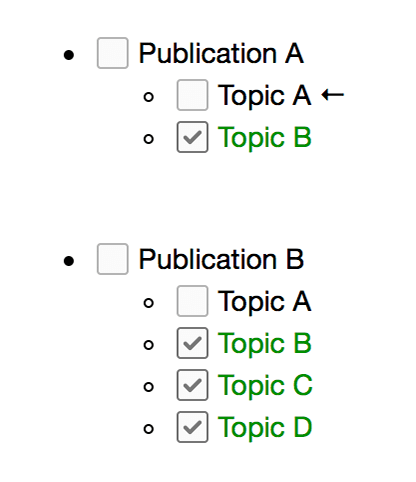
These are some of the common scenarios, but of course there are others. As mentioned, if the default behaviour fits you well, you rarely need to think about it, as it all happens automatically.
But you are encouraged to try various scenarios out on sample content if you want to learn more.