Create a New Version
Once a topic or publication is released, an archived version of it called a snapshot is saved.
To be able to edit released content, you have to change the status to Work in progress. By doing so, a new version is created. It will not affect the snapshot.
This can be done in two ways, either by:
Changing the status in the Resource View
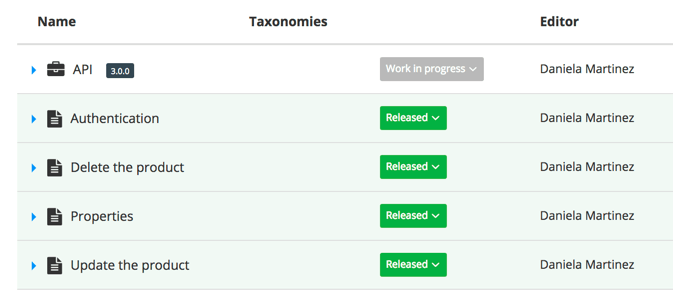
Opening released content in the Editor, you get the option to change the status back to Work in progress.
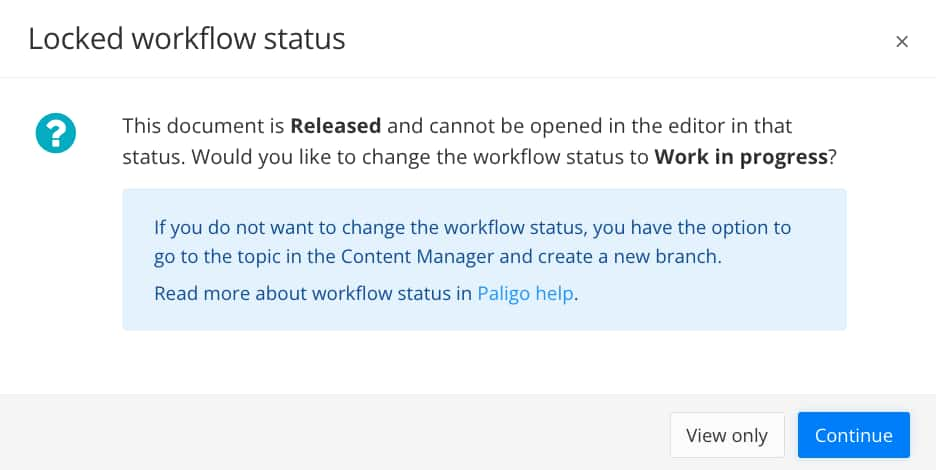
Should the publication (or other components where the topic is reused) not already be in Work in progress, Paligo will allow you to change their status as well. Use the checkbox Change status only for the current document to avoid changing status for other documents.
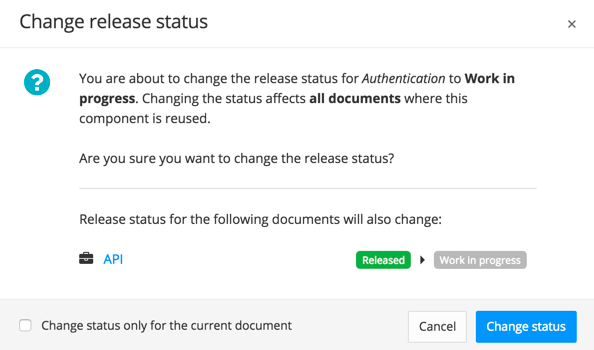 |
The topics that do not require change in the new version can (and will by default) remain in Released status.
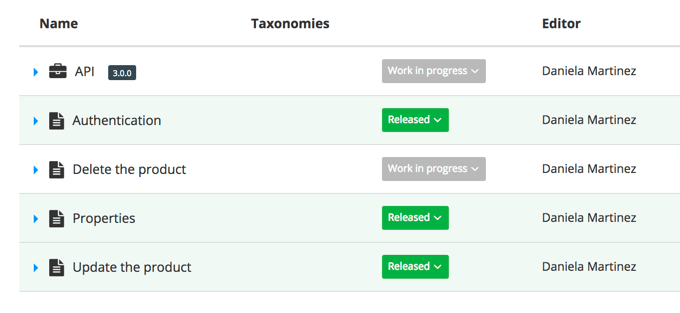 |