Duplicate Publications
The best way to reuse a publication is to Reuse Forks and its "structure" between publications. This will help you save time when creating new publications and reduce the amount of work needed when updating the publication structures. To learn more, see About Reusing Content.
When you duplicate a publication, Paligo creates a new publication with the same content and the same name as the original, with "copy" and a number added at the end. The new publication is positioned below the original publication in the Content Manager. To learn more, see What Happens When a Publication is Duplicated?.
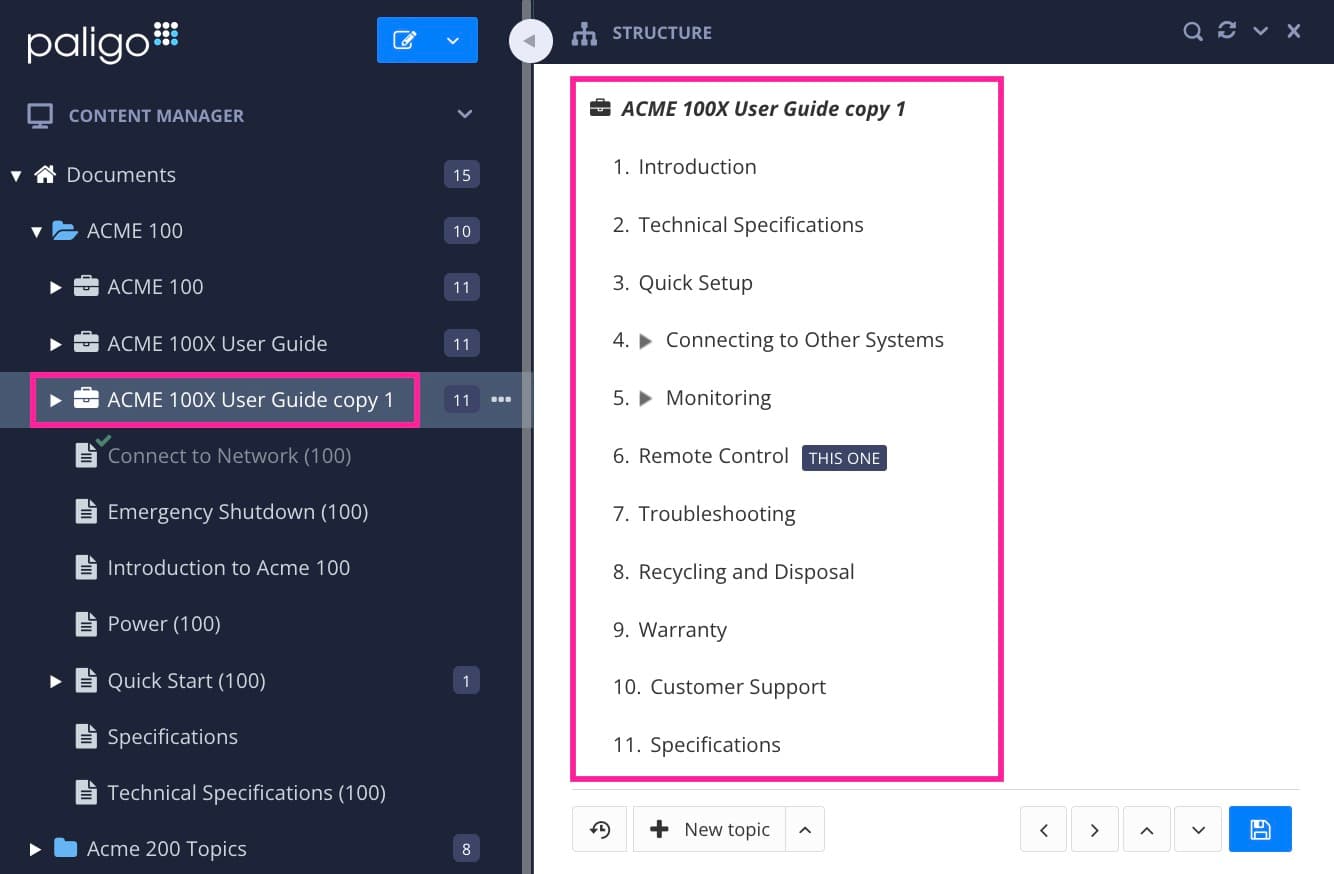 |
Tip
To make different versions of a publication, you may prefer to use the branching feature. Branching is designed for creating multiple versions and allows you to make a copy that can later be merged back into the original. To find out more, see Branching.
To duplicate a publication:
Select the Dotted menu (...) to the right of the publication in the Content Manager.
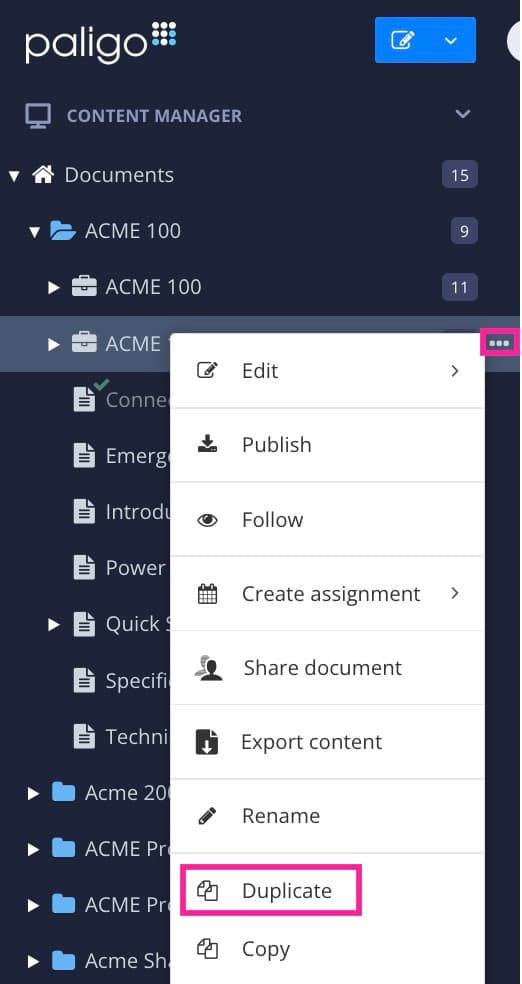
Select Duplicate from the menu.

The duplicated publication ("copy 1") appears below the original publication in the Content Manager.
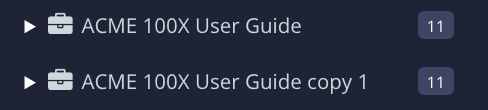
Select the dotted menu ( ...) for the copy and choose Rename.
Enter a new name for the publication duplicate.
You can now change the structure without affecting the original publication.
Tip
You can then edit the publication copy to meet your requirements. For more information, see:
Reuse Forks (for copying and pasting a fork)