- Paligo Documentation
- Author
- Publications
Publications
A publication is a collection of topic references, called Forks, assembled into a certain order in the Structure View.
When selecting a publication in the Content Manager it is opened in the Structure View since you will mainly work with the structure of topics in a publication. It can also be opened in the Editor by using its dotted menu (...) in the Content Manager.
You do not write anything in the publication, except for the Publication Topic, where you enter the title, copyright and similar information. For the main content of your documentation, you write your content in Topics. To create the output, you assemble a collection of topic references in the publication structure.
When you About Publishing, Paligo creates an output in the format of your choice, such as an HTML5 Help Center or a PDF. It uses the publication structure to order the topics in the output.
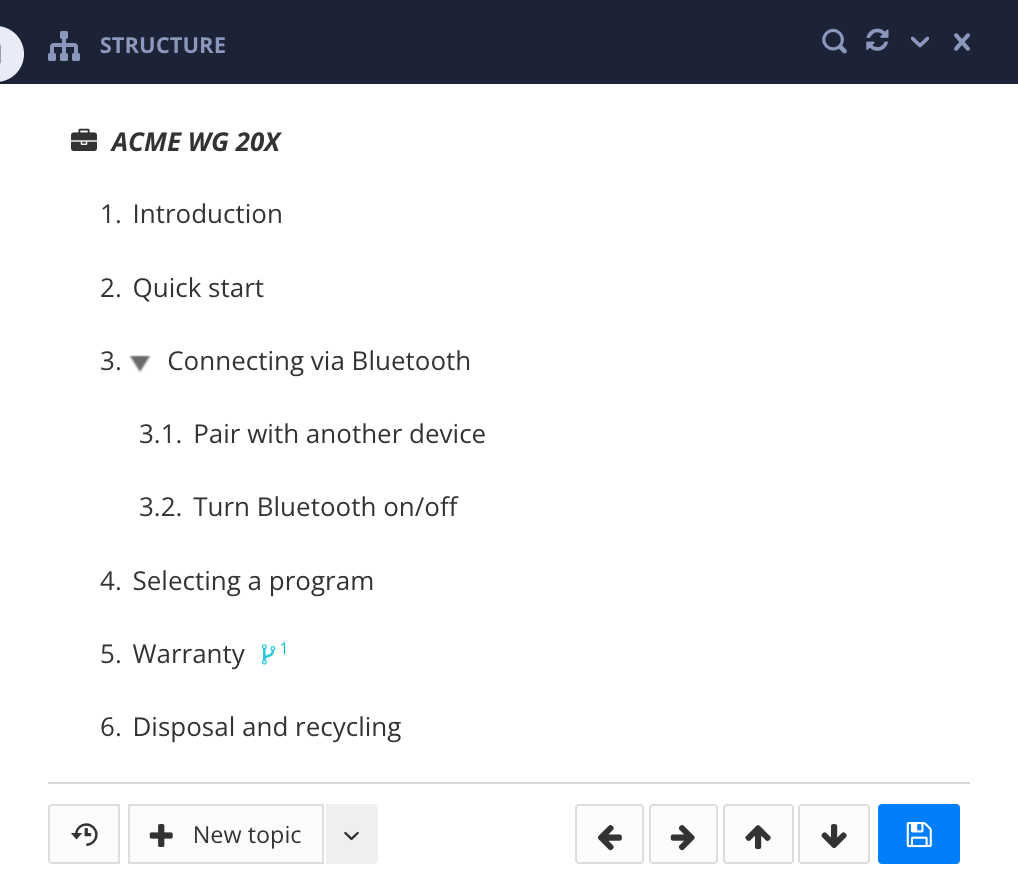 |
Example of a multi-level structure in a publication. Note that the topic Warranty has a Branching icon next to it.
Tip
If you have many related publications that you want to publish in the same HTML5 Help Center with a single hub page, see Multi-Publication Portal. We call this type of output a "parent publication portal".