Display a Publication Topic
By default, the publication contains an article element, an info element, and then inside that, several other elements, including subtitle, copyright, and publication date. We use the term "info elements" to refer to these lower-level elements collectively, as these type of elements must all be inside the info element. Learn about the info elements, see Supported Info Elements.
You can make changes to the publication topic so that it meets your requirements, see Edit a Publication Topic and Images in a Publication Topic.
To display the publication topic for one of your publications:
Select the Dotted Menu (...) for the publication in Content Manager.
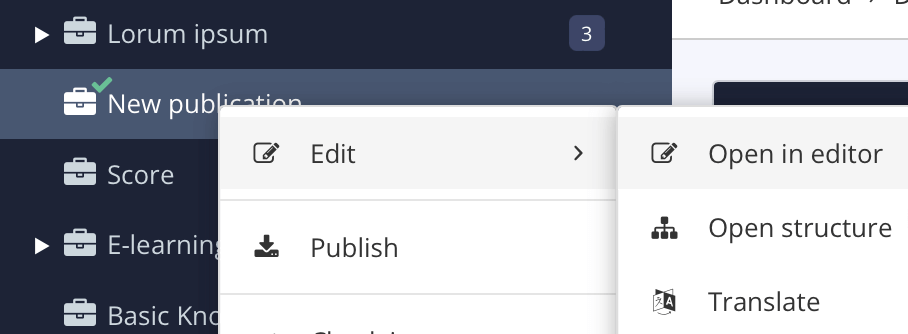
Select Edit and choose Open in editor.
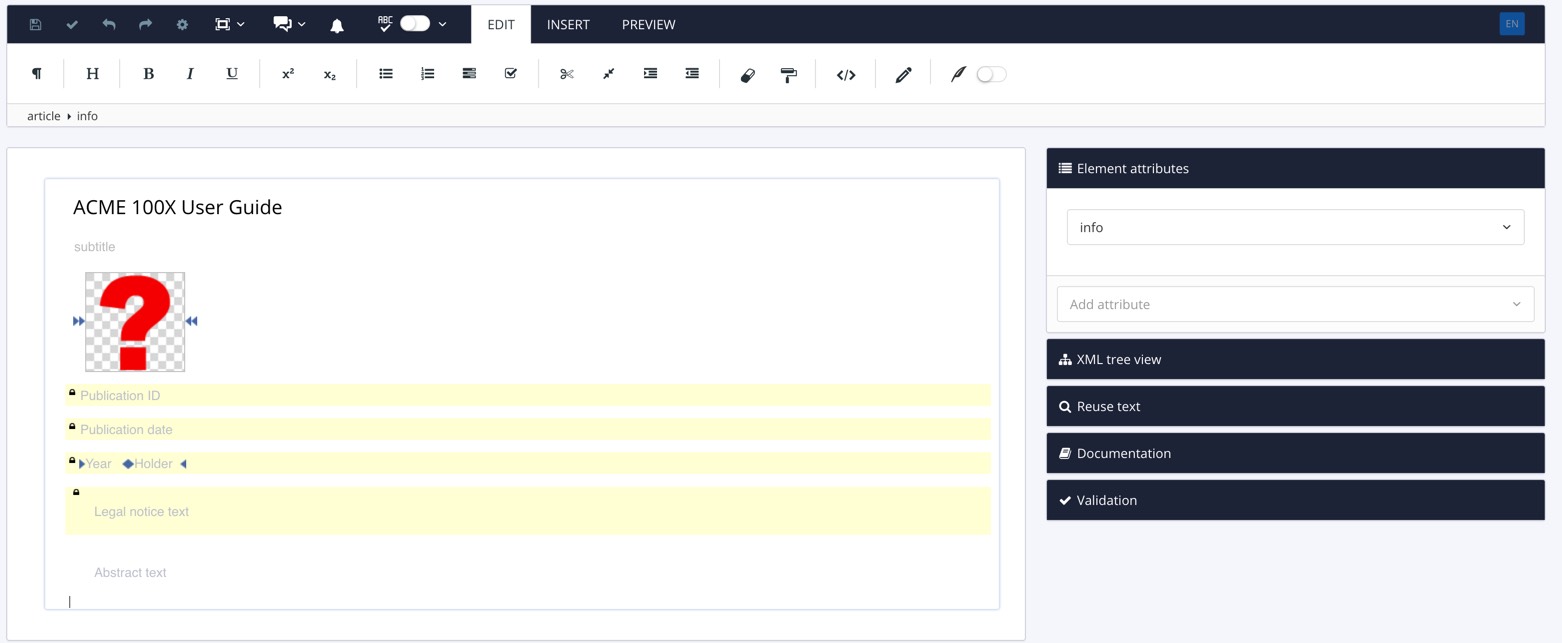
Paligo opens the publication topic.