Display Image Details
You can view information about an image by displaying its properties on the Image Details dialog. The details you see there are the settings for the source image, but you can see previews of variant images for different languages too.
To display the Image Details dialog:
To display image details, either:
Find the Source Language image in the Media library, select its dotted menu (...) and choose Edit Image.
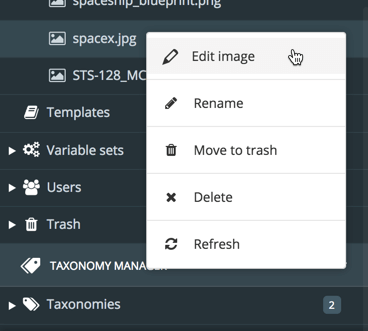
Right-click the source language image inside a topic and select Edit Properties.
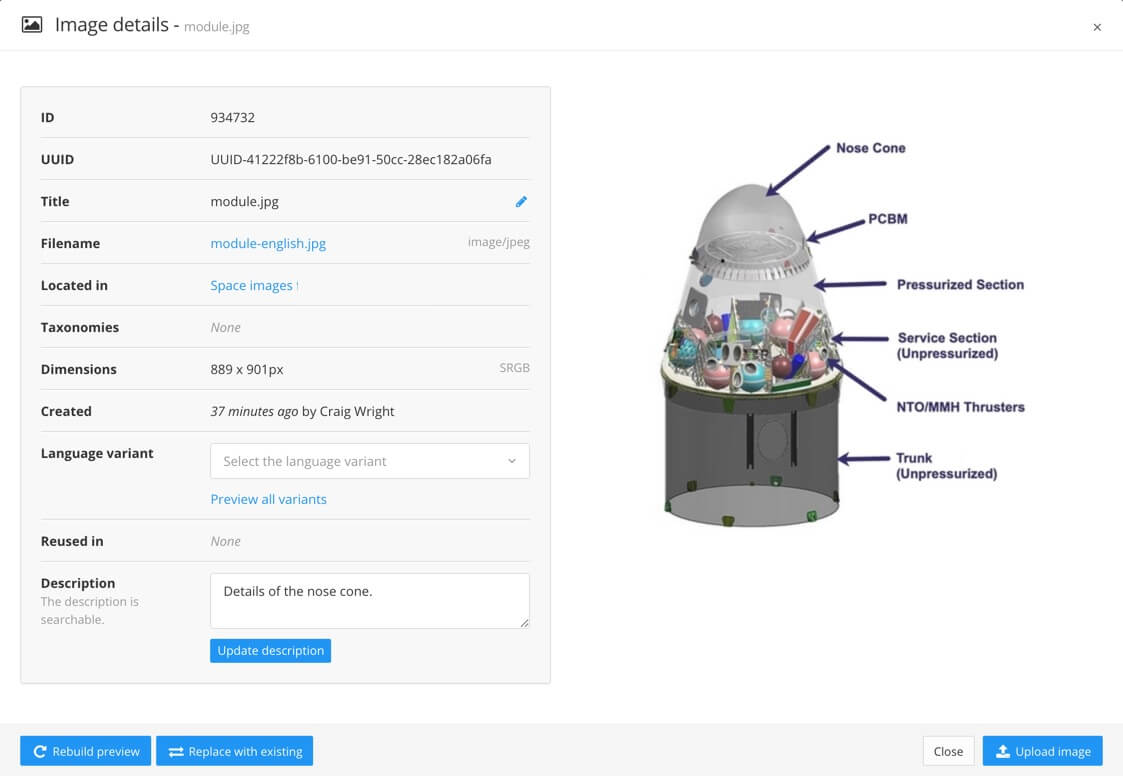
Paligo displays the Image details.
Use the Image details dialog to:
View information about the image, such as its filename and dimensions
Preview the image
Change its title
Find out which folder contains the image in the Media library
See applied taxonomy tags it has (if any)
Find out where the image is reused
Add alternative versions of the image for different languages, see Translate Images.
Add alt text (image description)
Note
To set the width of an image, use the image attributes (see Image Sizing).