Remove a Caption
If you have added a figure, side by side images or manually added a caption that you need to remove:
Select the image that has the caption.
Select the
captionelement in the Element Structure Menu.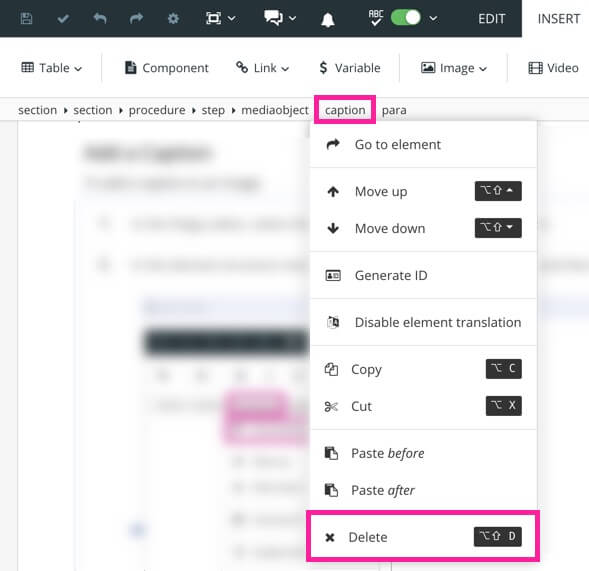
Select Delete.
Select Save.

If you have added a figure, side by side images or manually added a caption that you need to remove:
Select the image that has the caption.
Select the caption element in the Element Structure Menu.
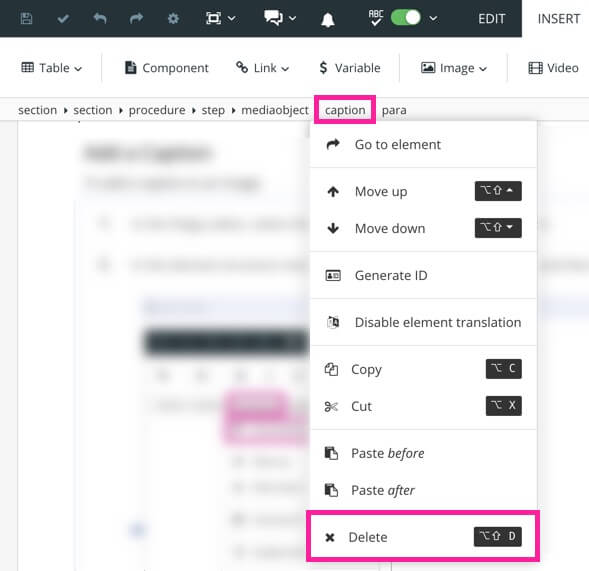 |
Select Delete.
Select Save. 