Access Usage Information via Reuse Text Panel
You can use the Reuse Text Panel shown on the right-hand side of the Editor to locate the topics that reuse the selected text fragment (paragraph) and also see the XML IDs of the topics that matches.
Enter the text fragment that you want to find in Reuse Text Panel search field.

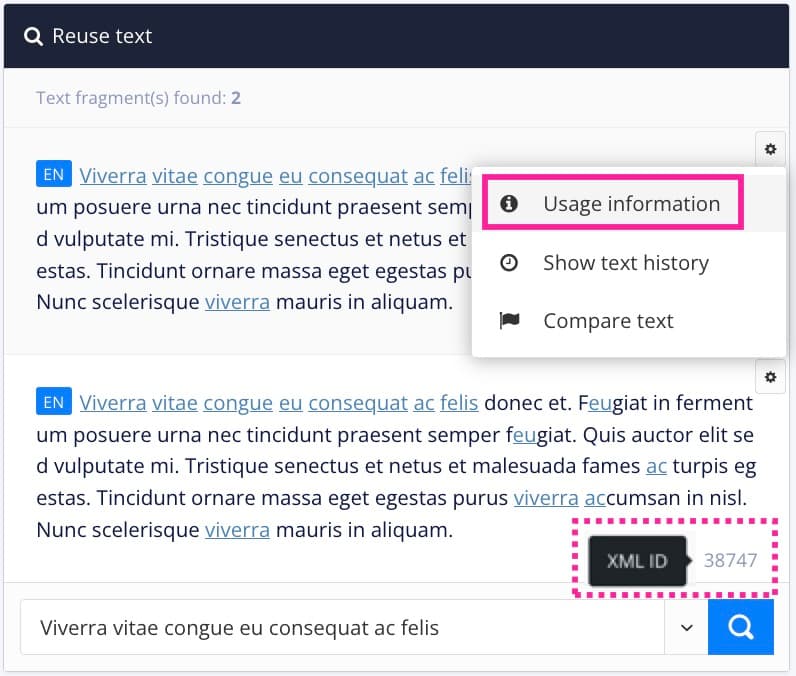
A list of matches is presented and the xml id is shown to the right of each match.
Select the cog icon to the right of the text fragment and choose Usage Information.

Paligo displays a list of the topics using the selected text fragment.
It shows taxonomies, status, language and when the topic was last edited and by whom. To the right of each topic, there is a dotted menu ( ... ) where you can access other features, such as preview, edit, publish and more.
If you select one of the topics, Paligo will display it in the Editor.
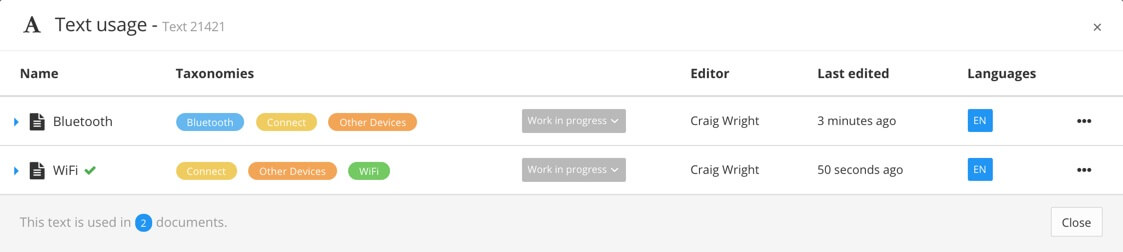
Text Usage view lists the topics that use selected text fragment.
Select Close.