Find Where Content is Reused
Paligo has several features you can use to find out where your content is used. These are especially useful when you have reused content, as you will need to make sure that any changes you make are appropriate for all of the places where the content appears.
Also, being able to find topics is important when you want to delete content, as you cannot delete topics or publications that are included in another topic or publication. Similarly, you cannot delete topics that other topics link to. So you will need to remove those instances of reuse and the links before you can delete a topic. For information on how to delete reused content, see Delete Content.
What type of content are you looking for?
Find Reusable Content like text fragments, topics and publications
Tip
If you frequently reuse the same text elements, informal topics, admonitions, you can Create an Informal Topic and insert it in as many topics as needed.
To find out where images are used, access the metadata for the media file.
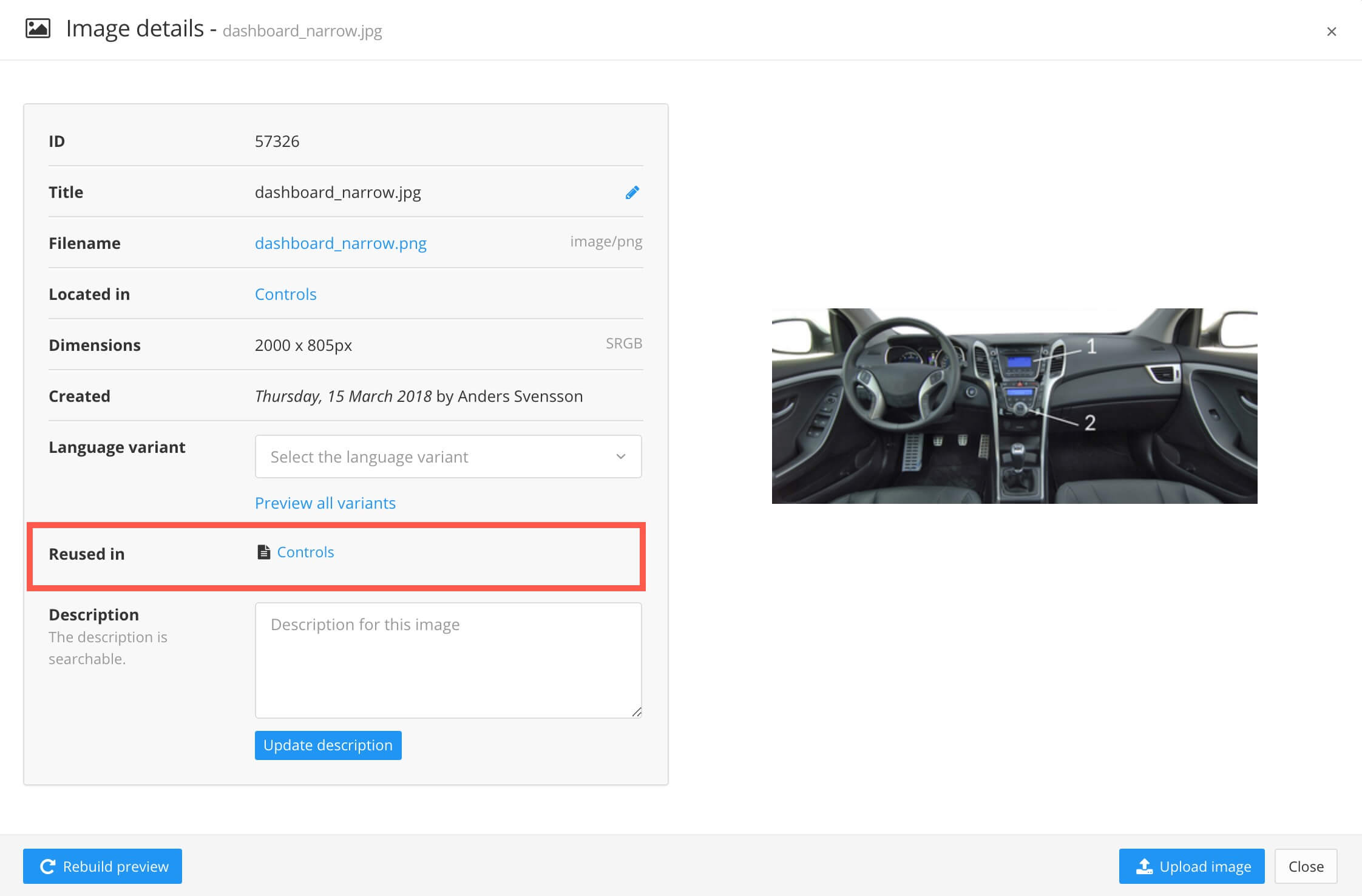
Open a topic that contains the media in the Paligo editor.
Right-click on the topic and select Edit Properties.
Look at the Reused in section on the dialog. It contains links to the topics where the media is reused.
Alternatively:
In the Content Manager, expand the Media section and find the media file you are interested in.
Select the options menu ( ... ) for the media file and then select Edit Image.
Look at the Reused in section on the dialog. It contains links to the topics where the media is reused.