Find Topics and Publications to Reuse
You can reuse topics inside other topics or in many different publications. Similarly, you can reuse a publication inside another publication. Reusing topics and publications in this way is a great way to save time when producing similar user guides.
There are several ways to find the topics and publications you want to reuse:
Edit the structure of a publication and then use the search bar at the bottom of the Content Manager. Enter the name of any topic or publication in here, and Paligo will find any close matches. You can then drag the topic or publication into the structure of the publication.
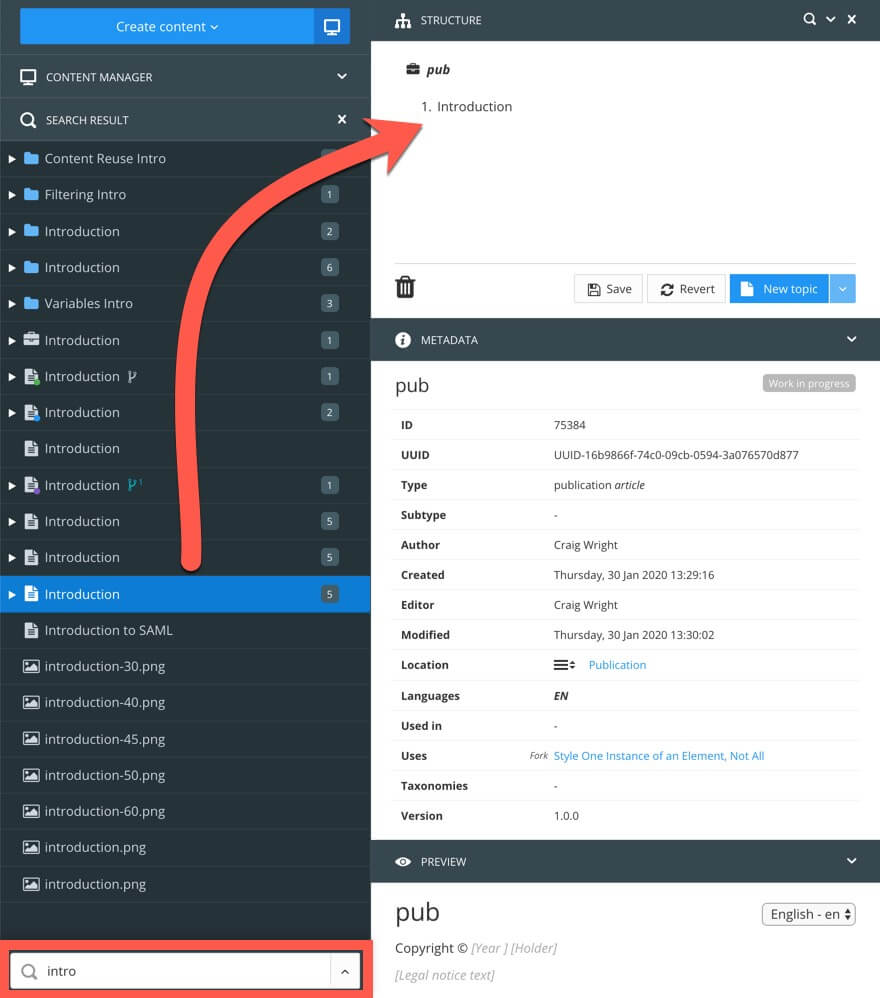
Browse through the folders in your Content Manager to find the publication or topic, and then drag and drop it into the structure of publication.
If you are editing a topic and want to add another topic as a subsection, select Insert > Component and then search or browse for the topic you want to reuse.
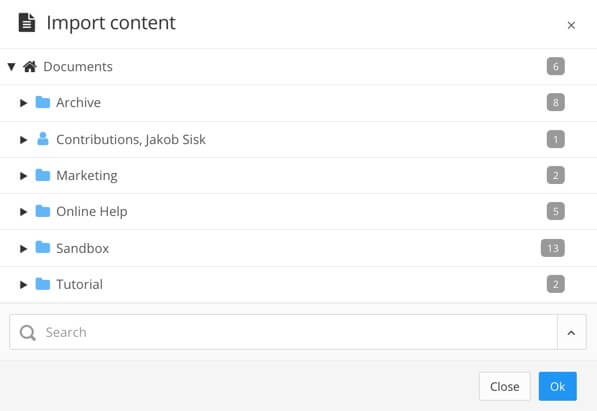
If you have added taxonomy tags to your topics, you can use the taxonomy manager to find topics.
In the Taxonomy Manager, select the taxonomy tag that relates to the content you want to reuse.
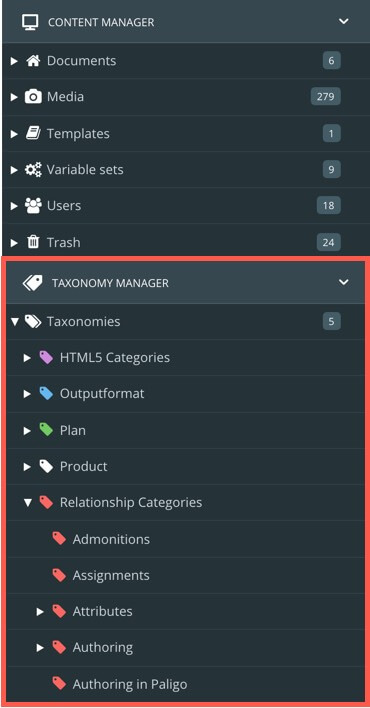
Paligo displays a list of the topics that use that taxonomy tag.
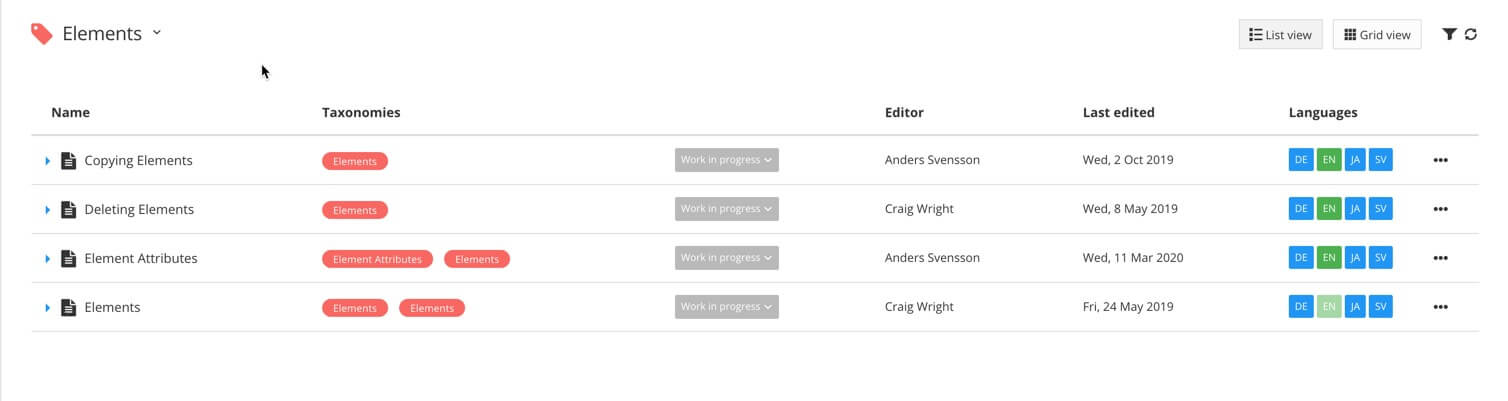
Select the topic from the list to open it in the editor. You can then see where the topic is located in the Content Manager. Now that you know where the topic is located, you can open a publication and drag the topic into it. Or you can edit a topic and use Insert > Component and browse to the topic to insert it as a subsection inside the topic.