Find Where Topics and Publications are Reused
When you are updating and organizing your content, you may want to find out where each topic or publication is used. You can find out this information in the structure view and also in the resource view.
To find the reuse information in the structure view:
In the Content Manager, select the options menu ( ... ) for the topic or publication you are interested in. Select Edit > Open Structure.
In the Metadata section, look at the following entries:

Used in - Shows where the selected topic or publication is used, either as a subsection inside another topic or as part of a publication.
Entries marked "Component" are where the topic is embedded inside another topic as a component (subsection).
Entries marked "Fork" are a reference between the selected topic/publication and a position in another publication. For example, in the image shown, the metadata is for a topic called "Specifications". It has been added to a publication, and the "fork" reference from the publication goes to the "Specifications" topic.
Uses - The selected topic or publication can contain other topics and publications. They are listed here.
Related publications - The selected topic or publication is reused in each publication shown in this list.
To find the reuse information in resource view:
In the Content Manager, select the folder that contains the topic or publication of interest.
If the topic or publication is not in a folder, create a new folder and move the topic or publication into it.
Paligo displays the folder's contents in the resource view. It shows each folder, publication, and topic stored in that folder.
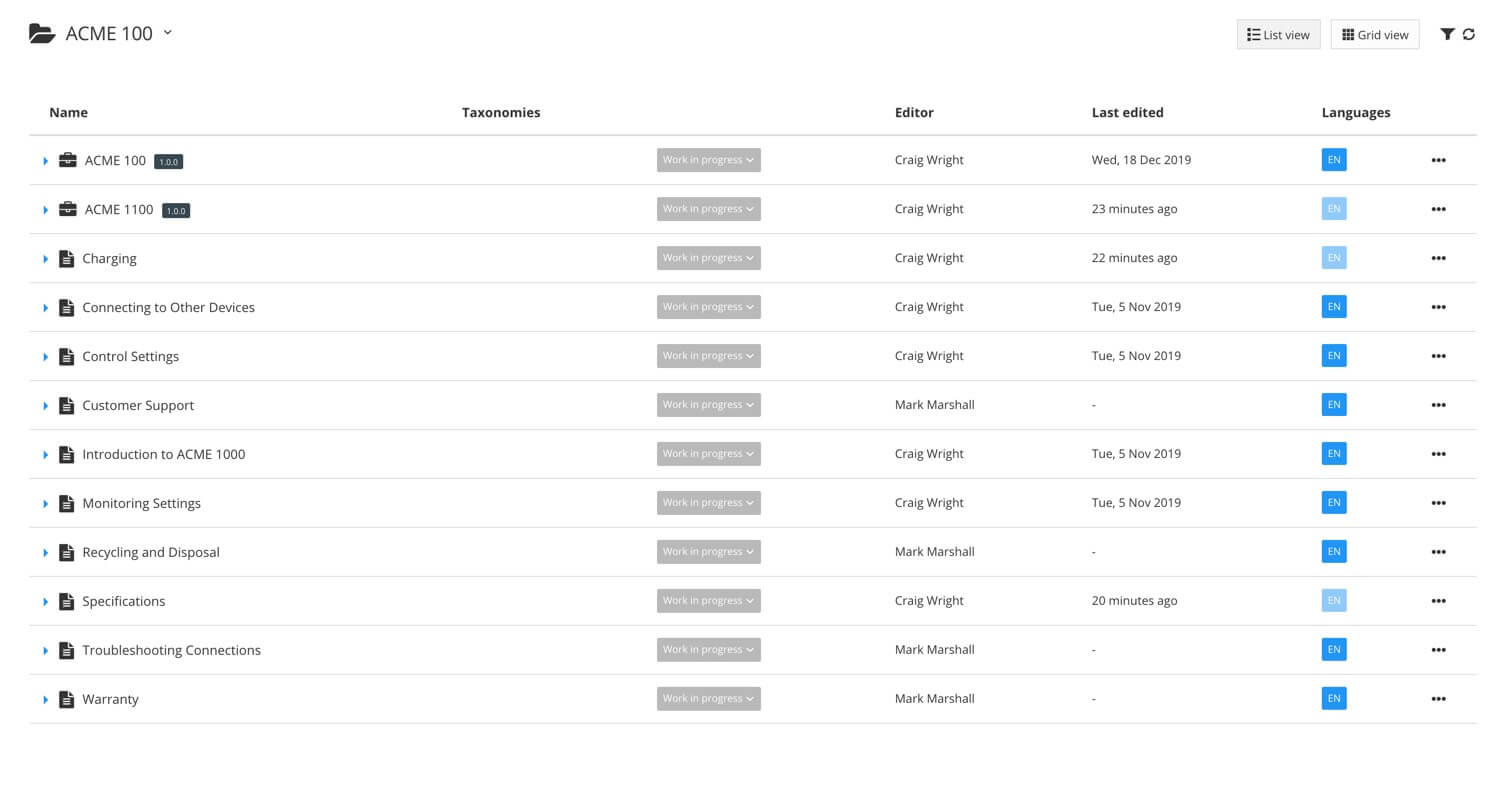
Select the arrow icon next to the topic or publication of interest. Then select the Related Resources tab.
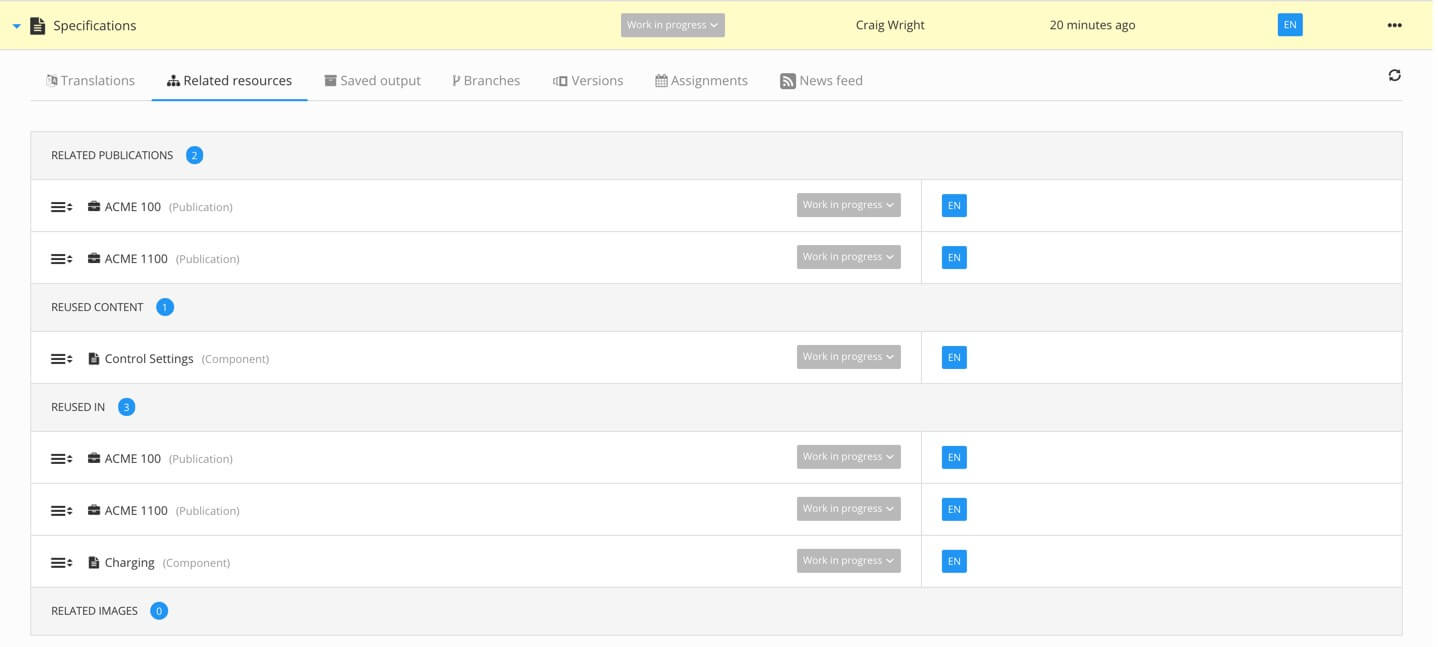
The reuse information is shown in these sections:
Related publications - The selected topic or publication is reused in each publication shown in this list.
Reused content - The selected topic or publication can contain other topics and publications. They are listed here.
Reused in - Shows where the selected topic or publication is reused. This includes publications and topics.
Related images - Shows any images that are used in the selected topic (this only applies to topics and is always set to 0 for publications).
To find where components are used when editing components:
Open the component in the editor
Select the Reuse button in the toolbar
 .
.The dropdown will show the following information:
If the component is not reused anywhere, it will indicate no reuse exists.
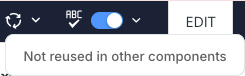
If the component is reused, it will indicate where it is reused.
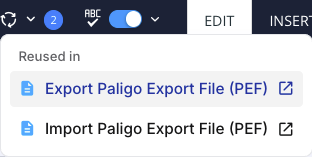
Note
The badge next to the Reuse button indicates the number of components the open component is used in.