Find Where Text Fragments are Reused
When you edit a topic that contains reused text fragments (paragraphs), each reused text fragment is highlighted and shown with a chain icon.
When you consider making changes to reused text fragments, it is beneficial to access the Usage Information view. It will help you to understand how the changes will affect other topics.
There are two ways to access the Usage Information view:
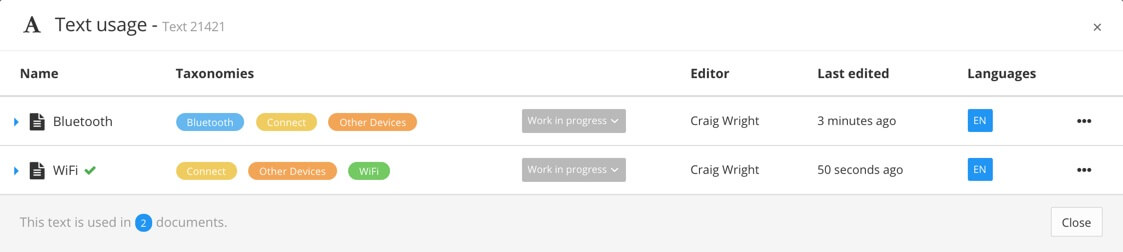 |