- Paligo Documentation
- Reuse
- Find Where Content is Reused
- Find Where Text Fragments are Reused
- Access Usage Information via Element Structure Menu
Access Usage Information via Element Structure Menu
You can use the Element Structure Menu to locate the topics that reuse the selected text fragment (paragraph).
Select the topic or component in the Content Manager to open it in the Editor.

Alternatively, you can Create a Topic and edit that.
Select the paragraph (text fragment) in the topic that you are interested in.
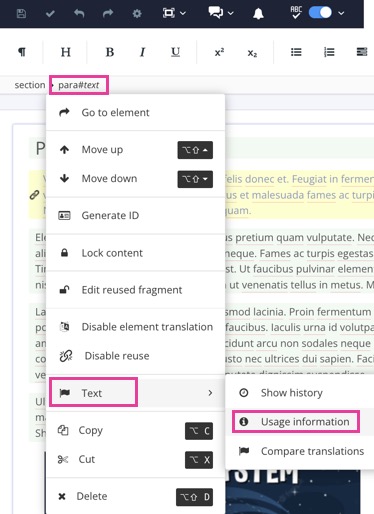
Select the
para#textelement in the Element Structure Menu.Select Text in the menu and choose Usage information.
Paligo displays a list of the topics using the selected text fragment.
It shows taxonomies, status, language and when the topic was last edited and by whom. To the right of each topic, there is a dotted menu ( ... ) where you can access other features, such as preview, edit, publish and more.
If you select one of the topics, Paligo will display it in the Editor.
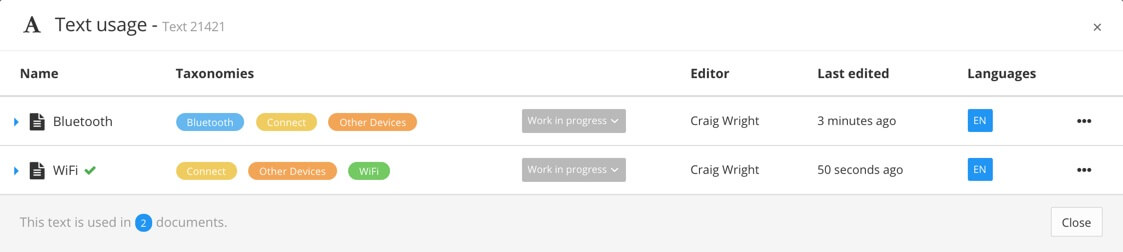
Text Usage view lists the topics that use selected text fragment.
Select Close.