Filter Out Unused Glossary Terms
Learn how to filter out unused glossary terms from the published PDF output.
For PDF and HTML5 outputs, you can make the Paligo Glossary filter out unused glossary terms from the published output. This is useful when you reuse the same glossary topic for different publications.
When you publish, Paligo will look for the glossary references in your publication. It will then filter the glossary so that it only includes entries for the glossary terms that are actually referenced in your publication. If there are any unused glossary terms, they are ignored and do not appear in the glossary.
To set your glossary to only include terms that appear in a publication:
Create a Glossary Topic and add glossary terms and definitions.
Mark up your topics with Glossary References for the filtering to work. Each glossary term needs to be referenced at least once in the publication's topics, otherwise it will be omitted when the glossary is published (as long as it has the
roleattribute set toauto, see step 5) .Open your glossary topic and click inside the Paligo Glossary.
Select the
glossaryelement in the Element Structure Menu and choose Go to element.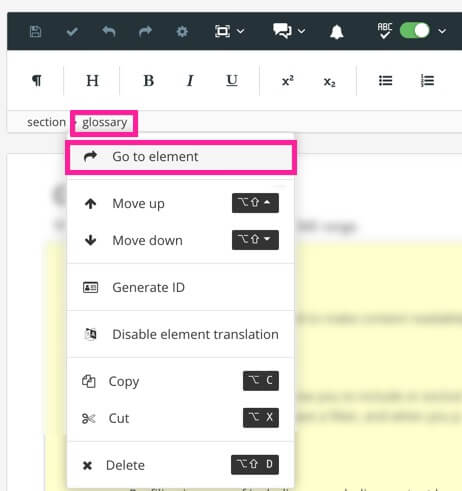
Add the
roleattribute in the Element Attributes Panel and set its value toauto.
Note
The automatic filtering of glossary terms only applies if the glossary has the
roleattribute set toauto.If you have a topic that contains multiple glossaries and some of them without the
role="auto"element, you will get all their glossary terms, even if they are not used in the publication.
Select Save. 
When you publish, Paligo will filter out any unused glossary terms.
For example, let's say you have a range of publications for a single product, such as an industrial fan:
A user guide aimed at customers who will use the fan controls in the factory.
An installation guide aimed at electricians who will fit the fan in the factory.
A firmware guide that is used by your service engineers who can visit the factory and apply updates to the fan.
Rather than creating separate glossaries for these publications, you create one glossary that is reused in all three. However, the glossary will contain some terms that you do not want to appear in the user guide, as they are technical terms that are not intended for the customers.
If you set the glossary to filter out unused glossary terms, each output will only include the terms that appear in the publication. In other words, you will get a user guide with a glossary that only contains the terms that appear in the user guide, the installation guide will only have terms that appear in the installation guide, and so on.