Glossary References
Learn how to add references to glossary terms and definitions in your regular topics. The references can be the same text as the glossary term, different text, or you can have a "see" or "see also" reference.
When you have created a glossary topic that contains the glossary terms and definitions, you can reference those terms in your topics. For example, if you have a glossary definition of "XML", you can reference it when you mention "XML" in your content. In your published output, the reference guides the reader to the glossary (PDF) or displays the definition (HTML).
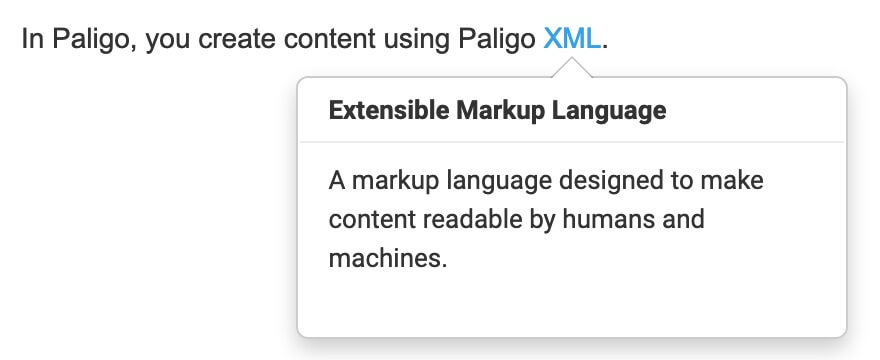
Example of a hover popover showing a glossary definition in HTML output.
There are several types of glossary reference that you can use:
Exact match to the term in the glossary, for example, you have "Intake" in your content and the glossary term is also called "Intake"
Text that is different to the glossary term, for example, you might have "wireless" in your content but you want to link that to a glossary term called "WiFi".
"See" references, where there is no glossary term definition, only a "see" reference to another entry in the glossary.
"See also" references, where there can be a glossary term definition as well as a "see also" reference to another entry in the glossary.