Remove Variables
A variable cannot be deleted unless it has been removed from the instances where it is used. To see where a variable is used, see Display Usage Information.
Scroll down to Variable sets in Content Manager.

Select the arrow in front of the Variable sets to expand it.

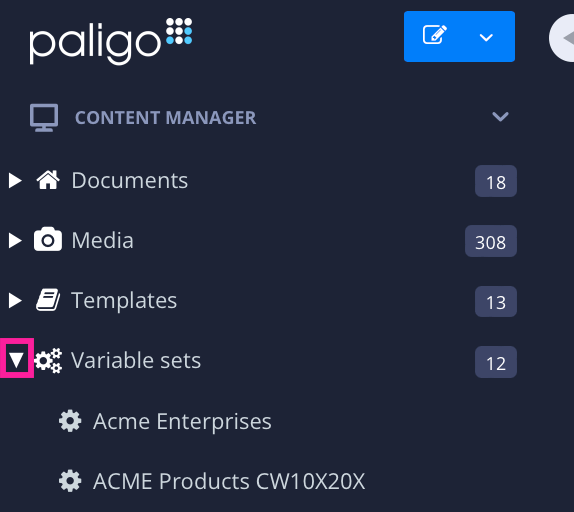
Select the variable set that contains the variables you want to remove.
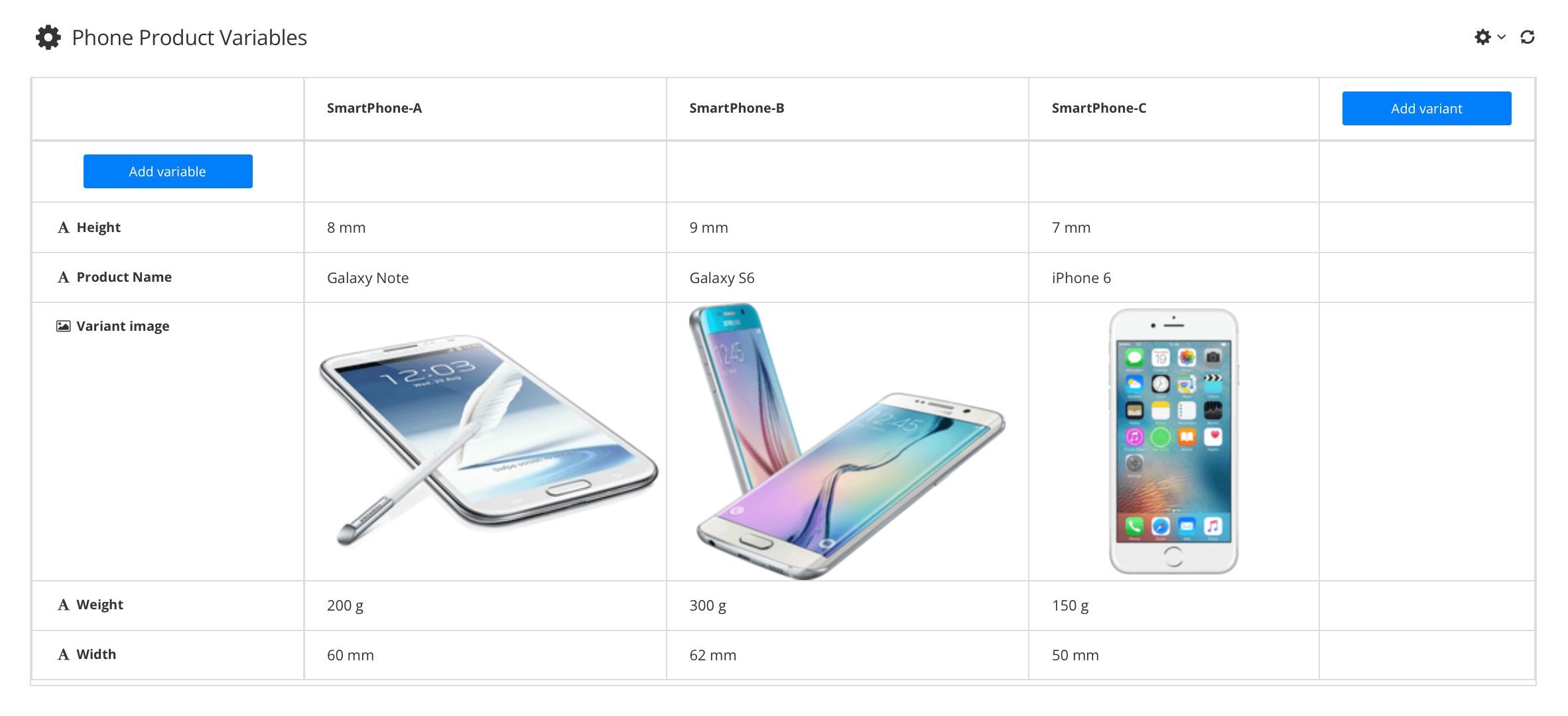
Paligo displays it in the Variables Editor.
Select the Dotted Menu (...) for the variable you want to remove.
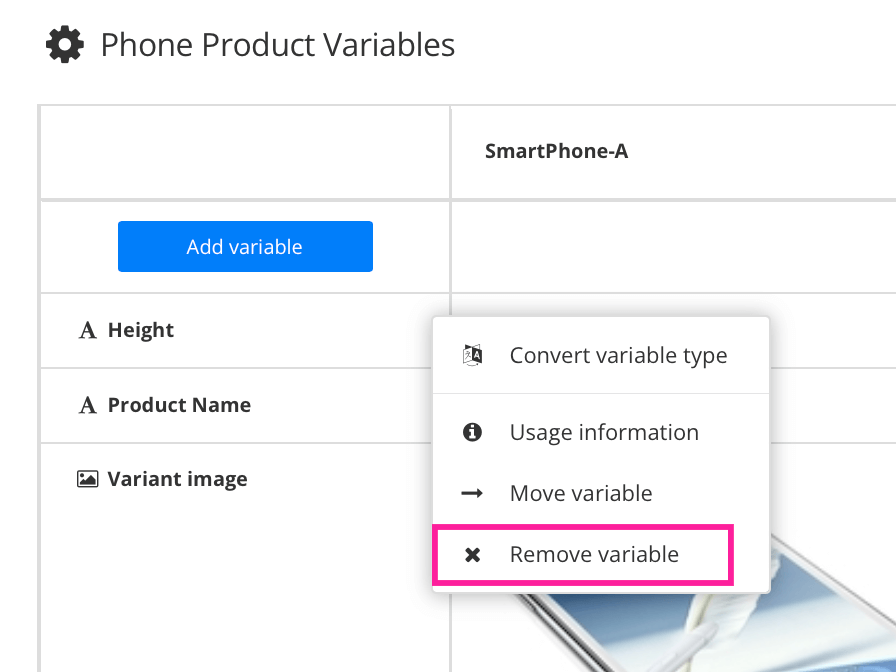
Select Remove Variable.