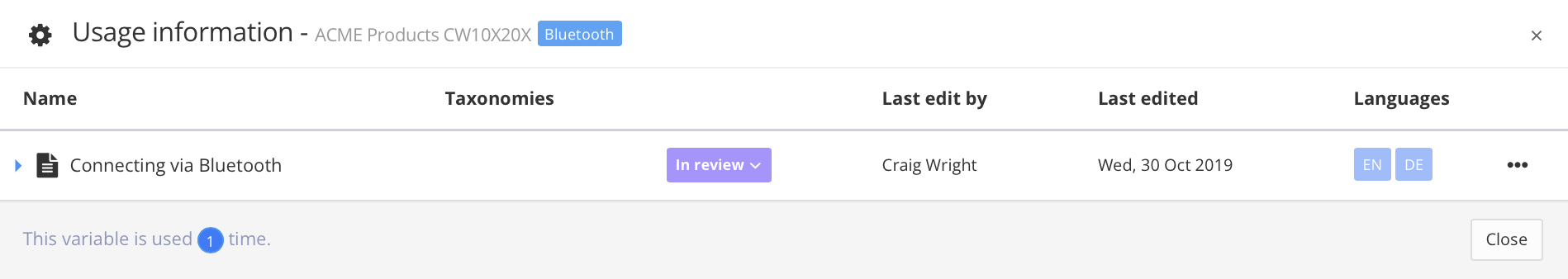Display Usage Information
Scroll down to Variable sets in Content Manager.

Select the arrow in front of the Variable sets to expand it.

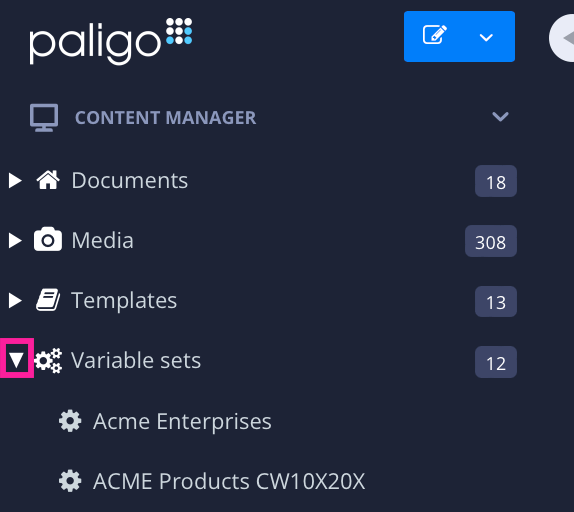
Select the variable set that contains the variables you want to display.
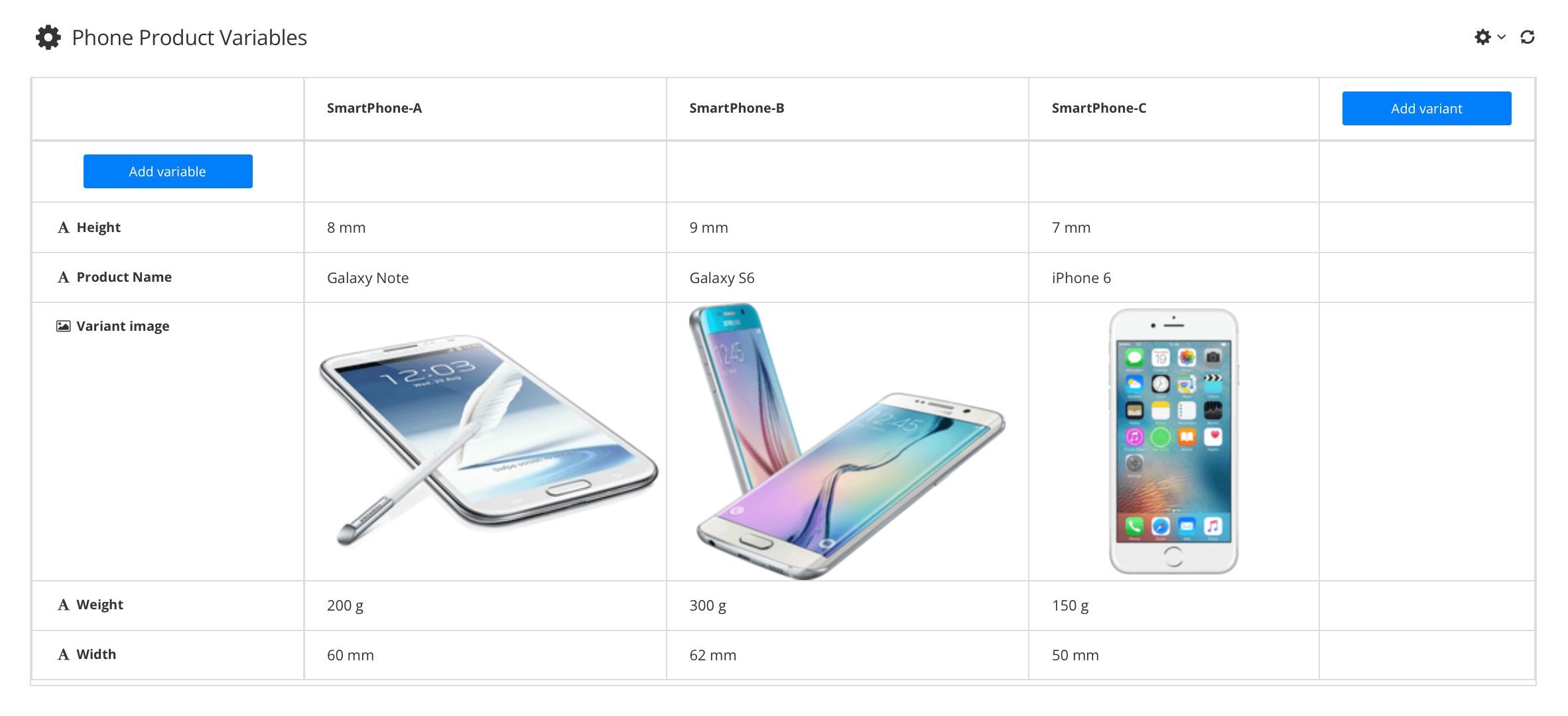
Paligo displays it in the Variables Editor.
Select the Dotted Menu (...) for the variable you want to display the usage information for.
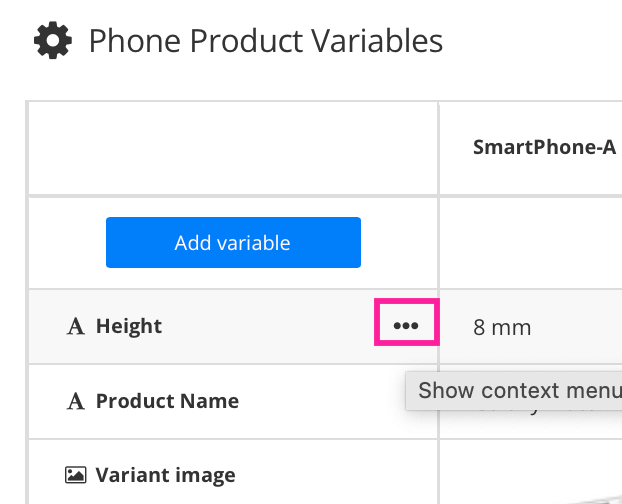
Select Usage information.
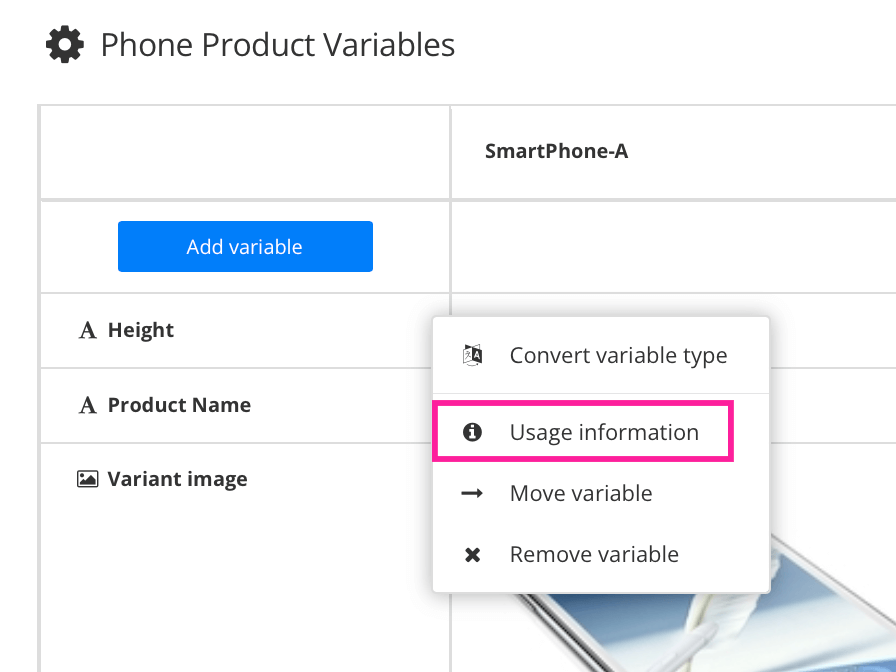
Paligo shows the usage information for the chosen variable.