Create More Branches for Further Updates
If you need to make further updates and are still waiting for the original translation work to be completed, create more branches. Depending on how you want to manage your branches, you can:
Create another branch of the original topic.
This approach is useful if you want to have multiple branches that will be used for different variations of the content. This is sometimes called non-sequential branching.
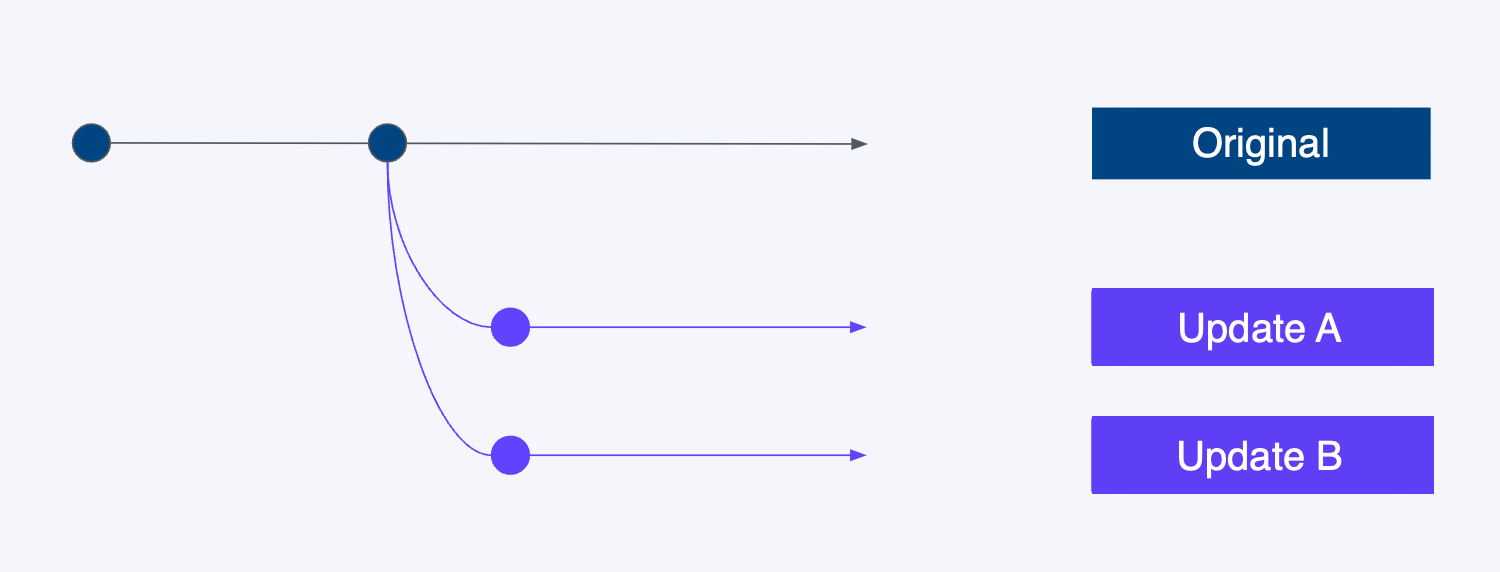
With the non-sequential branching shown here:
Branch "Update A" contains the content from the original branch + update A. It does not contain the content that was added to "Update B".
Branch "Update B" contains the content from the original branch + update B. It does not contain the content that was added to "Update A".
Create a branch of an existing branch of the original topic.
This approach is better suited to sequential updates, where each update should also include the content from the previous update.
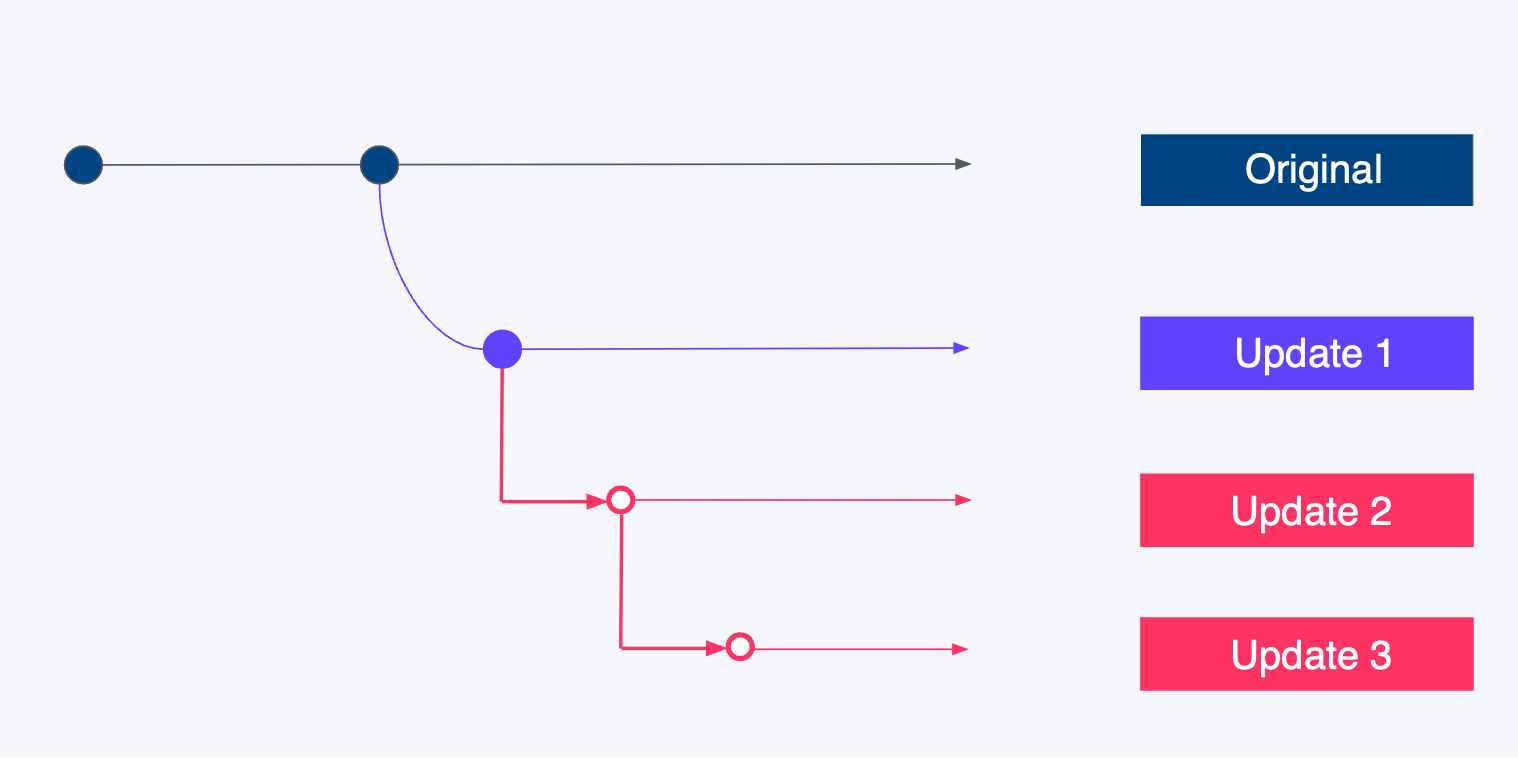
With the sequential branching shown here:
Branch "Update 1" includes the original content + update 1 content
Branch "Update 2" includes all of the content in update 1 + update 2 content
Branch "Update 3" includes all of the content in update 2 + update 3 content.
When you have created more branches, you can edit them and publish them in the source language as needed.
Caution
Do not merge the branches with the original version until the translation for the original version is complete and imported. If you do, it will cause the translation and content to be misaligned.
Caution
We recommend that you do not send a branch for translation until the original version is translated and imported.
If you send out branches for translations and the original version is still not translated, it could result in duplicate translation work and extra, unnecessary costs.
It is easier to manage your content and translations if you only send one version for translation at a time.
At this stage, you should be:
Waiting for the original version to be translated
Ready to send the branches for translation.