- Paligo Documentation
- Your Account
- Permissions
- Message "Access Restricted"
Message "Access Restricted"
What does the access restricted message mean? Why is my access restricted?
If Paligo displays an "Access restricted" notification, it means you do not have the edit permission for the folder or component that you are trying to change, move, or delete. This happens when permissions have been set up for the folder/component, but you have not been given the permission to edit, either as an individual user or as a member of a group.
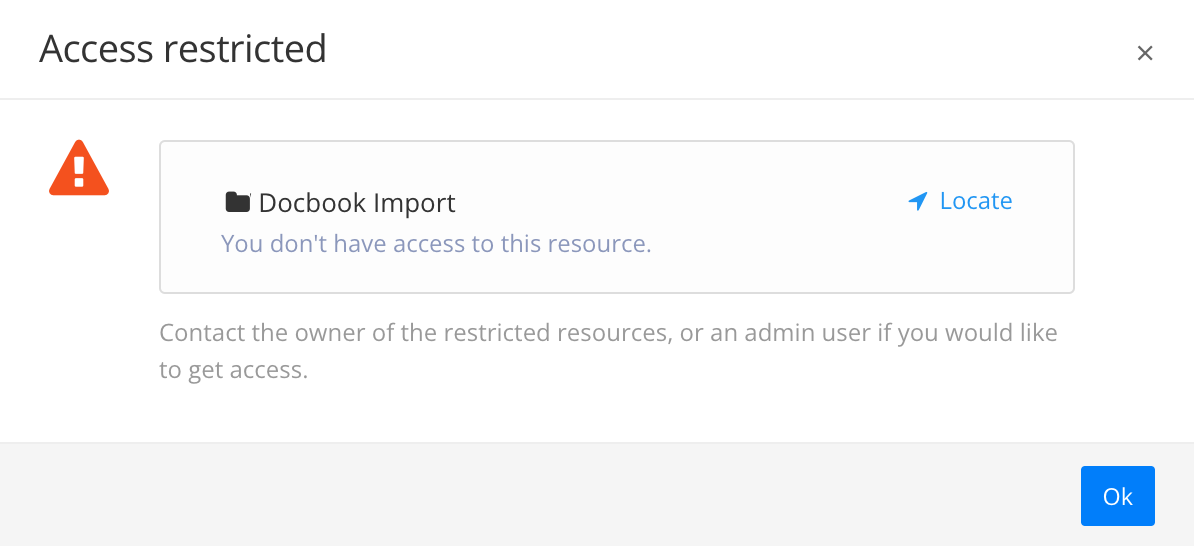 |
If you think you should be able to edit the folder or component, you should contact the owner or author and ask them to adjust the permissions.
Note
If the parent folder for the folder/component also has permissions, you will need the edit permission for that folder too.
To learn more about permissions, see How Permissions Work.