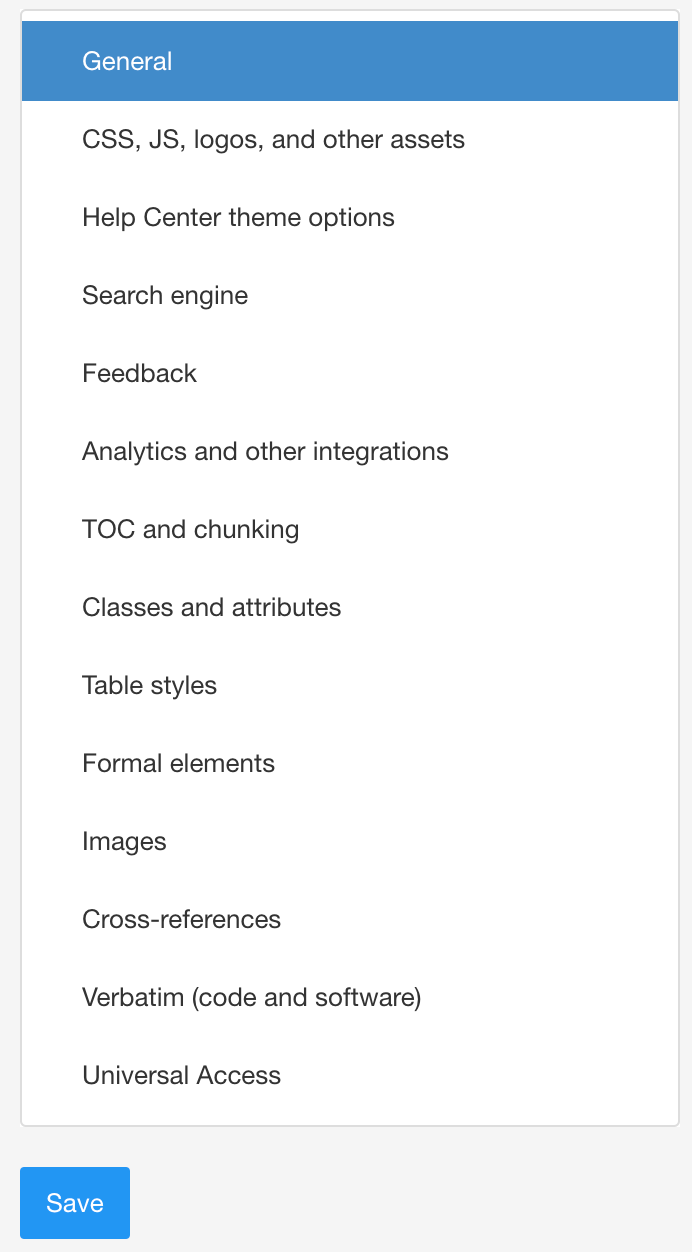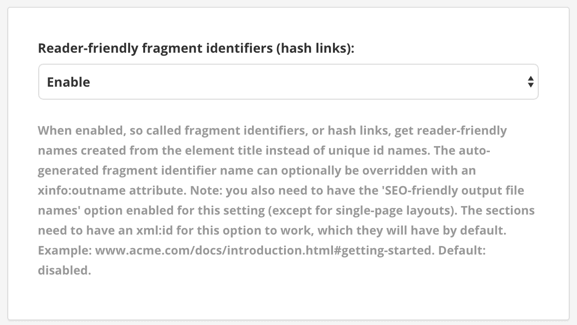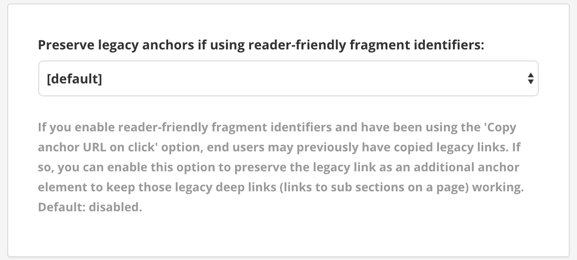Set Up SEO-Friendly and Reader-Friendly URLs
If you are publishing to HTML, you will need to use one or more HTML layouts. The layouts have default settings in place that are designed to provide a good starting point.
By default, the HTML layouts have the "SEO-friendly URLs" and "Reader-friendly URLs" features disabled, as this is needed for long-term Paligo customers. But on new Paligo instances, it is better to have these settings enabled.
Please refer to the SEO Best Practice page for more information on implementing SEO best practices in Paligo.