Control the Custom CSS Filename
You can upload your own CSS file to an HTML layout to customize the styles that are used in your HTML output. The filename for the CSS can be:
Persistent - Paligo will set the CSS filename to
layout-custom-style.cssif enabled. This is fixed and will be used every time you publish. We recommend that you enable persistent CSS filenames unless you have a specific need for a different CSS filename each time you publish.Variable - Paligo will use a different, unique name for the CSS every time you publish if disabled.
Note
The Persistent custom CSS filename feature also applies to XML outputs.
Select Layout in the top menu.

Paligo displays a list of Layouts. The list is empty if there are no custom Layouts in your Paligo instance.
Select the Layout you want to update or Create a Layout.
Tip
You can copy the URL of the Layout Editor and paste it into a new tab in your browser. This can be useful if you frequently switch between your Paligo content and the Layout settings.
Select CSS, JS, logos and other assets in the sidebar.
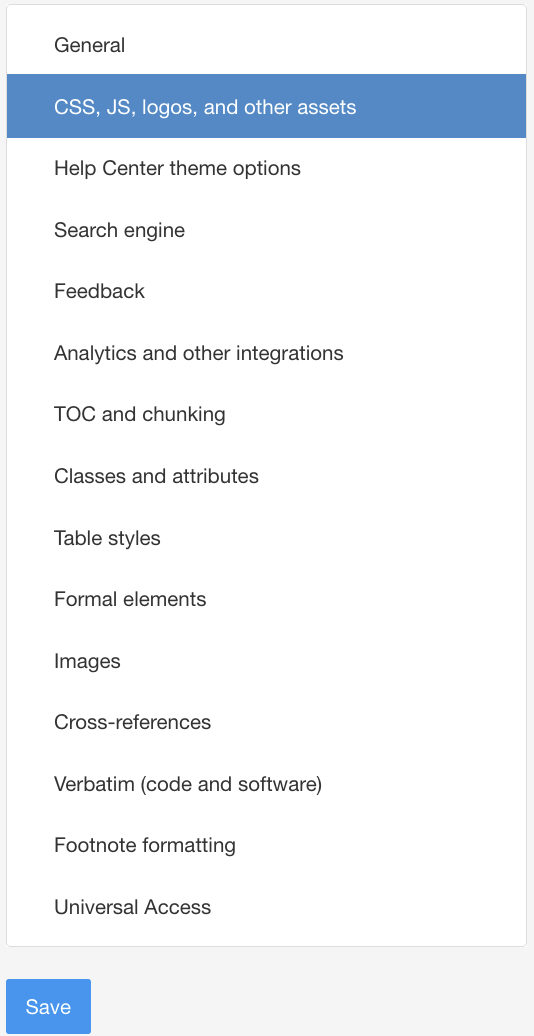
Set Persistent Custom CSS Filename to Enabled.
Enabled - Paligo will set the CSS filename to
layout-custom-style.css. This is fixed and will be used every time you publish. RecommendedDisabled - Paligo will use a different, unique name for the CSS every time you publish.
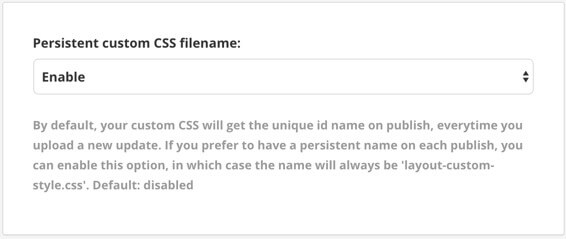
Select Save.