Add a Secondary Index Reference
If you use a secondary index reference, the index topic will show both main terms and subterms in alphabetical order with page numbers. If you publish to HTML, there is a hyperlink to the page instead of a page number.
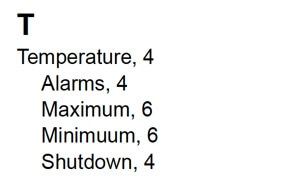 |
The index topic will look like this with secondary index references.
Tip
To find out more about using the Element Context Menu to add content, see About Authoring.
To add a secondary index reference to your content:
Select the topic or component in the Content Manager to open it in the Editor.

Alternatively, you can Create a Topic and edit that.
Position the cursor immediately before the text for the term that you want to use.
Press Alt + Enter ⏎ (Windows) or Command ⌘ + Enter ⏎ (Mac) to display the Element Context Menu.
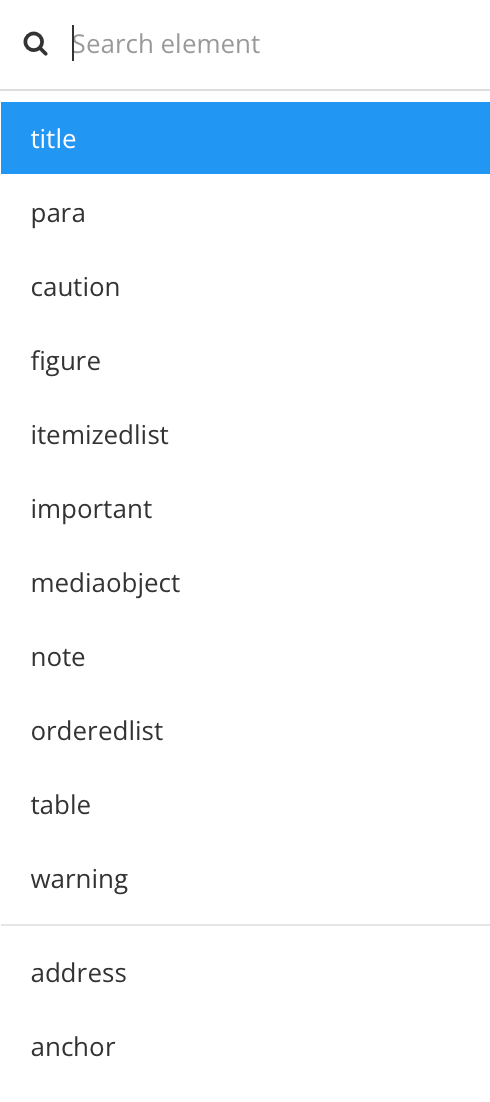
Enter
indextermand select it from the menu.Paligo adds an
indextermelement with anprimaryelement inside it.Enter the main term inside the
primaryelement to make it appear in the index.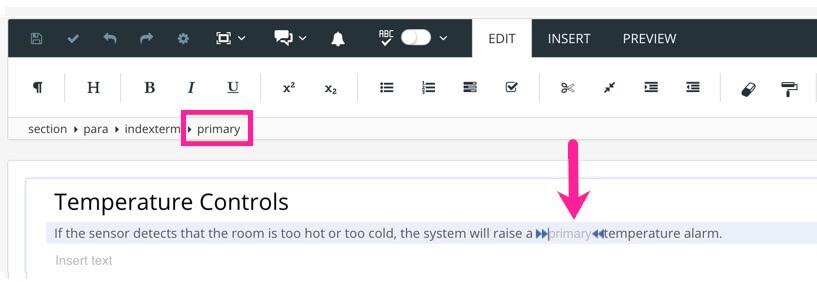
Note
You should now have a structure like that shown in the example below. Here, we have used "temperature" as an example of a primary term.
<para>If the sensor detects that the room is too hot or too cold, the system will raise a <indexterm><primary>temperature</primary></indexterm> temperature alarm.</para>
Position the cursor after the
primaryreference, but before the end of theindexterm.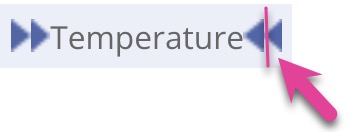
Tip
Move the cursor with the keyboard arrows to easier position it between the chevrons.
Press Alt + Enter ⏎ (Windows) or Command ⌘ + Enter ⏎ (Mac) to display the Element Context Menu.
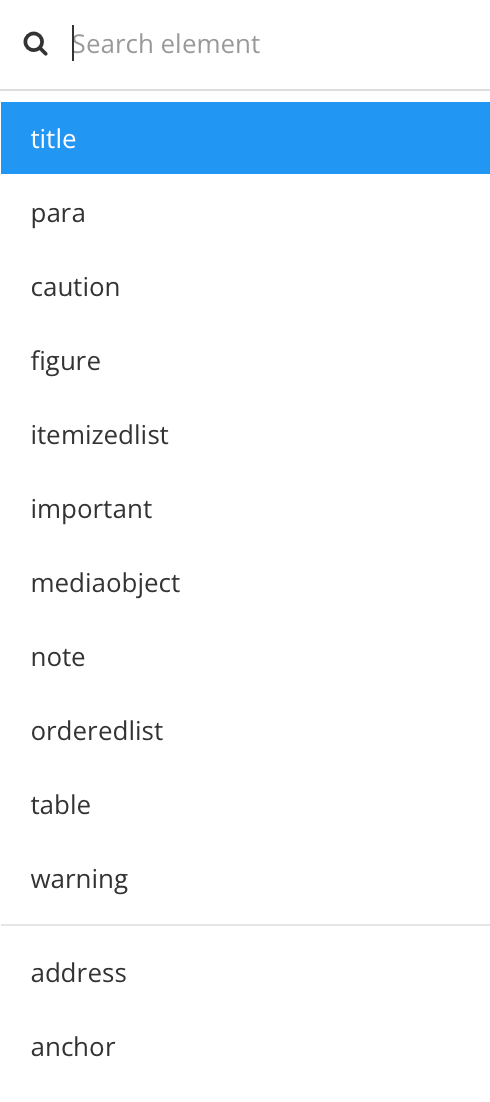
Enter
secondaryand select it from the menu.Enter the subterm inside the
secondaryelement to make it appear in the index.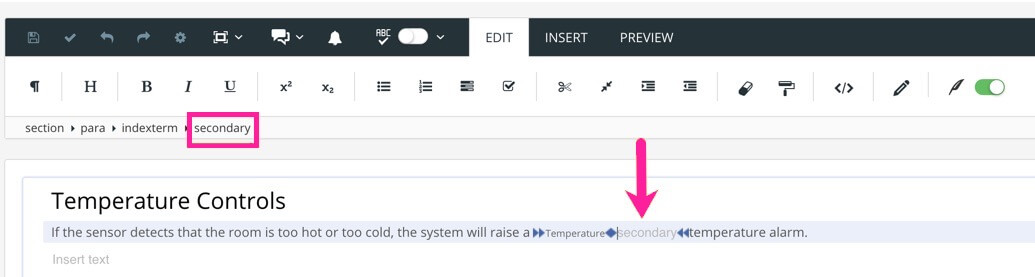
Note
You should now have a structure like this (where we have used "alarm" as an example of a secondary term):
<para>If the sensor detects that the room is too hot or too cold, the system will raise a <indexterm><primary>Temperature</primary><secondary>alarm</secondary></indexterm>temperature alarm.</para>
Select Save.

When you publish, Paligo will automatically add your index entries to your index topic. If you do not have an index topic, see Create an Index Topic.