Convert to Reusable Component
You can make a reusable component of subsections or Admonitions. A subsection will turn into a standalone topic and an admonition will turn into a reusable component. This means that you can begin creating your content in one topic and then create reusable admonitions or divide it into separate topics.
The benefit of making the subtopics into standalone topics is that it will be easier:
To find in the published output, because it will turn up as a standalone topic.
To find it in the Content Manager.
Tip
To reuse a paragraph, a list or steps in a procedure, see Create an Informal Topic.
Select the subsection or admonition in the Element Structure Menu.
Select Convert to reusable component.
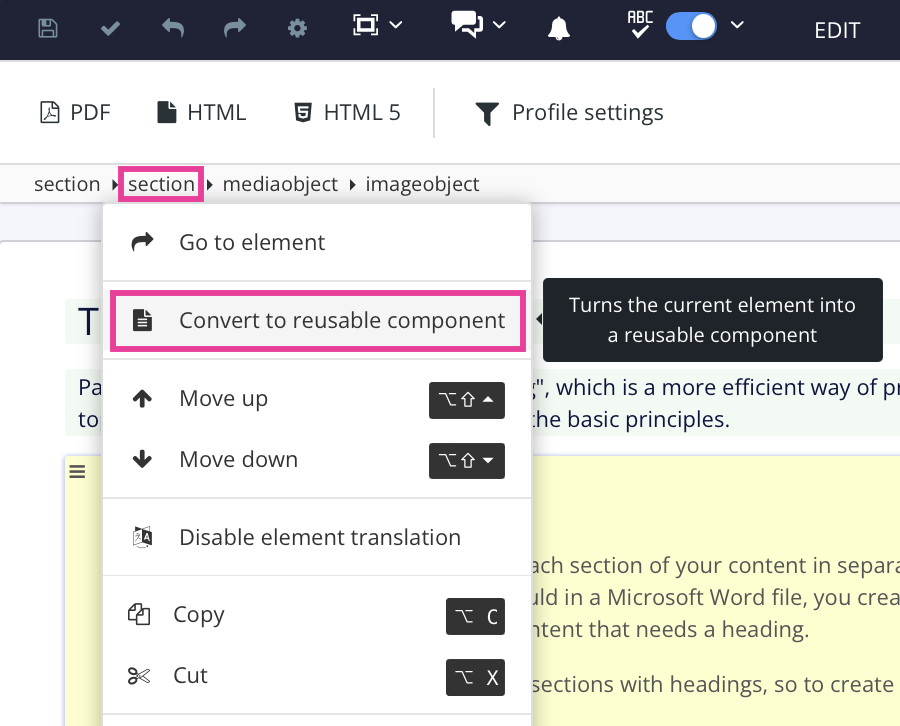
Enter a name for the component.
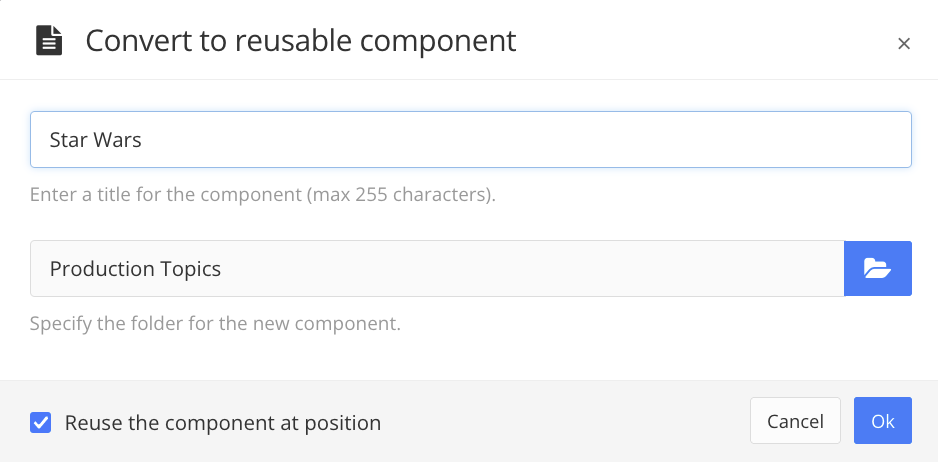
Select where to save it.

Use the checkbox Reuse the component at position to decide whether to reuse the component at its current position or not. If you clear the box, the component is removed from its current position in the topic.
Note
When reusing the component inside the original topic, it becomes a nested component.
Select OK.
Select Save.
