Convert to Informal Topic from Structure View
If you already have topics, it is possible to convert them into informal topics via the Structure View. This may save you time when making parts of a topic into an informal topic.
Select the Dotted Menu (...) for the copy in the Content Manager.
Select Edit and choose Open Structure.

Change the Subtype to Informal topic in the Metadata Section. ⌄
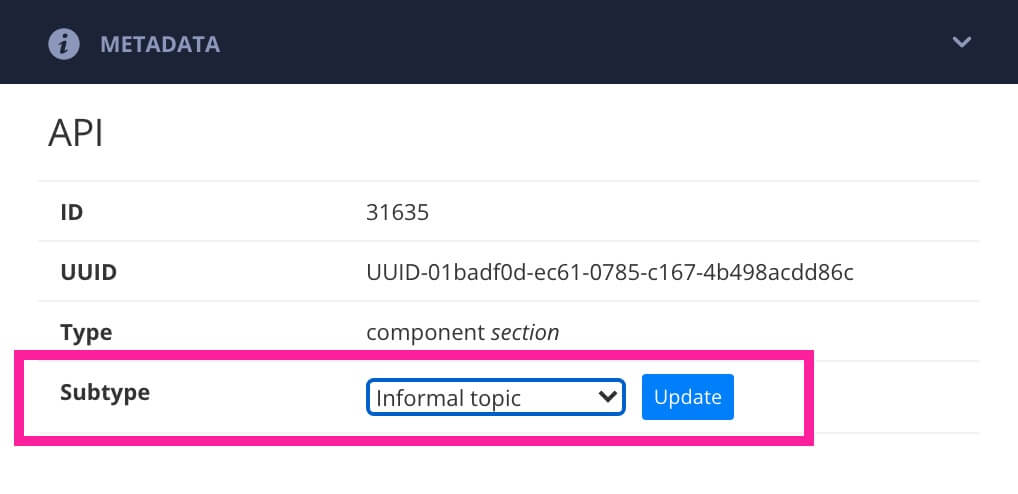
Select Update.
Close the Structure View with the X in the top right corner.
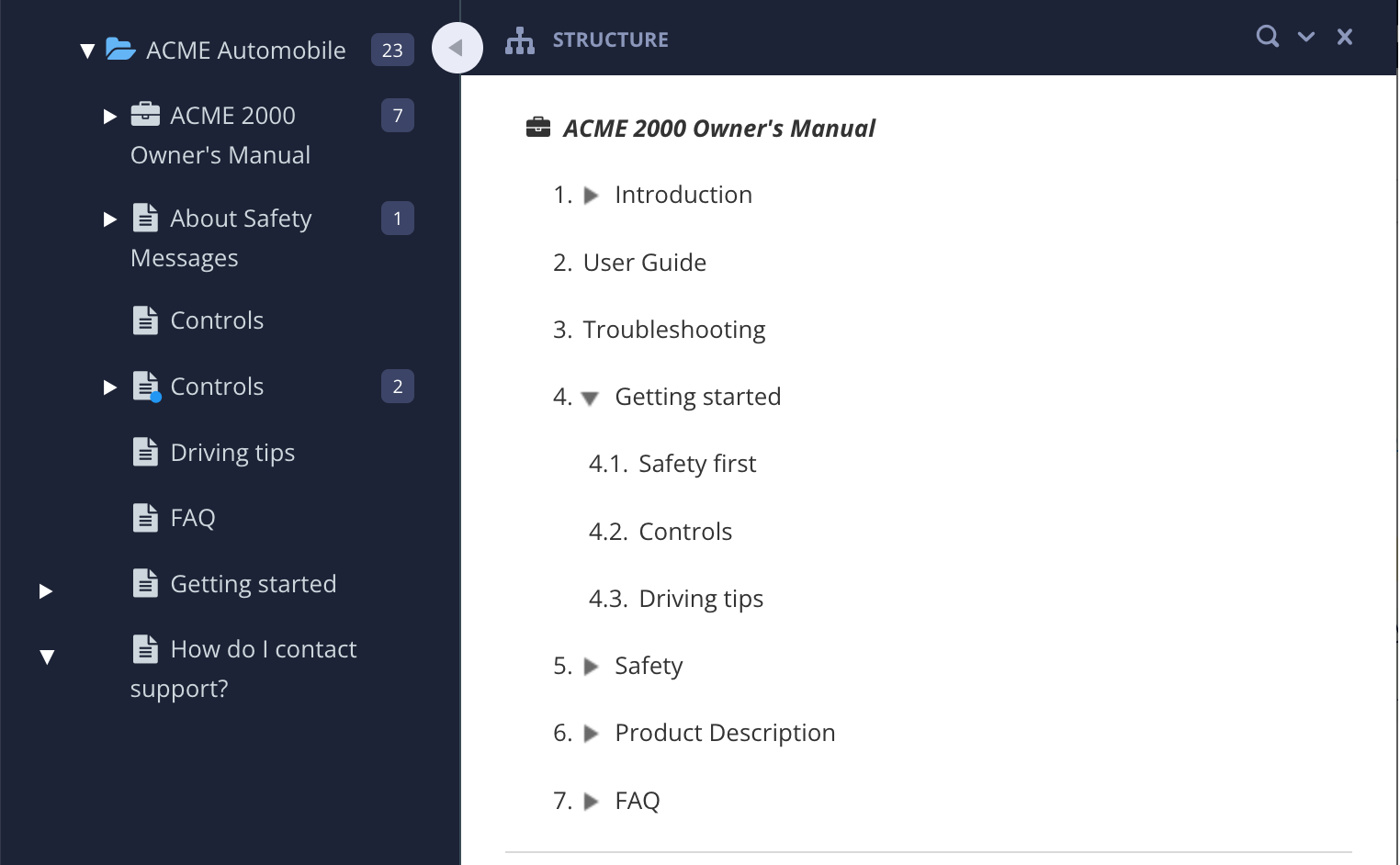
Select the copy in the Content Manager to open it in the Editor.
Remove its
titleelement.Your topics will contain a title, so there is no need to have an additional title in the informal topic.
Select Save.

Select the origin topic Content Manager .
Insert the created informal topic.
Remove the part that became the informal topic.
Select Save.
