Duplicate Topics
There is a difference between copying and duplicating topics:
Copy is used for adding topic Forks to a publication, see Add Content to a Publication.
Duplicate creates a new topic with the same content and the same name as the original, with "copy" and a number added at the end. The duplicated topic has its own unique ID and is completely separated from the original topic.
There is no content reuse with a duplicate, the same content is recreated. You can edit the copy and the content inside it without affecting the original topic.
Tip
If you want to create different versions of a topic, the Branching feature may be a better option. With branching, you can create a copy that can later be merged back into the original if needed.
To duplicate a topic:
Select the dotted menu (...) in the Content Manager for the topic you want to duplicate.
Select Duplicate.

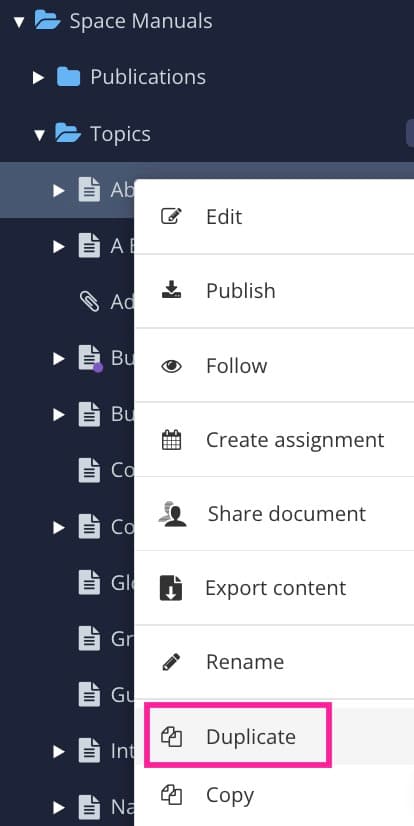
Paligo creates a duplicate of the topic.
Select its dotted menu ( ... ) and choose Rename.

Enter a new name.
Confirm the name change with the checkmark.
