Copy a Variable Set
You can copy an existing variable set to use as a starting point for a new set. This is sometimes quicker than creating a new variable set from scratch.
Note
For performance reasons, we recommend that your variable sets have less than 2,000 entries. For example 100 variables x 20 variants = 2,000. In most cases it's better to divide your variables into a number of smaller sets in different categories.
Scroll down to Variable sets in Content Manager.

Select the arrow in front of the Variable sets to expand it.

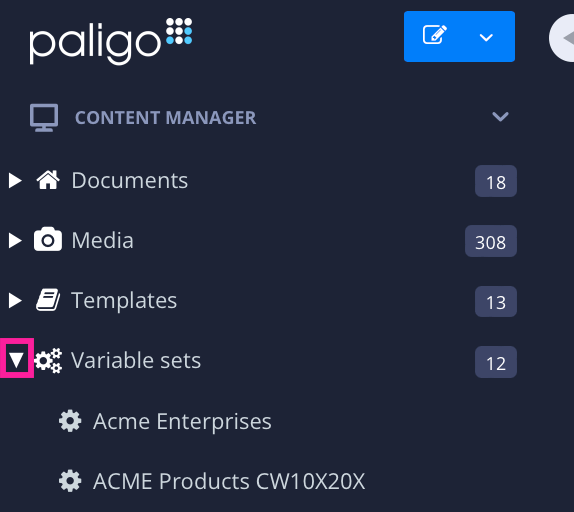
Select the Dotted Menu (...) for the variable set you want to copy.
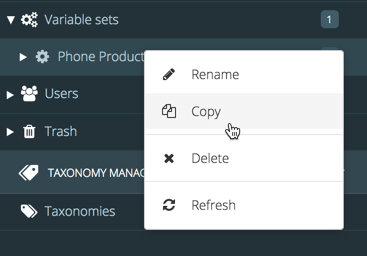
Select Copy.
Paligo makes a copy of the variable set and adds it to the list of variable sets. It has the same name as the original version, but is appended with a number.