Merge Table Cells
This instruction describes how to merge adjacent table cells.
Select the topic or component in the Content Manager to open it in the Editor.

Alternatively, you can Create a Topic and edit that.
Position the cursor in one of the table cells that you want to merge.
Hold down the Shift and the left mouse button. Drag the cursor over the cells you want to merge.
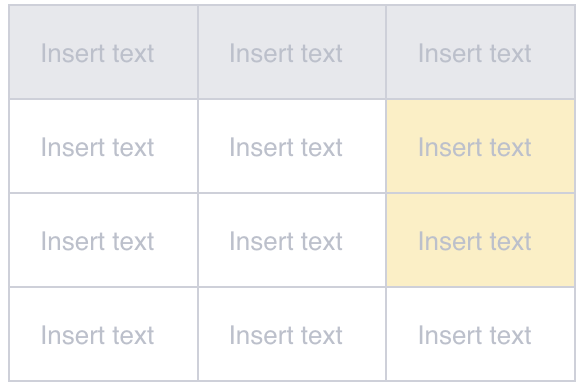
Paligo adds a yellow highlight to the selected cells.
Right-click to display a table context menu and select Merge cells.
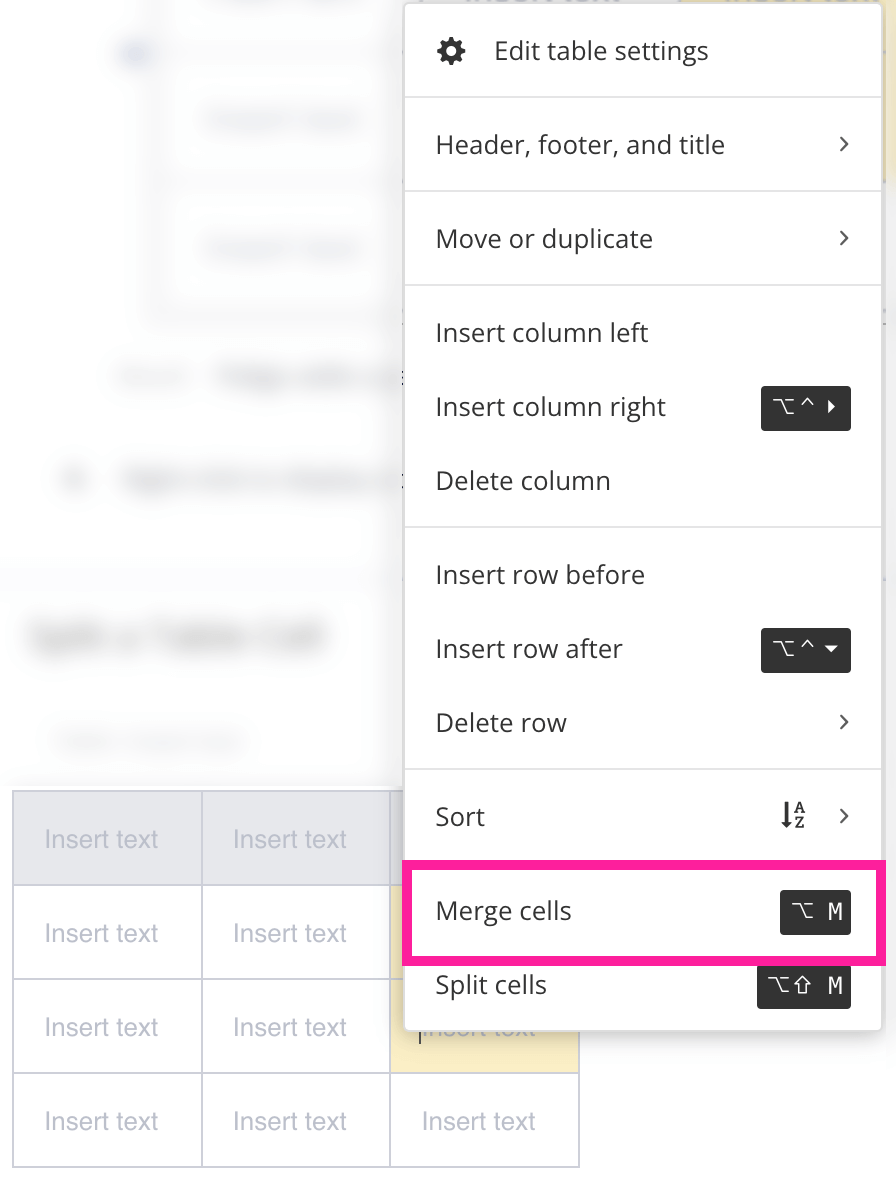
Paligo merges the selected cells so that they become a single cell that spans multiple rows or columns.
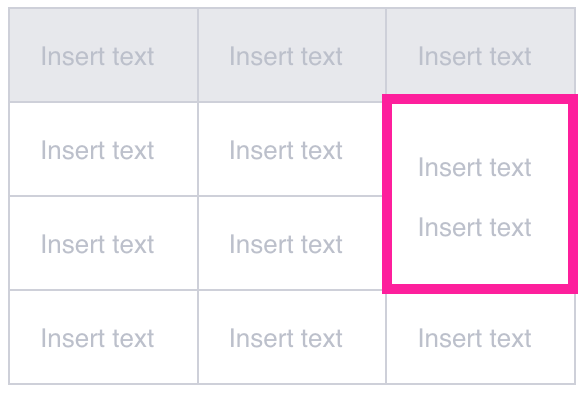
Tip
To divide a merged cell back into many separate cells, see Split Table Cells.