Merge or Split Cells
To create more complex tables, use the Merge and Split features.
With Merge, you can convert two or more adjacent cells into a single cell that spans multiple rows or columns. For example, you could merge a cell with the cell directly above it in a column. This results in a single cell that spans two rows.
With Split, you can turn a single merged cell back into separate cells. Using the same example, you could select the merged cell in Column C and then split it. Paligo will divide the merged cell back into two cells.
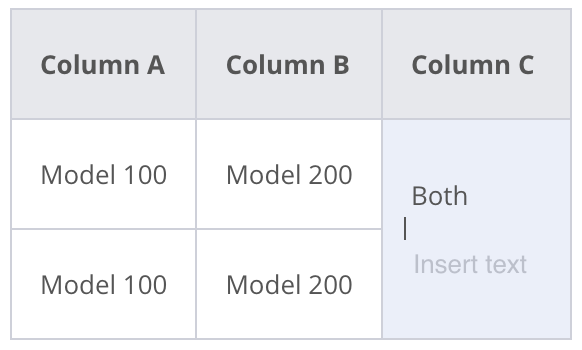
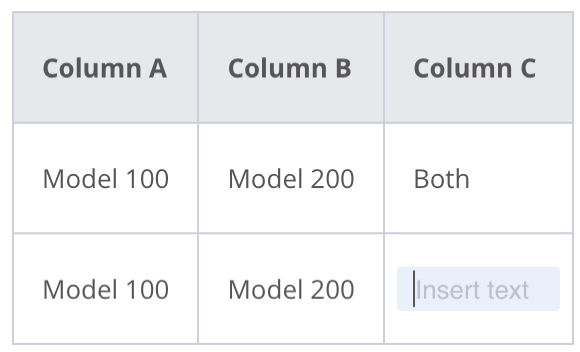
To the left a merged table cell. To the right separate table cells.