Organize the eLearning Publication
When you have added your information topics and quiz topics to your publication, you can organize them to create the flow of your course. Typically, eLearning courses consist of several information topics followed by a quiz.
To organize your eLearning course:
Select the eLearning publication in the Content Manager.
Select a topic and drag and drop it into a new position in Structure View.
Alternatively, select a topic and use the directional arrows to move the topic in the structure.
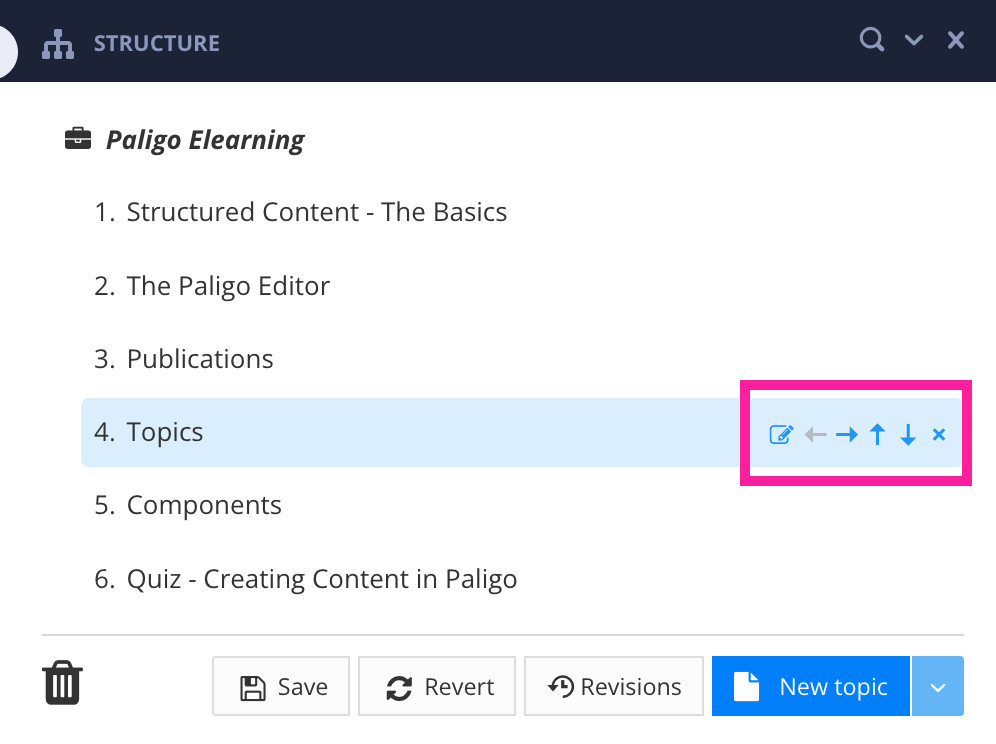
To add other topics to your publication, drag and drop the topics from the Content Manager into the publication structure.
To remove a topic from the publication, select the topic and then select the cross icon X.
Use the arrow buttons to arrange your topics and reused publications into the order you want. You can set them to display as a flat structure or you can "nest" topics and publications so they have a more complex structure, with multiple levels of content, see Organize a Publication.
Select Save.

When you have finished organizing your eLearning course, and it contains all of the content you need, you can publish it.