- Paligo Documentation
- Author
- eLearning
eLearning
Learn how to use Paligo to create single-source eLearning content that you can publish to a Learning Management System.
With Paligo's eLearning support, you can author content in Paligo and publish it as an eLearning package (zip file). You can then upload the zip file to your Learning Management System (LMS).
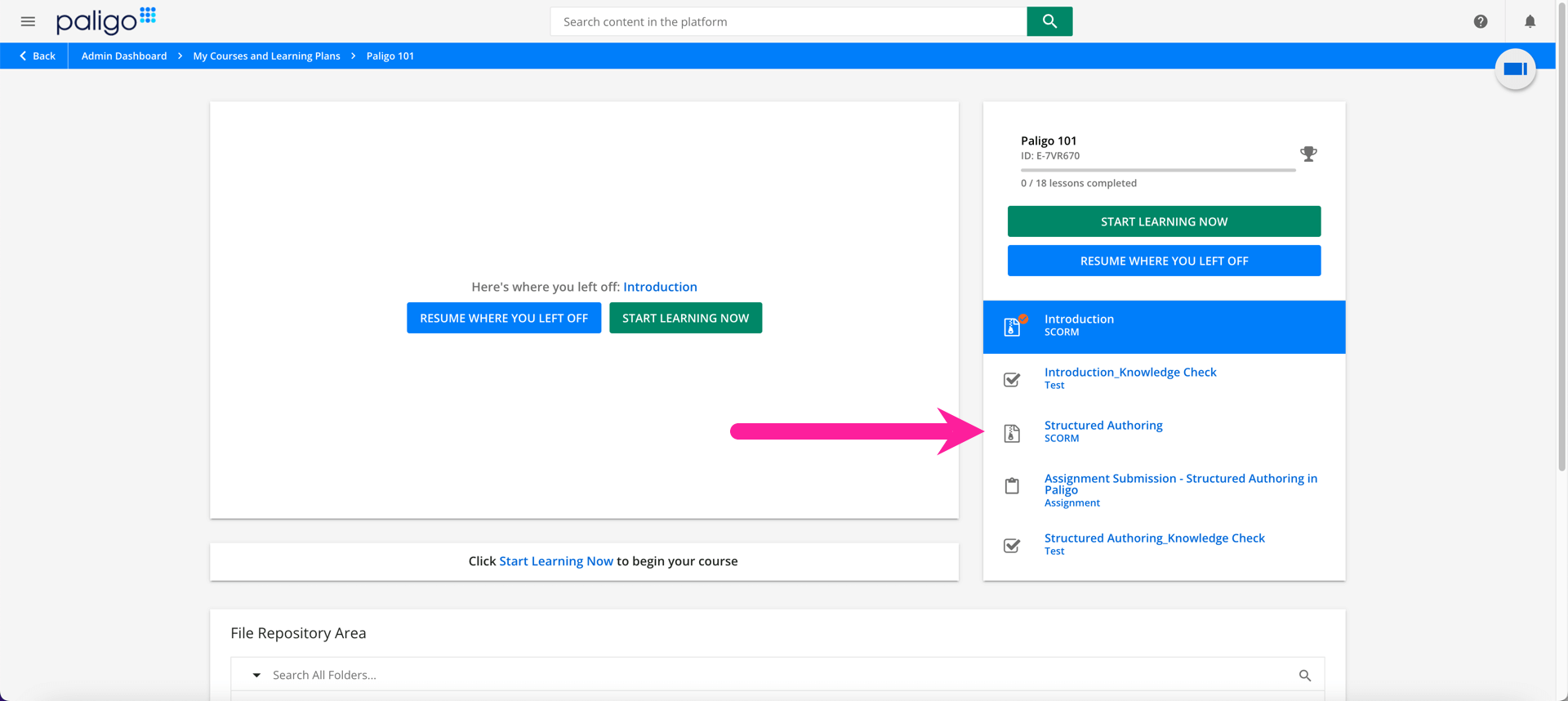 |
An LMS containing a course that was created in Paligo.
There are many benefits to this approach to creating and managing eLearning content:
Your documentation and eLearning content are stored in one place as one "source of truth"
Avoid unnecessary duplication with Paligo's content reuse features. There's no need for content creators to make multiple versions of the same content for different outputs. Instead, you can easily reuse your documentation content in your eLearning content.
You can use Paligo's advanced authoring features with your eLearning content, such as variables, profiling (filters), and branching.
Paligo content is pure XML (Paligo XML) so is more future-proof.
To get started, see eLearning Workflow.
To set up an eLearning course in Paligo, we recommend that you start by creating a publication. The publication acts like a "table of contents" for your eLearning topics and is where you will choose which topics are included and the order they should appear.
Create a publication for your eLearning:
Select the Dotted menu ( ... ) for a folder in Content Manager and choose Create Content and Publication.
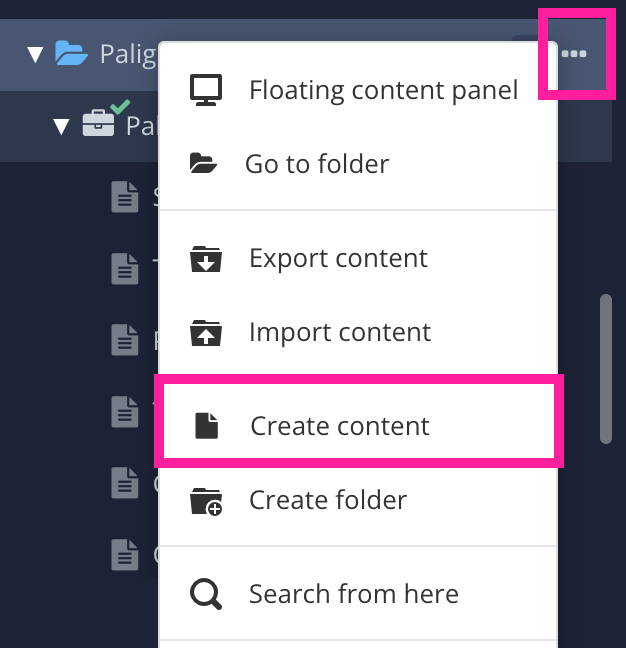
The new publication appears in the selected folder. For details, see Create a Publication.
Select the new publication in the Content Manager to open its structure.
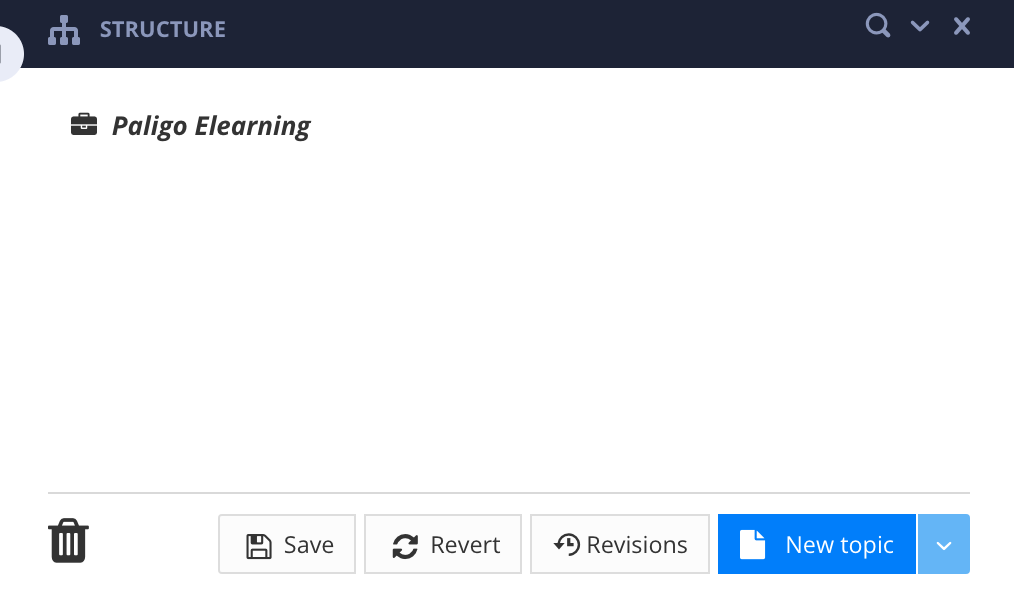
Paligo opens the publication structure.
Select Save.

You now have an eLearning publication to contain your course. The next step is to add information topics and quiz topics to it.