Translation Software Settings
Your translation provider is responsible for setting up their Translation Memory System (TMS). But they may need some guidance on what settings are appropriate for translating Paligo content.
Here, we provide some information about what settings to use and the intended workflow. We have used an example from the Phrase TMS, but the same approach can be used for others such as TRADOS, MemoQ, Swordfish and so on.
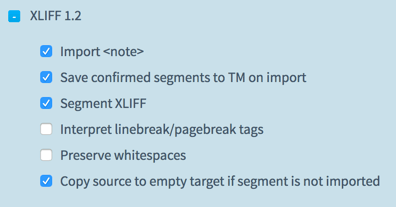 |
These settings (or similar in another TMS) will work for many use cases. Please note that:
The XLIFF is segmented according to the TMS rules (usually on sentence level)
Linebreaks and whitespaces are ignored
Previously translated and approved translations are imported into the translation memory.
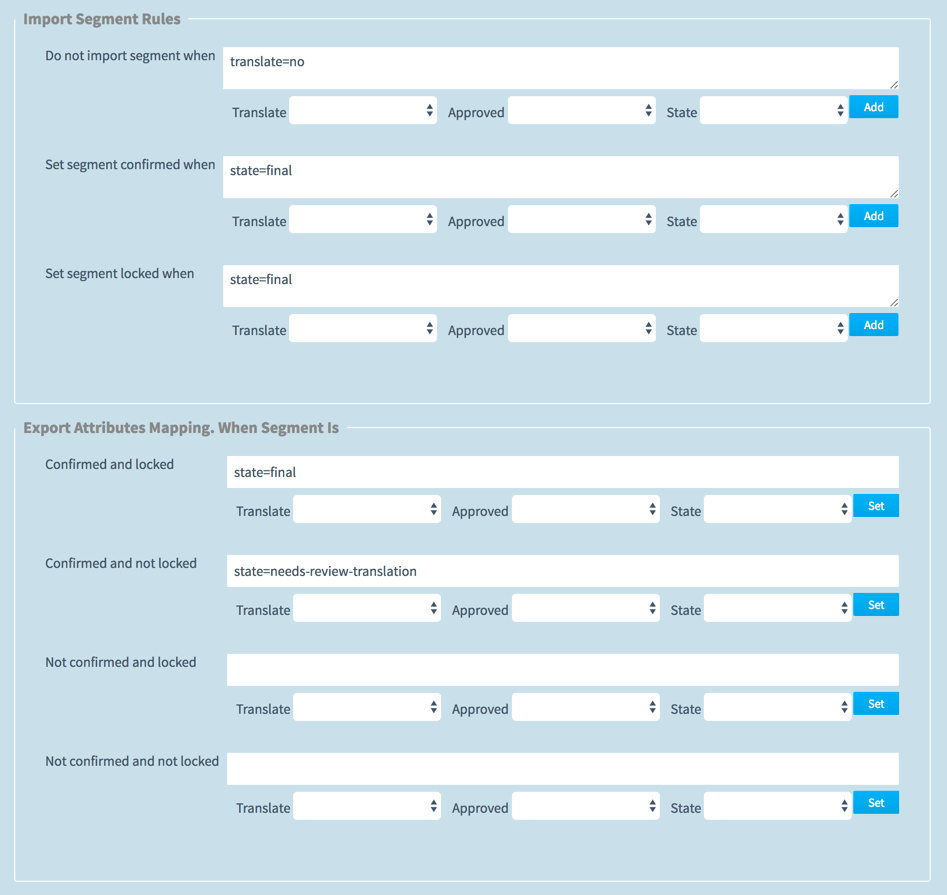 |
To get the most out of the translation, for example, to skip already translated segments, the TMS should:
Import approved as
state=finalExport confirmed and locked segments as state=final.
Have non-locked content set to
state=needs-review-translation, unless you do the review and approval process directly in a TMS. This will allow you to give final approval to the translation in Paligo.