Find Content with Taxonomies View
You can use the Taxonomies View to find out which resources (topics, publications, images) are associated with taxonomy tags.
Note
You can use the Taxonomy Floating Content Panel instead of the Taxonomy Manager if you prefer.
Select the Taxonomy Manager in the Content Manager to open the structure.

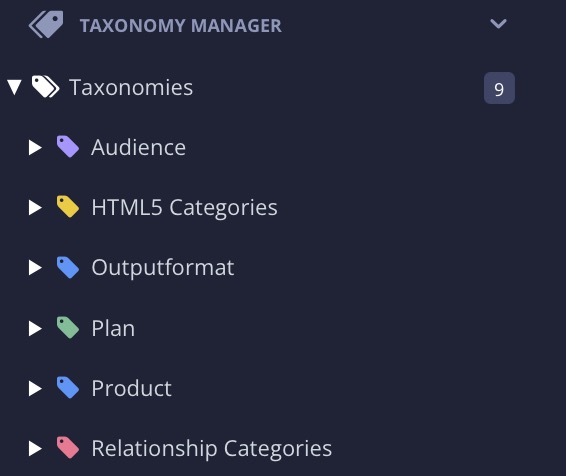
Select the taxonomy tag of interest to display the Taxonomies View.
The Taxonomies View shows all topics, publications, and images that use the selected tag. The selected tag name is shown in the top-left corner and if you select it, a menu appears which you can use to navigate to its parent taxonomies.
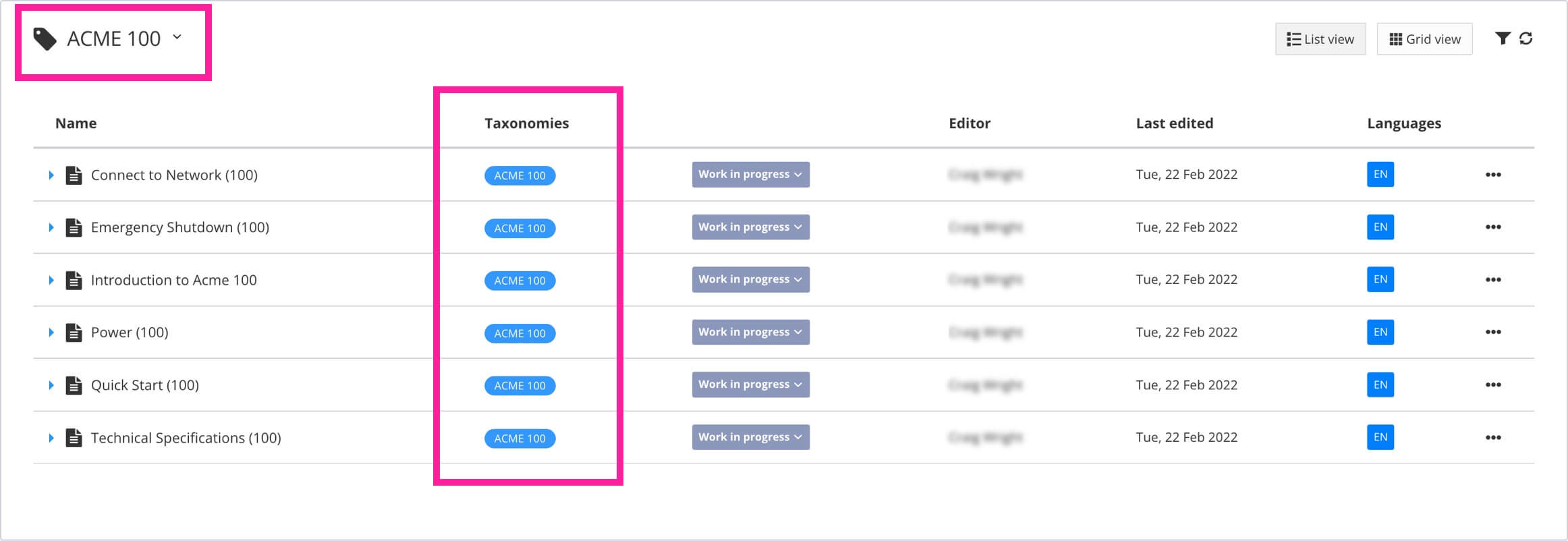
Note
If you select a parent tag, the Taxonomies View shows information for the parent tag and all of its child tags.