Topic Templates
Topic templates provide a quicker and easier way to create new topics that have a consistent structure.
With a topic template, you create the template and add the structure and content that you want. Then, when you create a new topic based on the template, it automatically inherits the content from the template. You can add to it or change it as needed.
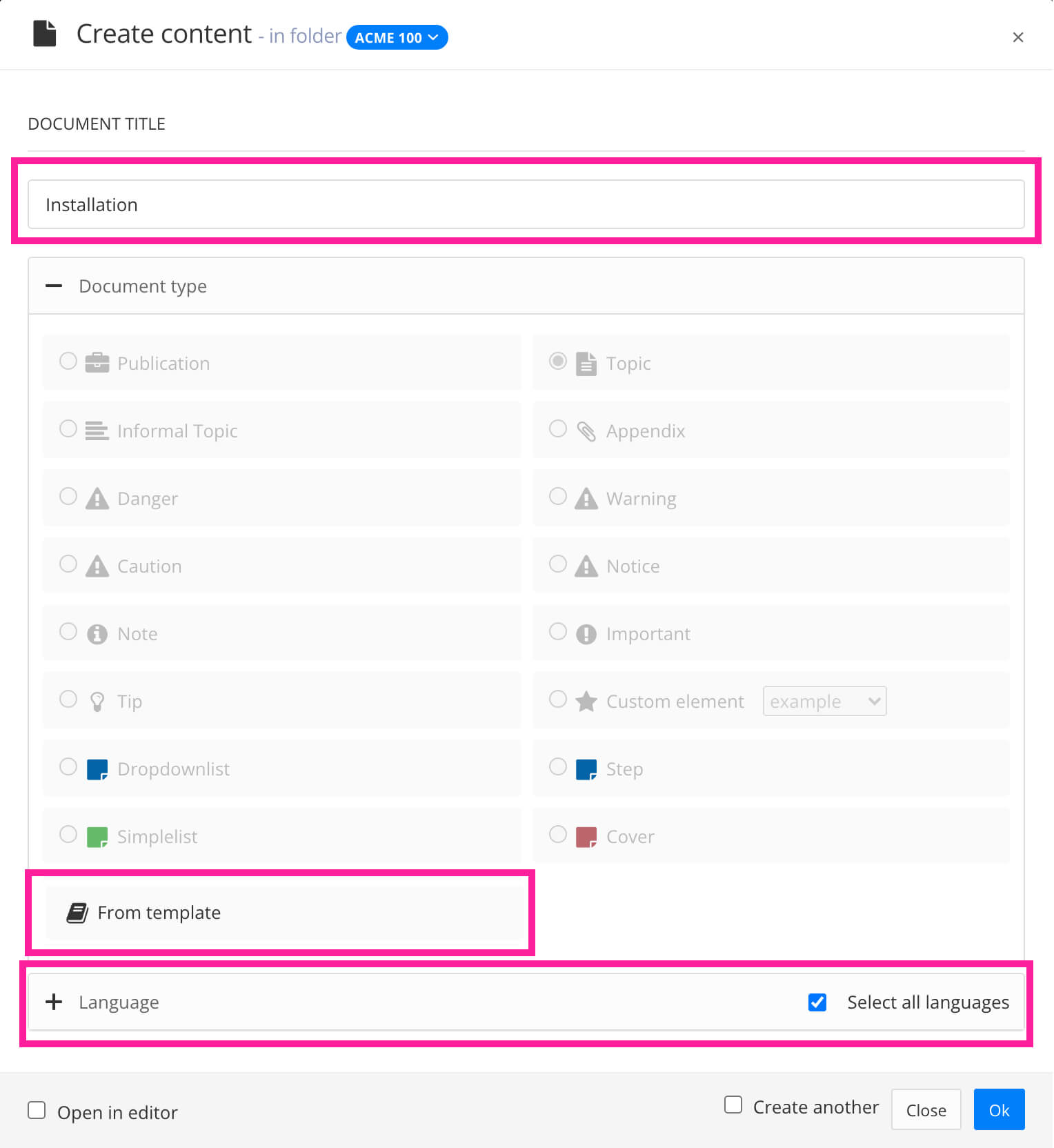 |
Let's say you need to produce "Troubleshooting" topics for many different user guides, and you want them to have a consistent structure that includes a paragraph and a table. Instead of creating these topics individually, you can use a template.
You create a new template and then edit it. In the template, you add a table and a paragraph.
Next, you create new topics based on the template. The new topics automatically contain the table and paragraph from the template, so there's no need to add them to each topic individually. In the new topics, the table and paragraph are given new ids, so that you can edit them without affecting the template or other topics.