Create a New Publication Based on a Template
If your Paligo instance contains Publication Templates, you can create a new publication that is based on one of those templates. When you create the publication, Paligo will:
Create a new publication with the same structure as the template.
Create new topics to match the topic templates containing the same elements and content as the topic templates, but with unique IDs. You can edit them without affecting the template topics.
Reuse any regular topics that are in the publication template structure.
You can then work on the new topics and publications, adding and reusing content where needed, until it is ready to publish.
Important
When you create a publication based on a template, the new publication only matches the template structure and the template topics at the time of creation.
If the template is changed at a later date, those changes will not apply to publications that have already been created.
To create a publication that is based on a publication template:
In the Content Manager, select the dotted menu (...) for the folder to contain the new publication and choose Create content.
If your content is not in a folder, select the Documents section at the top of the Content Manager instead. Documents is the top-level "parent" folder for any content that is not inside another folder.
On the Create Content dialog:
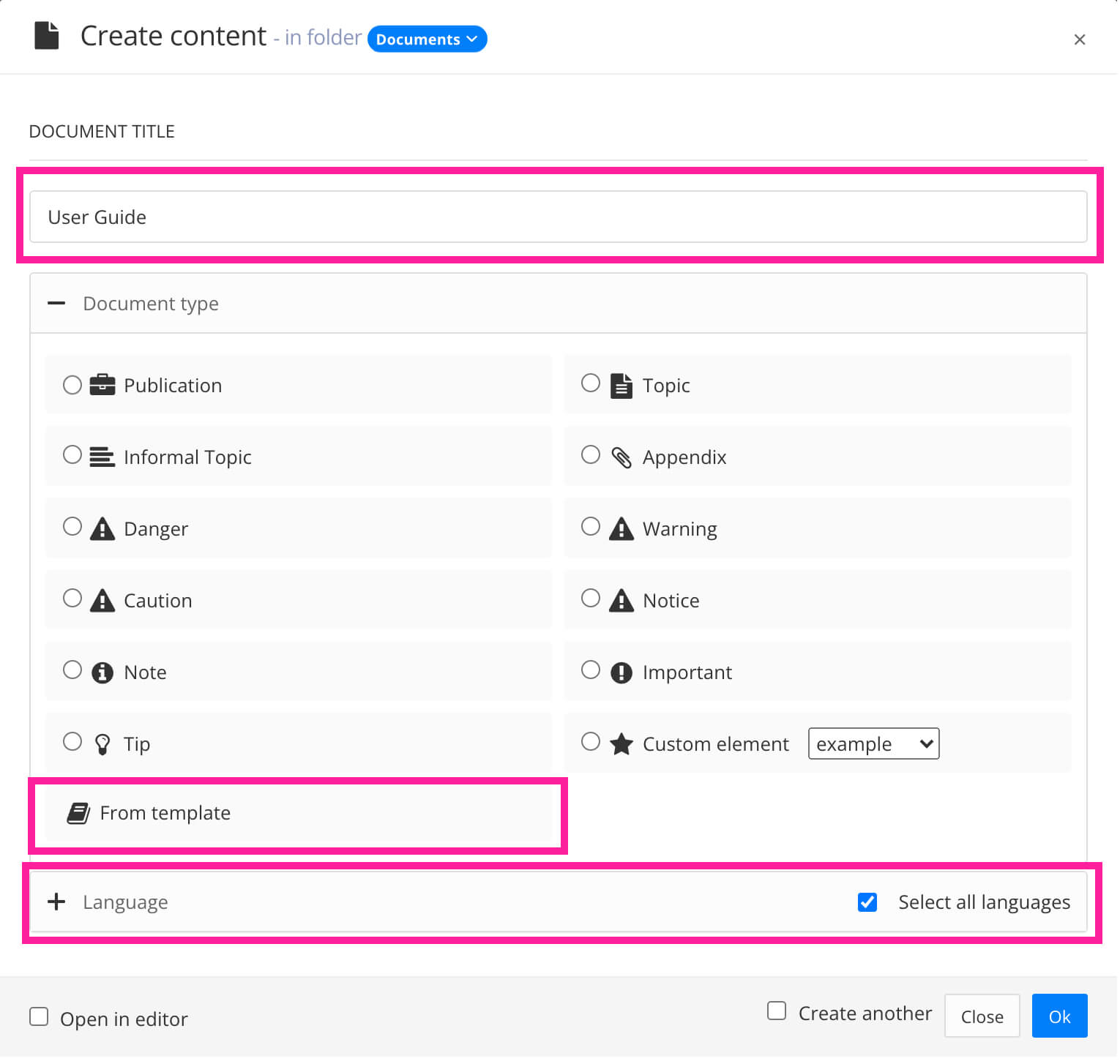
Enter a name for your new publication
Select the Languages it should support
Select From template to select the template that your new publication will be based on.
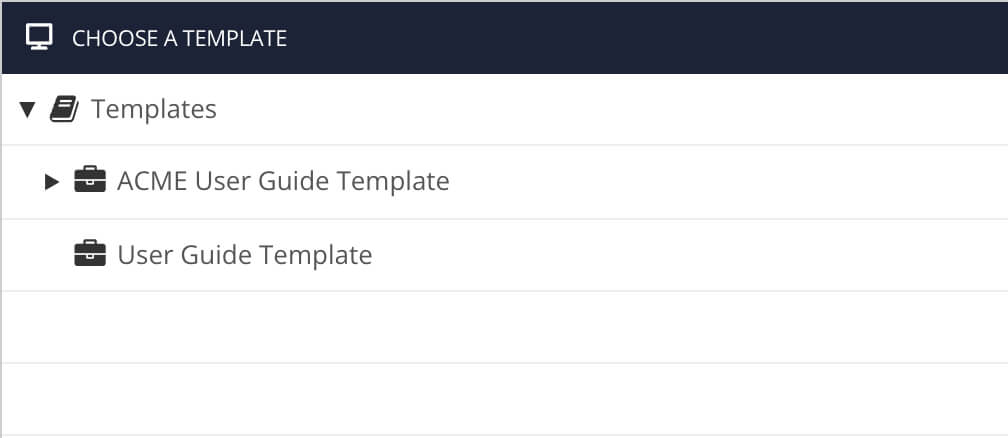
Select OK to confirm your choices.
Paligo creates a new publication and topics in the selected folder. The publication's structure matches that of the publication template, and its forks link to the new topics and any reused "regular" topics.