Publication Templates
Publication templates let you create a "model" publication that can be used as a starting point for other publications. This is especially useful if you need to create many similar publications, as it reduces the amount of repeat work and helps to make your content more consistent.
When you create a new publication based on a publication template, it automatically contains:
The same structure as the publication template.
New topics based on the publication topic templates containing the same elements and content as the topic templates, but with unique IDs. You can edit them without affecting the template topics.
Reused regular topics. If you make changes to these, those changes will affect the content wherever it is used, just like content reuse elsewhere in Paligo.
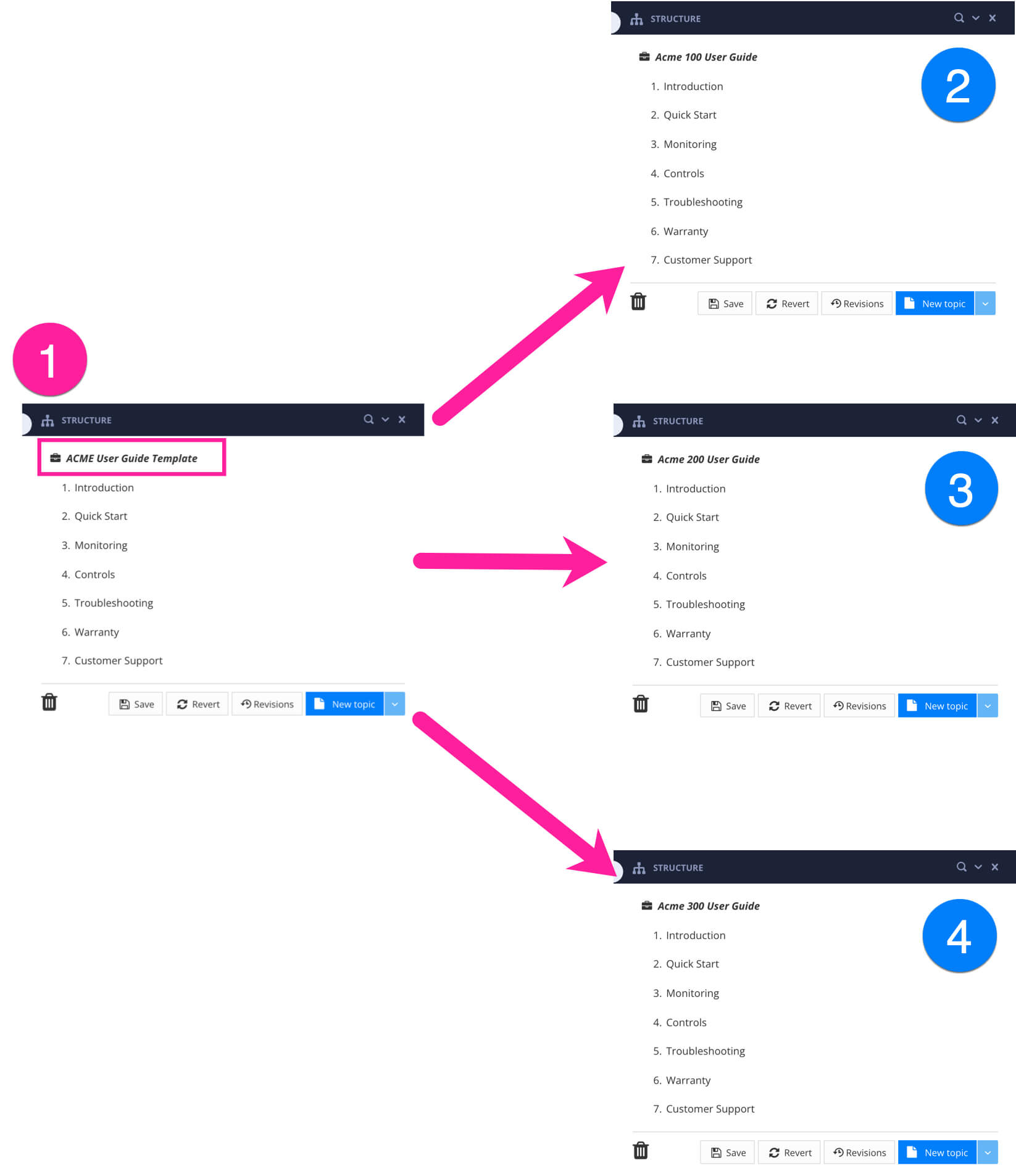 |
1 = Publication template, 2, 3, 4 = Publications that reuse the template.
The following example shows how publication templates work.
Let's say you have a range of products called "Acme 100", "Acme 200", and "Acme 300". You want all of these products to have user guides with this structure:
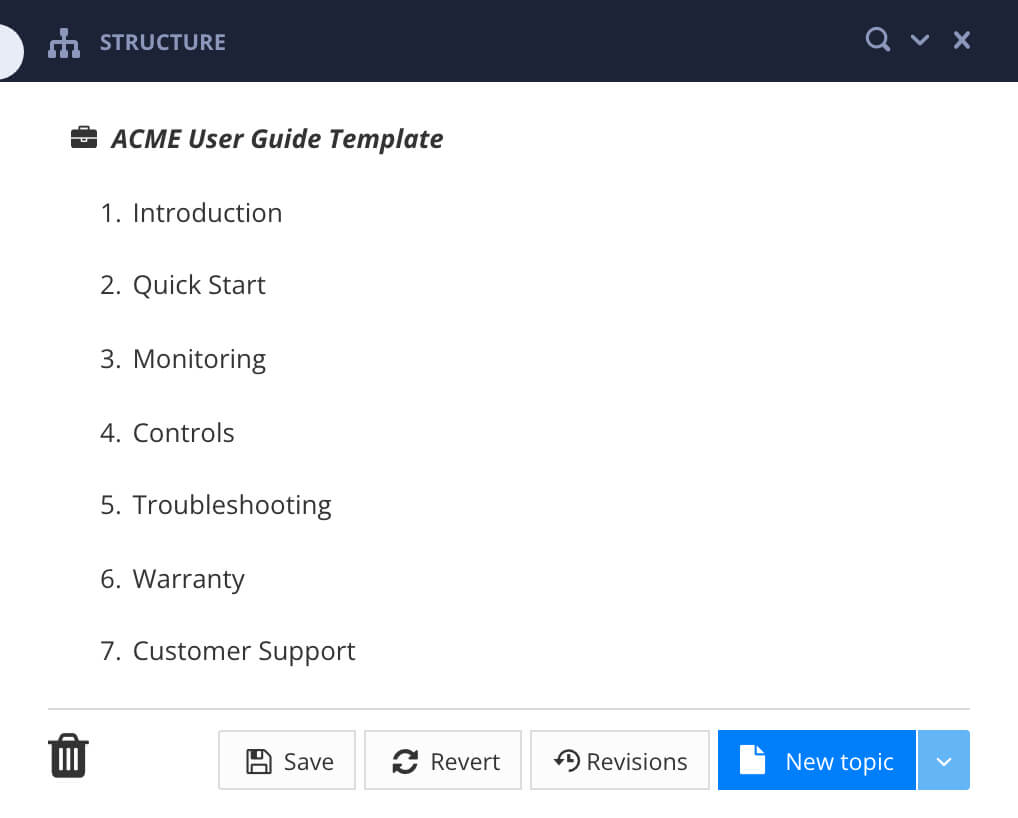 |
To ensure consistency, you create a publication template (1) used as the basis for other user guides that you can add content to and publish as PDF, HTML5 help centers and other outputs. Then you build the structure:
Drag-and-drop regular topics for "Warranty" and "Customer Support" into the publication template structure.
When a new publication is created based on this publication template, the "Warranty" and "Customer Support" topics are added as reused topics in the template. Any changes you make to those will affect those topics wherever they are used.
Add new template topics for "Introduction", "Quick Start", "Monitoring", "Controls", and "Troubleshooting".
When a new publication is created based on this publication template, there will be new topics created for "Introduction", "Quick Start", "Monitoring", "Controls", and "Troubleshooting" in each publication, each with unique IDs so that you can edit them independently.
When new user guides (2, 3, and 4) are created, they inherit the structure from the publication template. Paligo creates new publications, new topics, and link reused topics inside the publications so that their content matches the template.
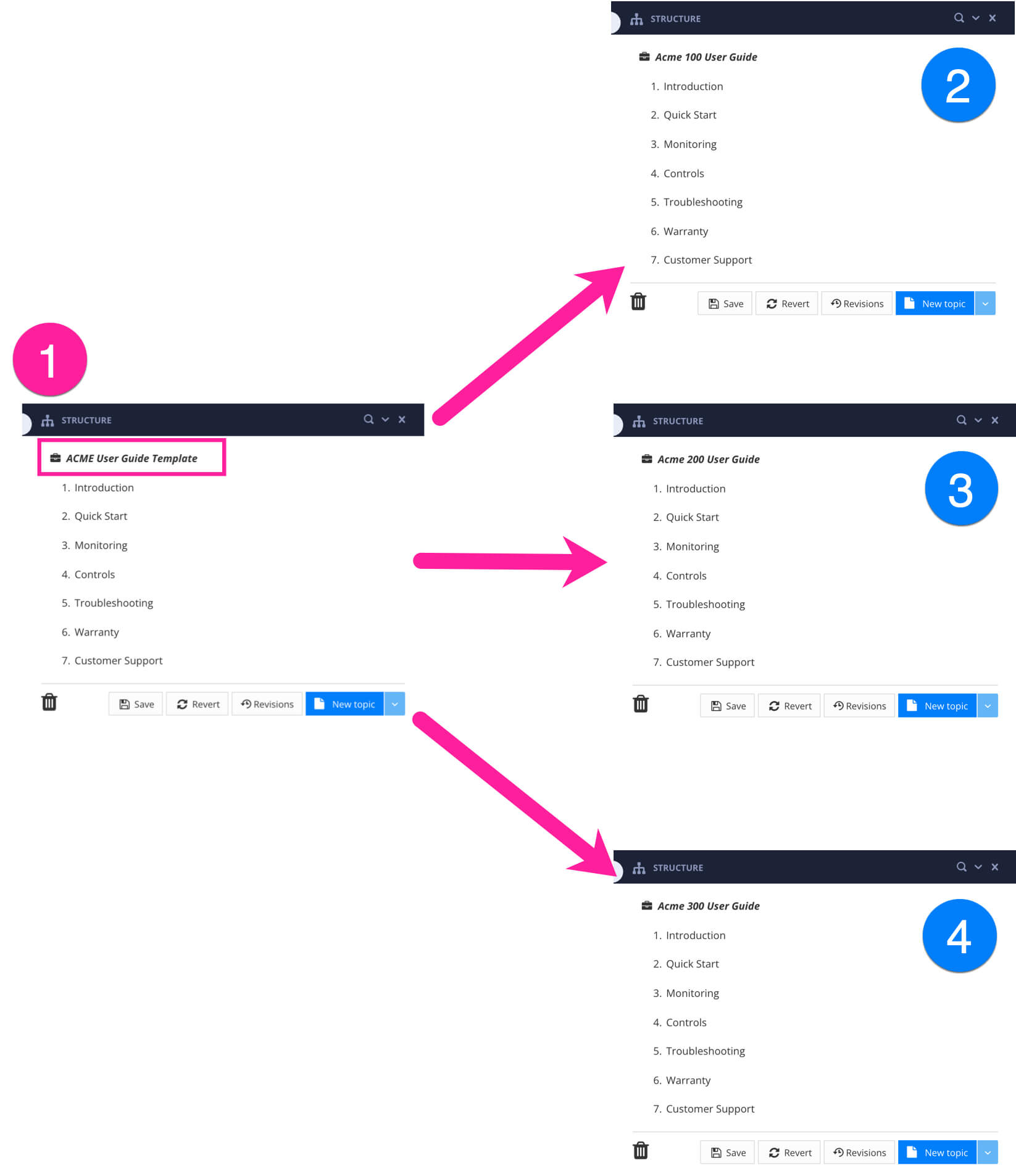 |
1 = Publication template, 2, 3, 4 = Publications that reuse the template.