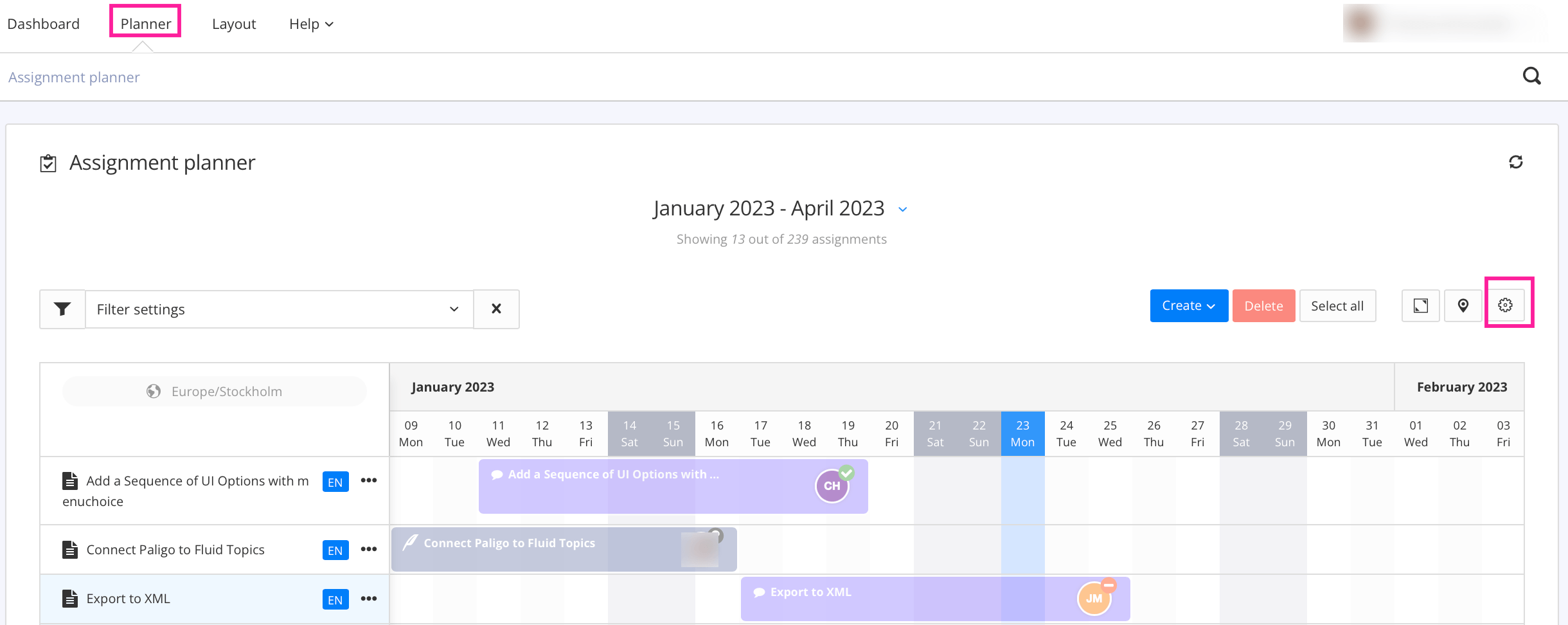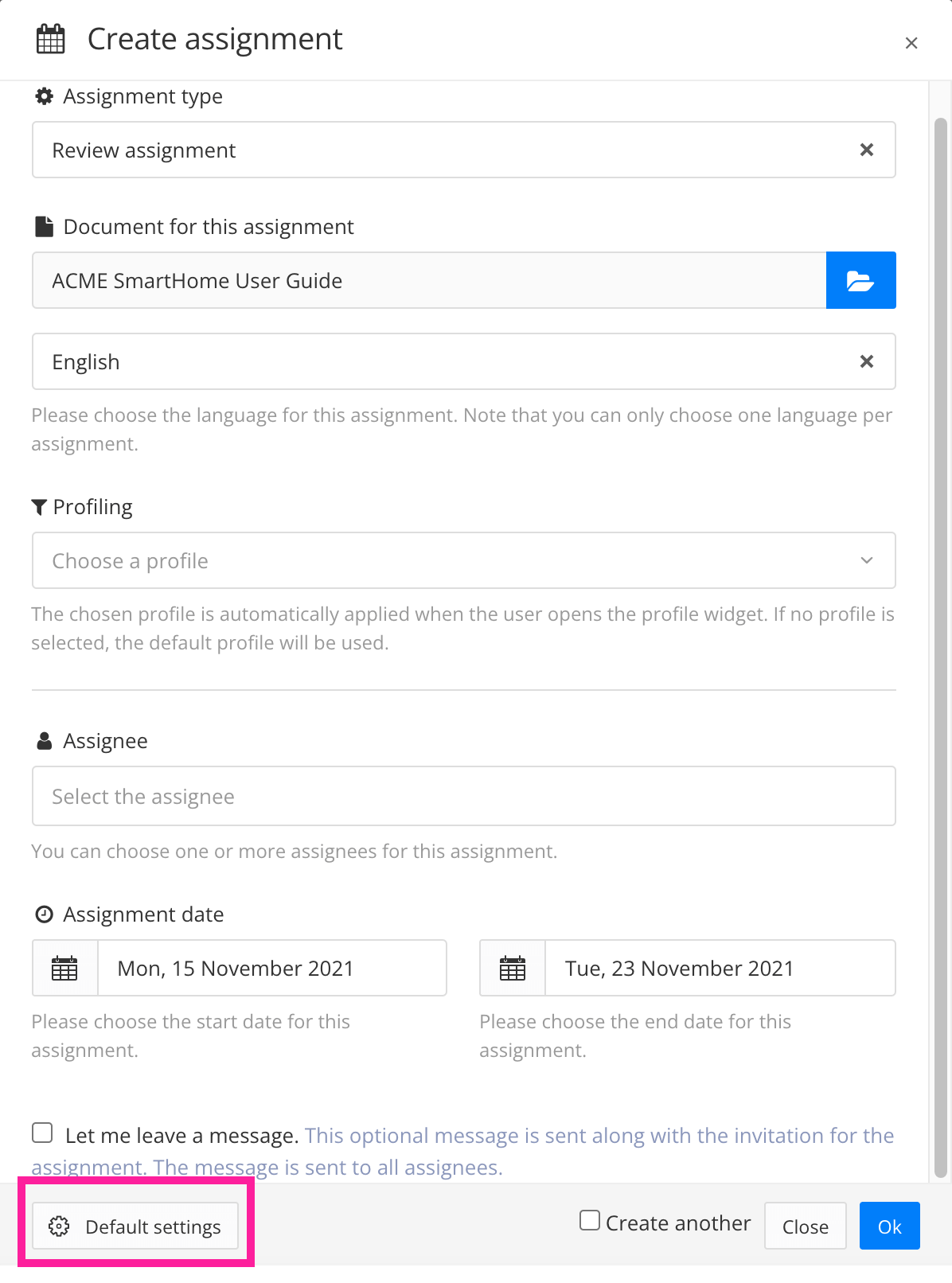Store Contributor Topics in a Different Location
Contributors can create new topics as part of their work on an assignment. By default, Paligo will store these new topics in a special folder called "Contributions, <name of user>" and this is in the root of the Documents section in the Content Manager. But you can set Paligo to store new contribution topics elsewhere if preferred.
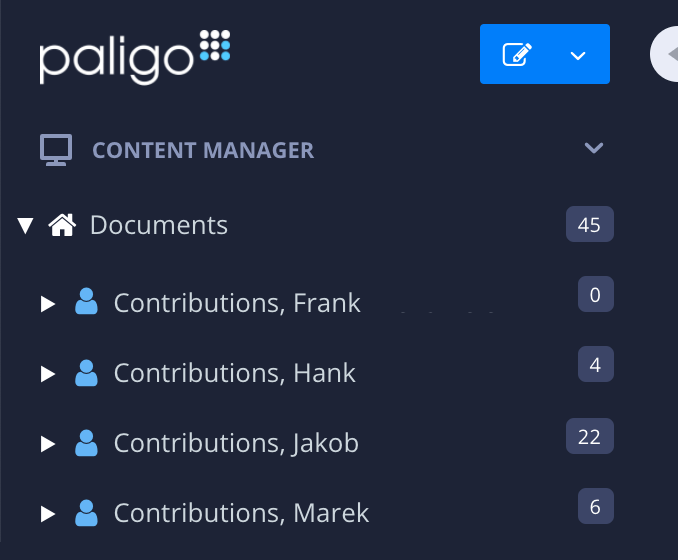 |
To change the location for new contributor topics:
Use one of the two ways to access the Default Settings:
Select the Contributions tab.
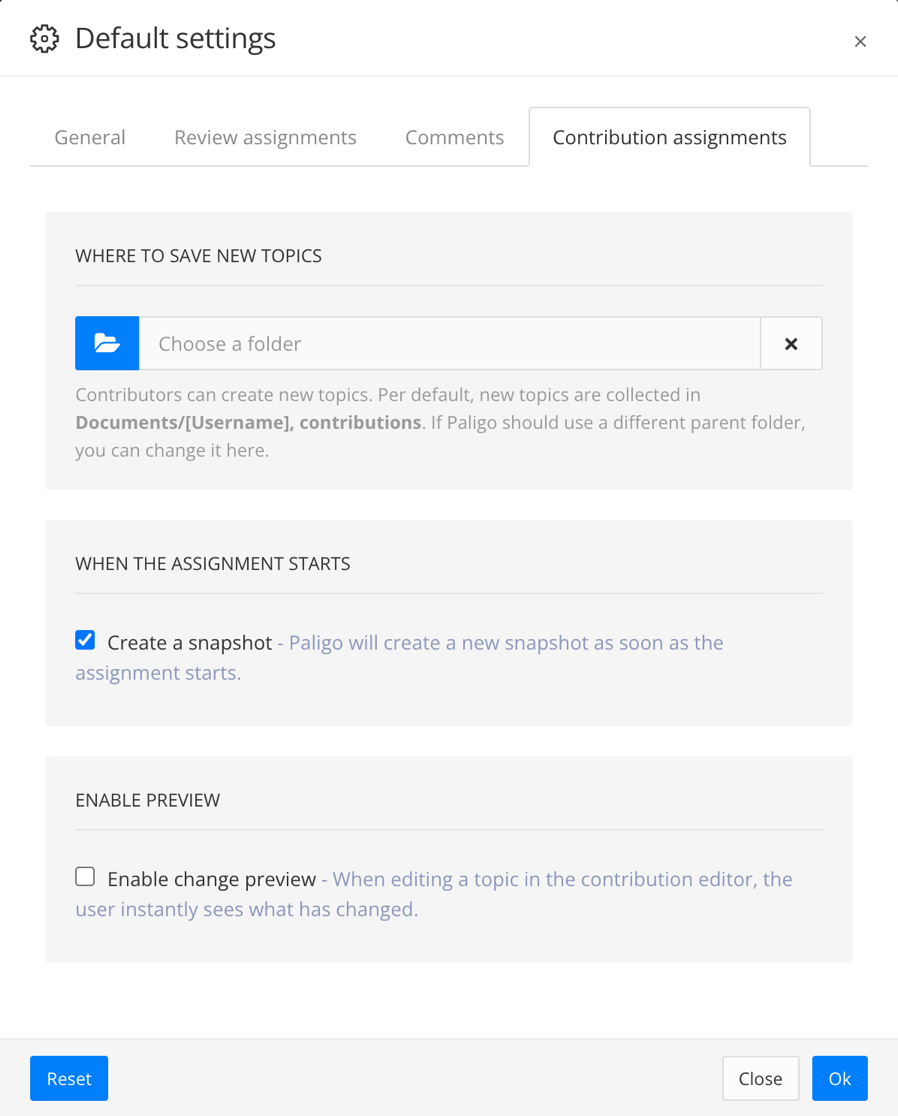
In the Where to save new topics section, use the browse field to choose the folder for new contributor topics. When a contributor creates a new topic, it will be saved in a special folder called "Contributions, <name of user>" and that will be inside your chosen folder.
Select OK to confirm your choices.