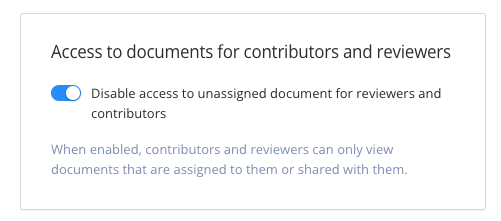Document Access
The administrator can control whether contributors and reviewers can access unassigned content with the setting called Access to documents for contributors and reviewers. This setting is activated by default to prevent access outside the assignment.
Tip
Permissions is another way to restrict user access.
Sign in to Paligo using a user account that has administrator permissions.
Select the avatar in the top-right corner.
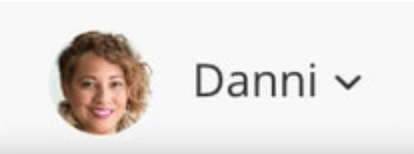
Select Settings from the menu.

Select the System Settings tab.

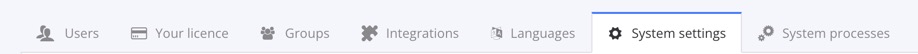
Control whether the assignee should be able to access unassigned content or not:
Activate to restrict the assignee to only access content within the assignment.
Assignments created from a fork or publication allow the assignee access to content within that publication.
Assignments created from a topic restrict the assignee to that topic.
Deactivate to allow the assignee to access content outside the assignment.
Permissions and User Types controls what the assignee will be able to access within the Documents folder.