Delete Table
This topic describes how to delete an entire table.
Select the topic or component in the Content Manager to open it in the Editor.

Alternatively, you can Create a Topic and edit that.
Position the cursor inside the table.
Select the
tableorinformaltableelement (represents the entire table) in the Element Structure Menu.Select Delete.

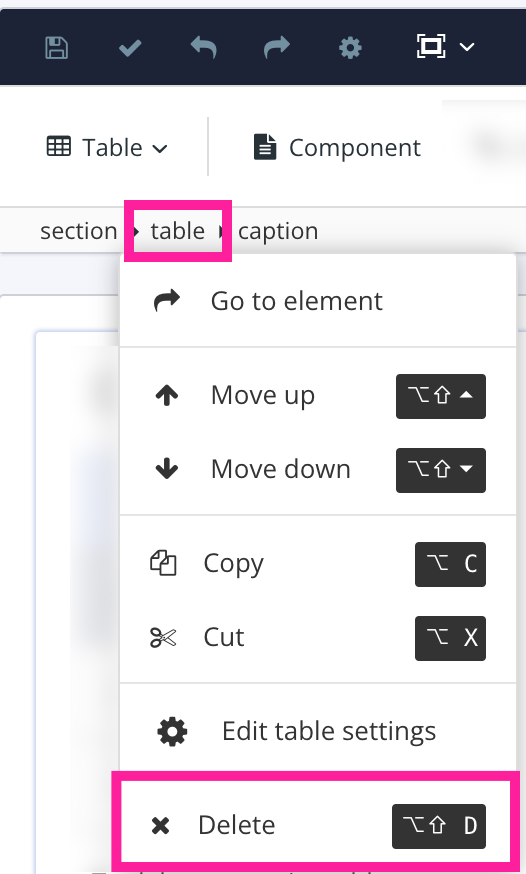
Paligo removes the table and all of its content.
Select Save.
