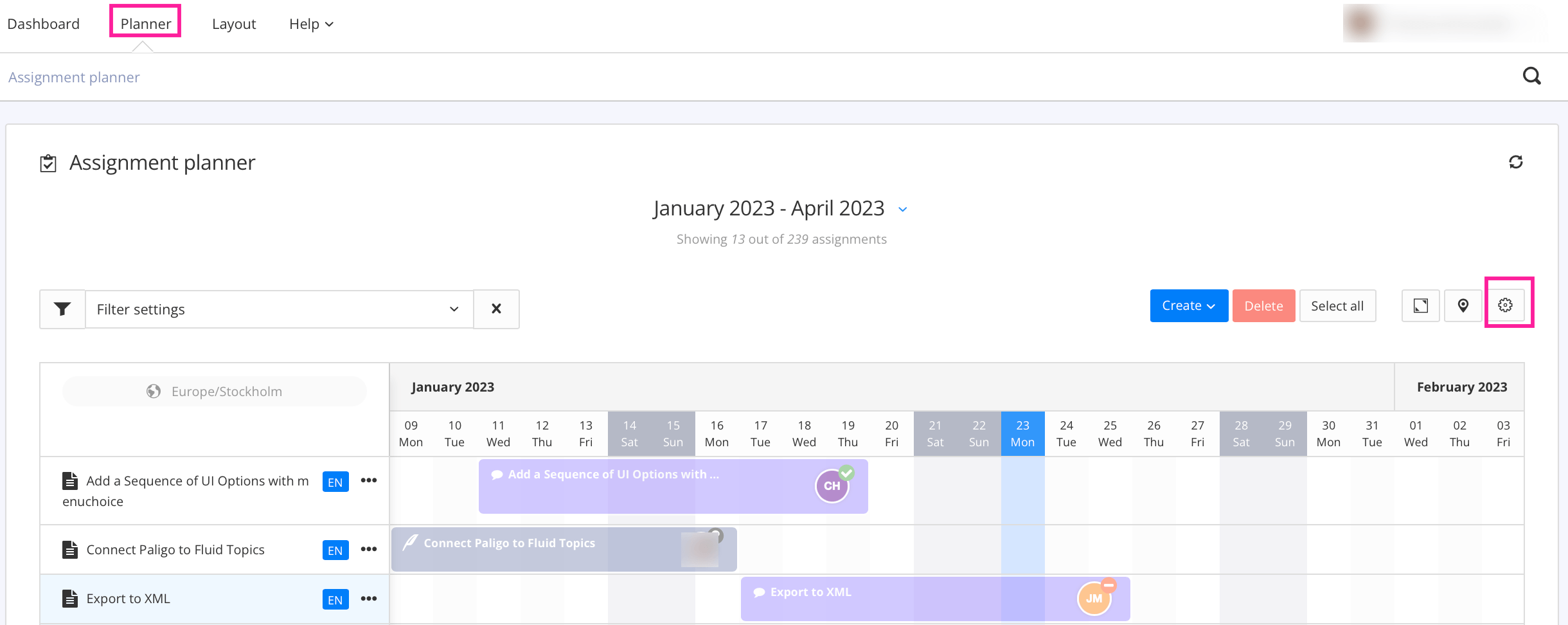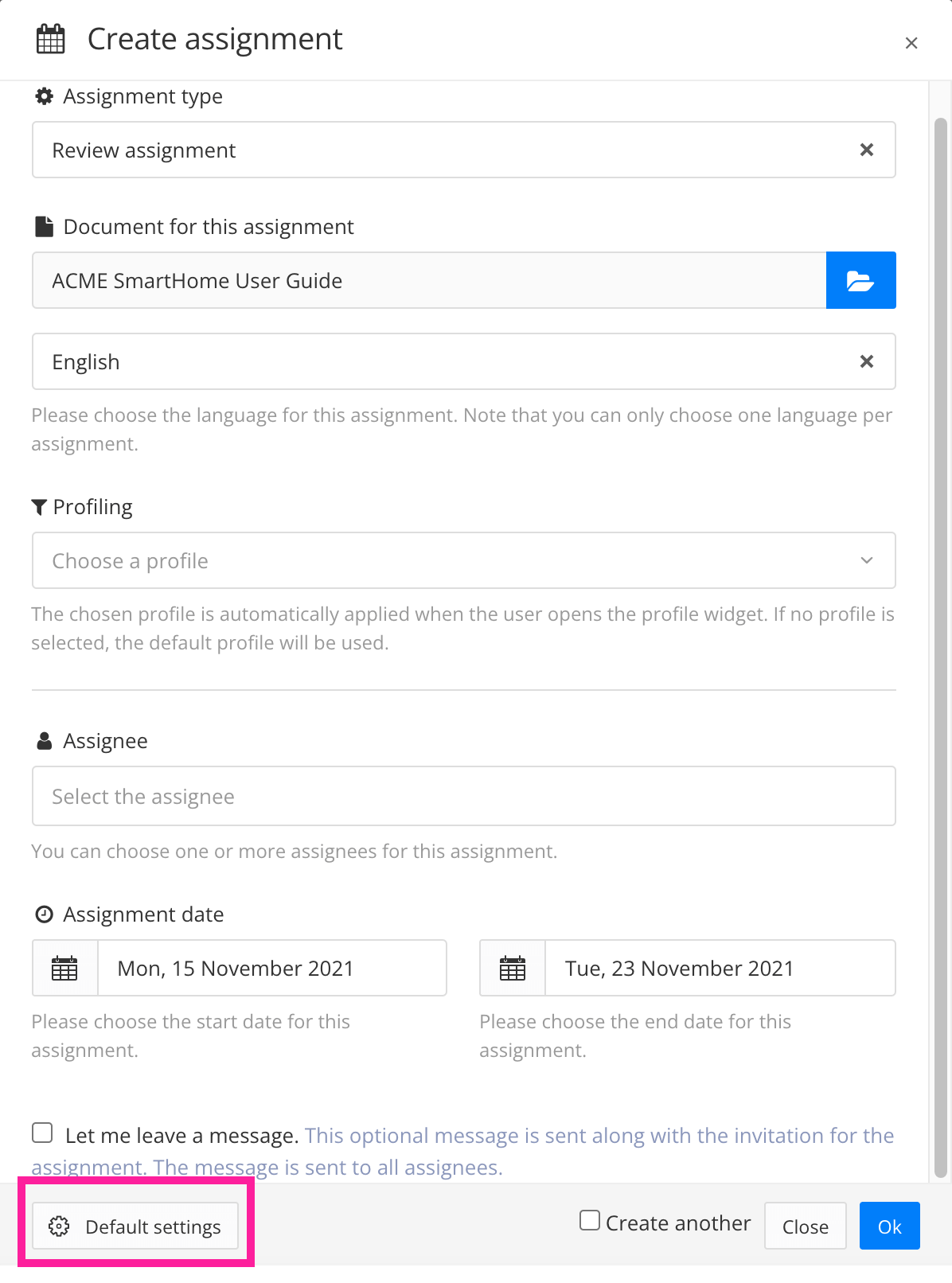Automatic Change of Release Status for Reviews
Paligo can automatically change the state of your content when a review assignment finishes. By setting this up, you can avoid having to change the status manually.
To set the automatic state changes, you must understand the stages of the production workflow: Work in progress > In Review > In Translation > In Translation Review > Released
These are the stages that your content goes through from creation to publication. Your review assignments take place in the In Review stage.
Note
Setting up automatic state changes for the workflows can be convenient, but should be considered carefully. In some situations, it can be preferable to change the state manually, for example, if you have many different variants reusing the same topics. In this scenario, changing the state manually gives you more precise control over the stages of the variants.
See more about the effects of workflow state changes in different scenarios here: Change Workflow for Reused Content.
To set Paligo to change the state of your content when a review is finished:
Use one of the two ways to access the Default Settings:
Select the Review assignments tab.
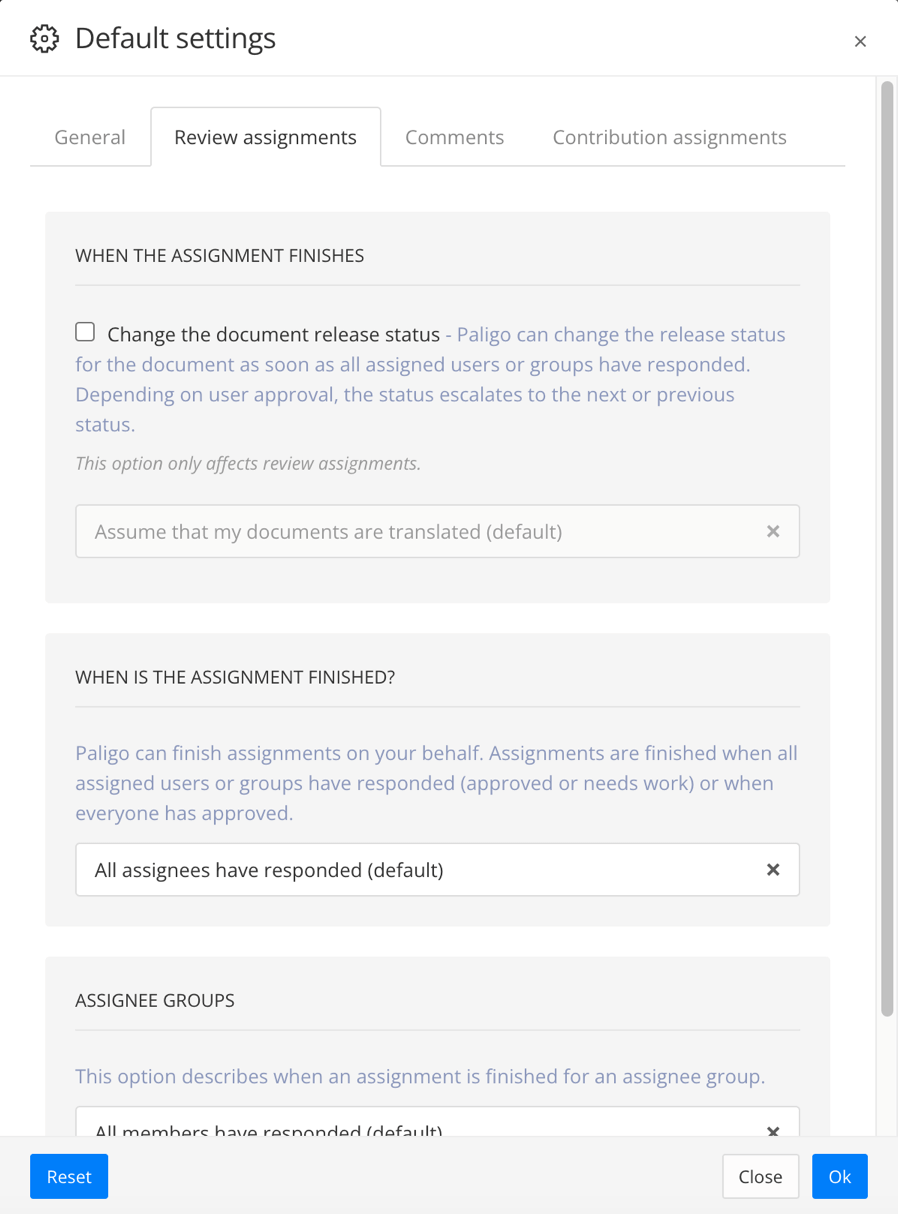
Check the Change the document release status box.
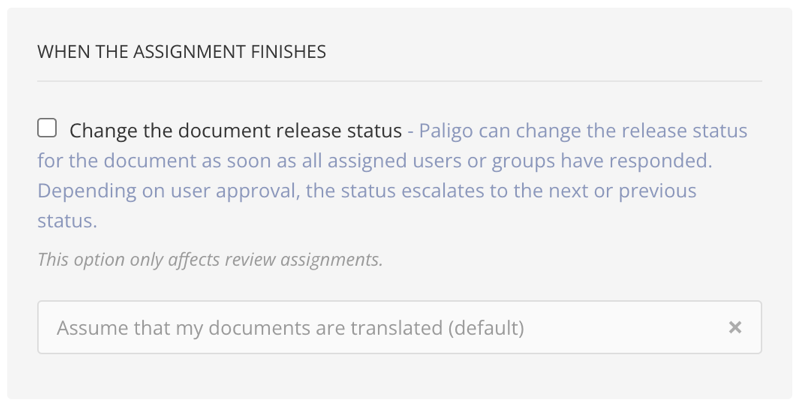
Warning
If you are using Translation Review Assignments, do not use this setting.
It changes the release status for the document as soon as one translation reviewer has responded. This means that the document will be approved even if other translation reviews are ongoing.
Use the drop-down to choose what should happen when the review is finished:
My documents don't need to be translated
Choose this option if you want your content to automatically switch to "Work in Progress" or "Released" at the end of a review (depending on whether the content "needs work" or is "approved").
This option removes the "In Translation" and "In Translation" stages from the production workflow.
Assume that my documents are translated
Choose this option if you want your content to automatically switch to "Work in Progress" or "In Translation" at the end of a review (depending on whether the content "needs work" or is "approved").
Tip
Use the When is the assignment finished? and Assignee groups settings to control how Paligo recognizes a review is complete, see Define When Review Assignments End.
To change the state of the content at the start of a review, see Automatic Status Change.
Select OK to confirm your choices.