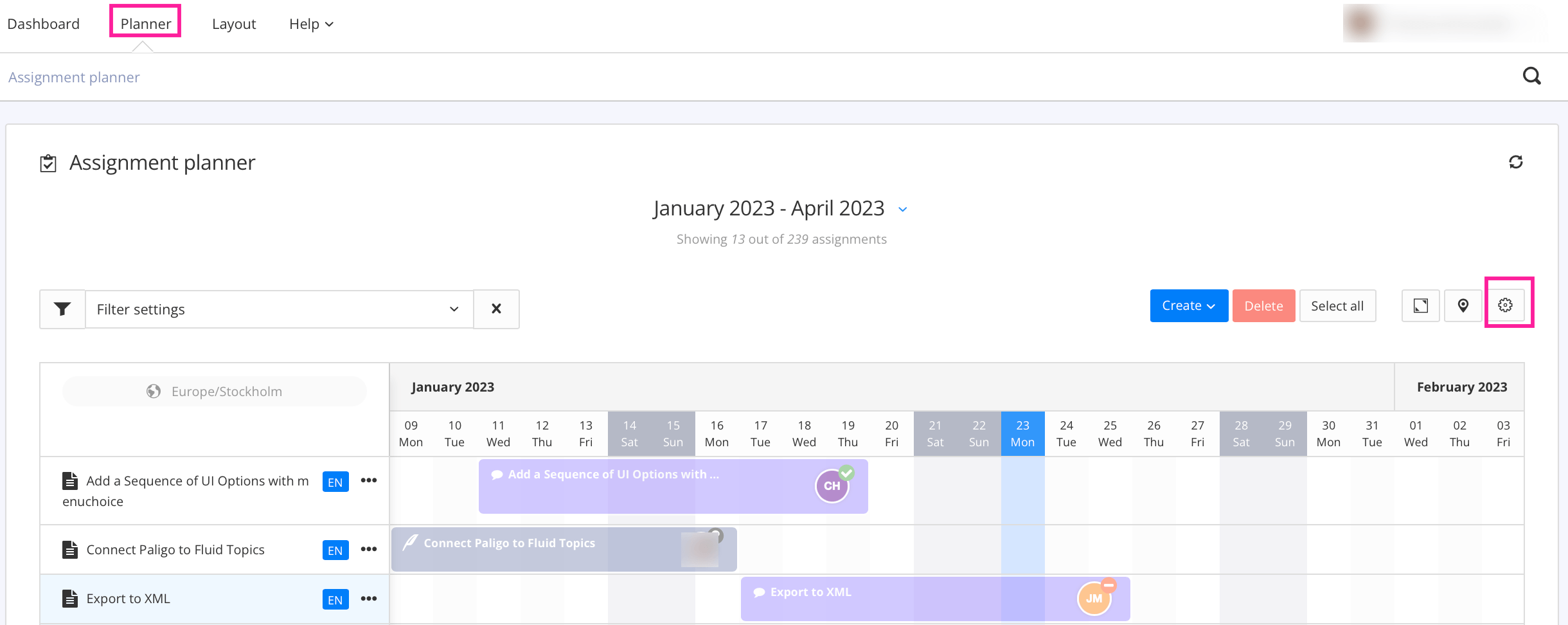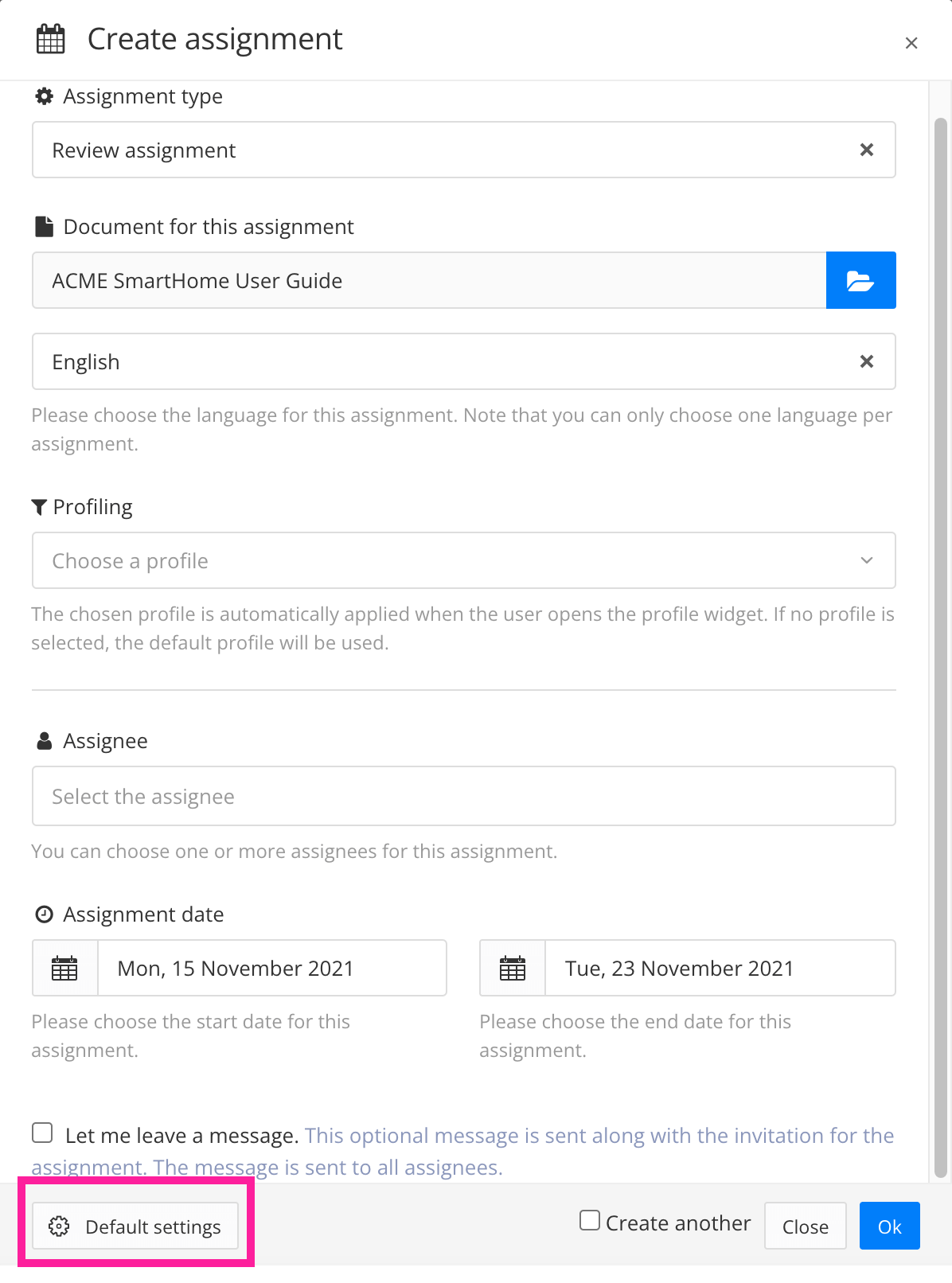Automatic Change of Release Status
Paligo can automatically switch the status of your content when you create a new assignment. This is a useful time-saving measure, as it means you do not have to change the status manually. For example, if you create a review, Paligo will automatically change the status of the selected content to In Review.
Note
Setting up automatic state changes for the workflows can be convenient, but should be considered carefully. In some situations, it can be preferable to change the state manually, for example, if you have many different variants reusing the same topics. In this scenario, changing the state manually gives you more precise control over the stages of the variants.
See more about the effects of workflow state changes in different scenarios here: Change Workflow for Reused Content.
To set Paligo to change the status automatically when a new assignment begins:
Use one of the two ways to access the Default Settings:
Select the General tab.
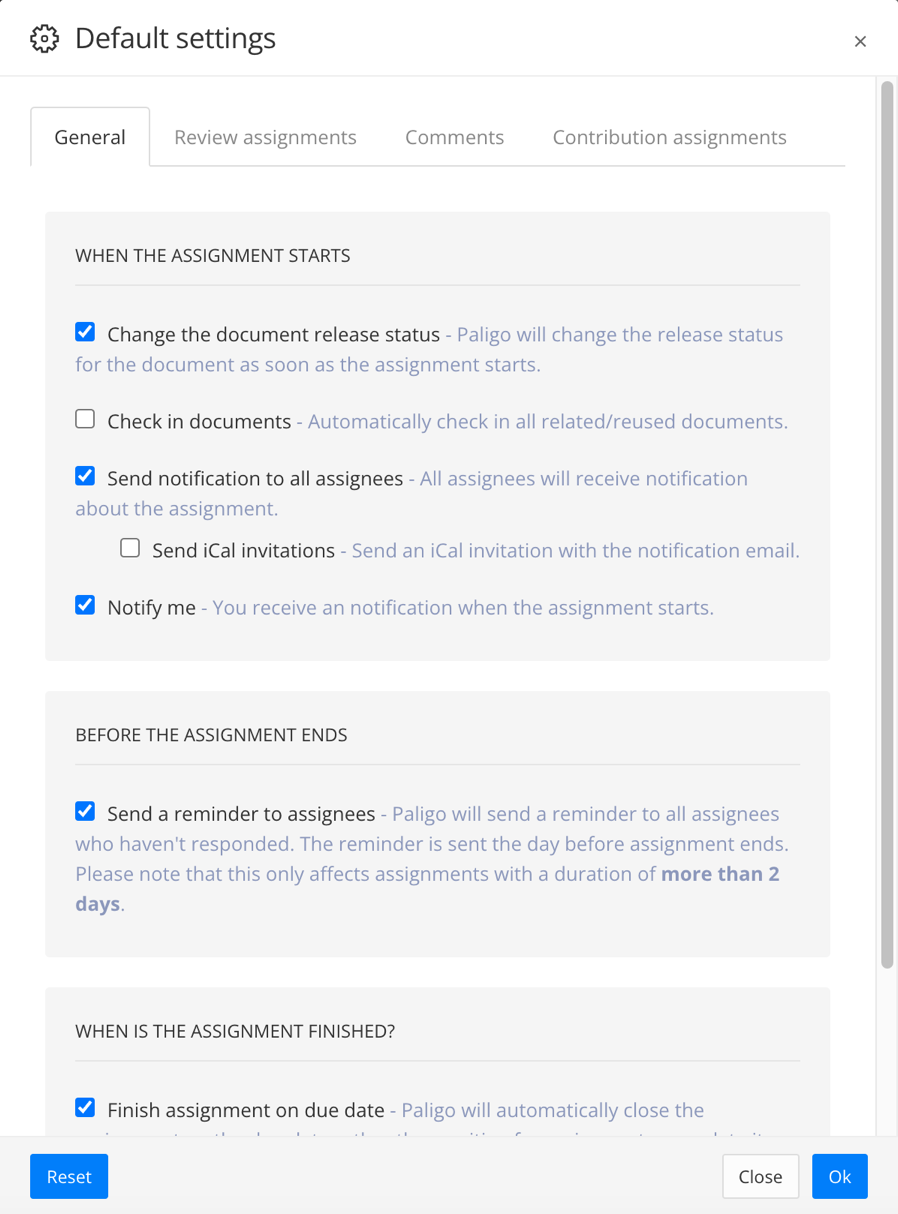
Use the Change the document release status box to control the workflow status:
Check the box to automatically change the workflow status when the assignment begins.
Clear the box to change the workflow status manually.
Select OK to confirm your choices.